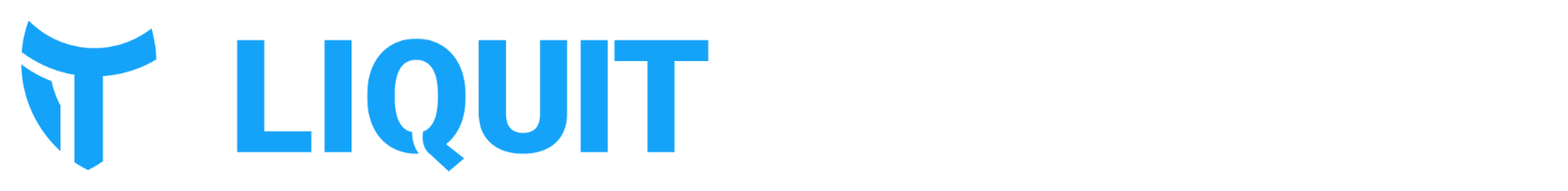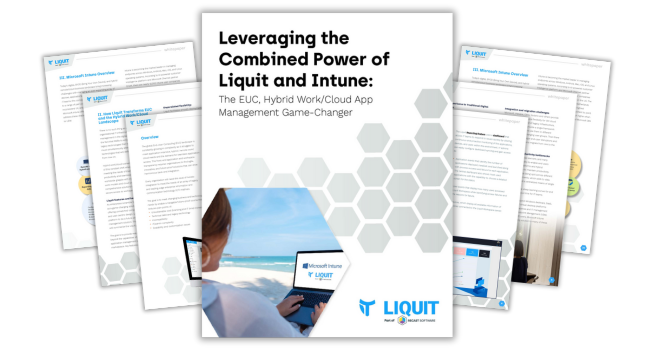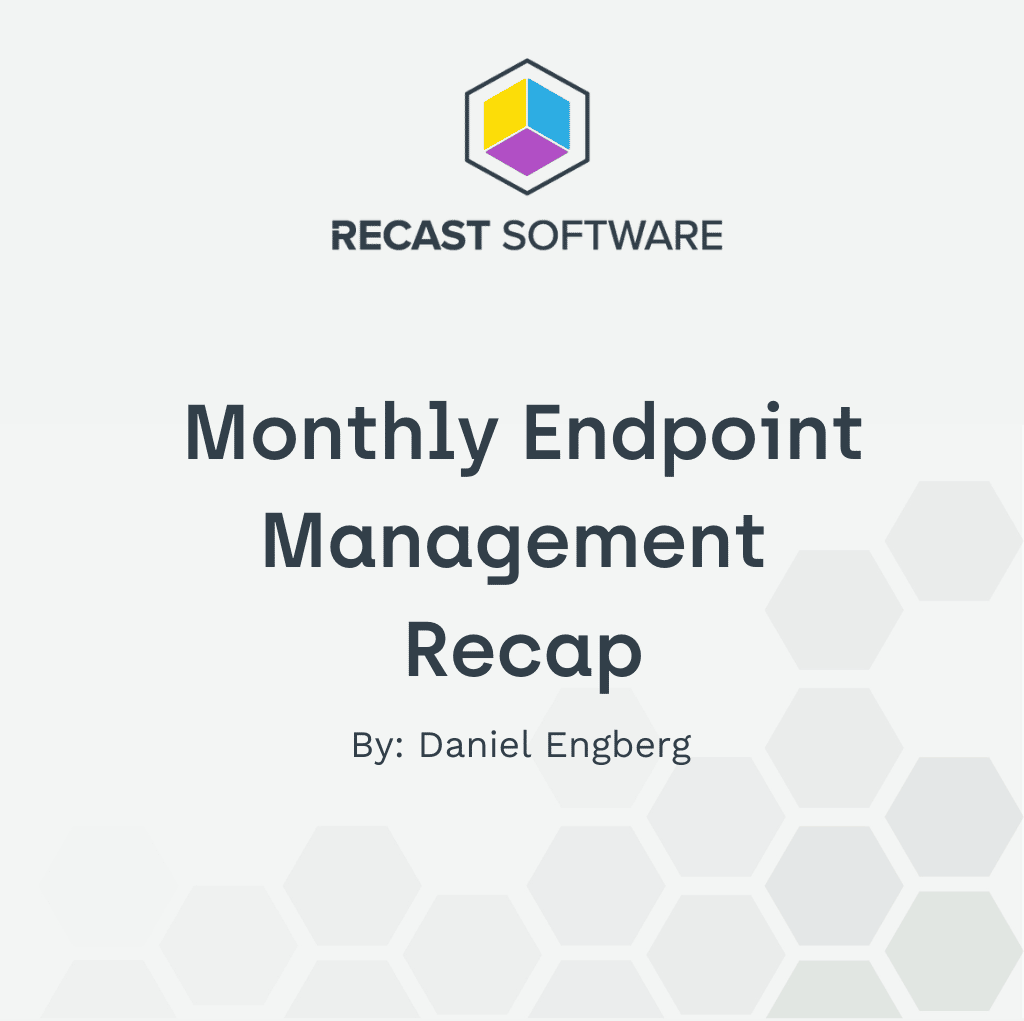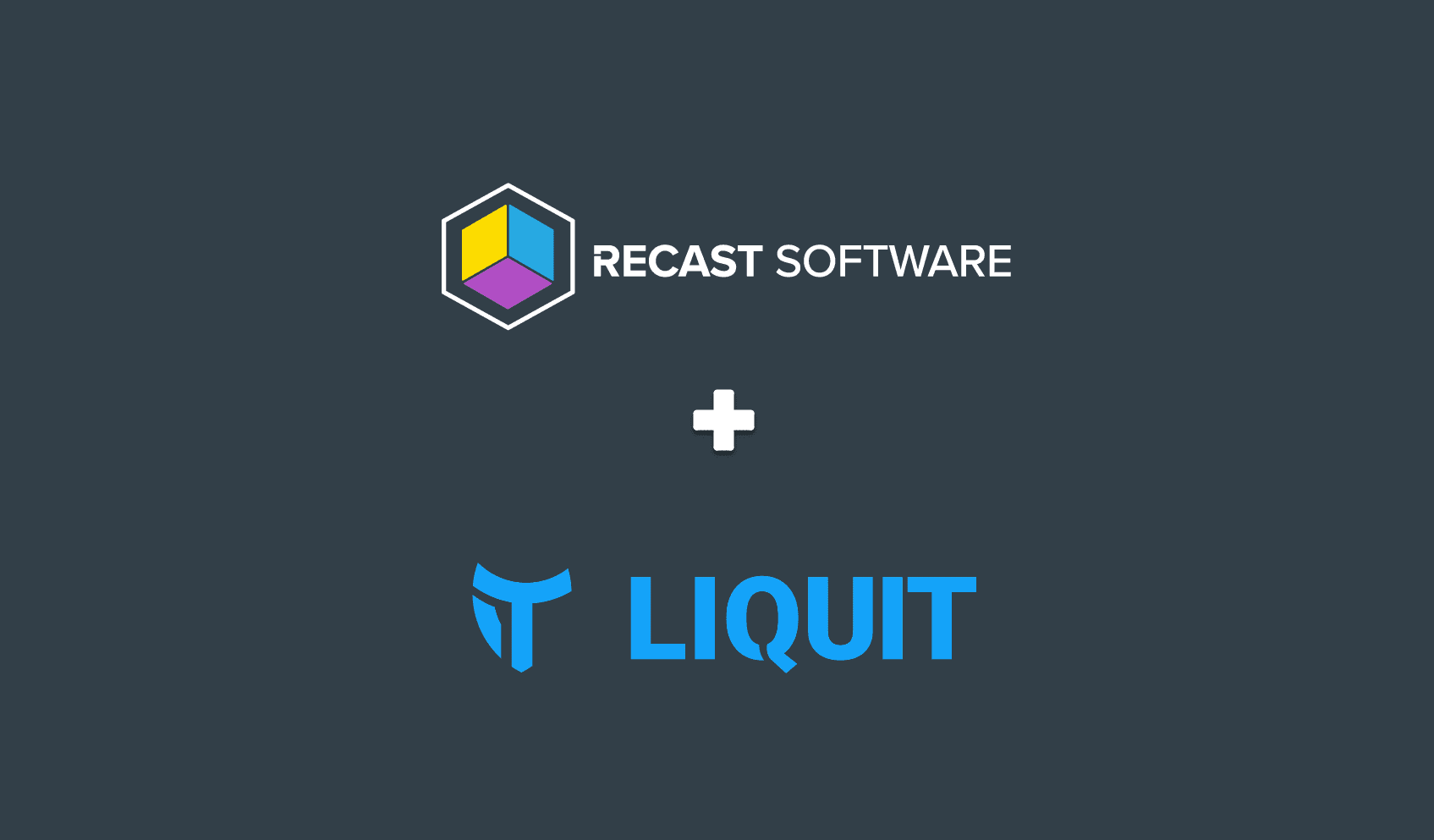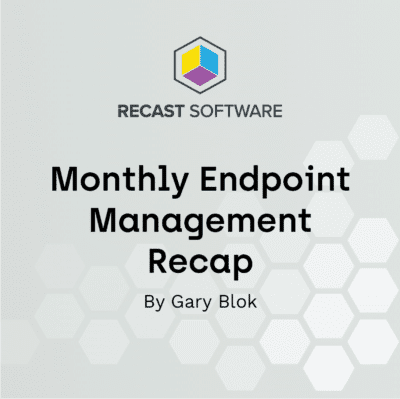What's New
Recast’s Endpoint Management Recap – January 2021
Topics: What's New
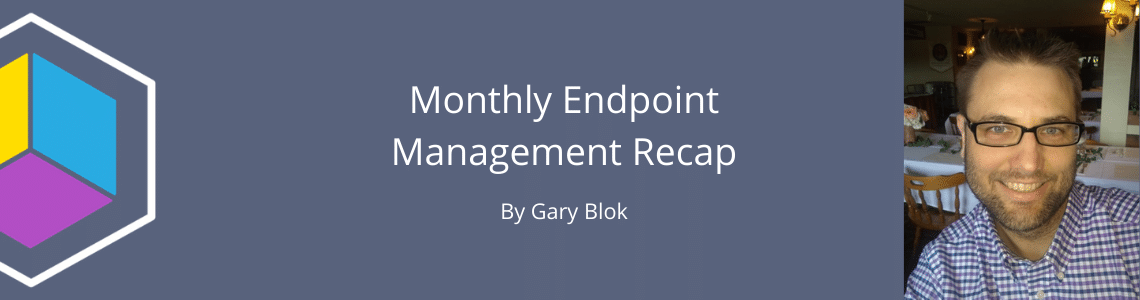
Welcome to the Recast Endpoint Management Recap, January 2021 by Gary Blok
Hi Bloggers! If you’re in the community and you’re blogging things, feel free to send me a DM or tag me in your twitter post when you tweet your latest blog post so I know it’s out there. I browse twitter fairly regularly, but I’m sure I still miss a lot of great content being created. If you’ve started blogging and it never shows up on my list, hit me up! @gwblok
Thanks for checking out the January edition of our recap. As always, the layout to the post:
- Events / Conference News
- Microsoft Product Announcements
- Hardware Vendor Updates (Tools / Security / Features)
- Community Tools / News
- Recast Updates
That’s the idea, a high level overview of things going on that you’ll want to be aware of and you can dig into them further on your own. If you’re new to this monthly post, you’ll want to look back at previous months, so much great content.
Events
- Cleveland System Center User Group – February 4th at 1pm EST
- ISX IT Security Conference – Feb 10th
- Nordic Virtual Summit – Feb 10th
- Workplace Ninja Virtual Edition 2021 – Aug 31 – Sept 2
- [Blog Post] Top FREE Microsoft Certification Hands-on Labs
Microsoft Products & Announcements
Microsoft has posted a page with a lot of great resources during this time, to help IT professionals, Educators, Families, and Remote Business, along with how Microsoft is helping in the battle on Covid-19 on their Responding to COVID-19 together page.
Products:
Microsoft Edge Browser (Based on Chromium Engine): [Landing Page][What’s New Page][RoadMap Portal]
Microsoft Defender Advanced Threat Protection – [Landing Page] [Resource Hub]
Microsoft 365 [Landing Page] [Roadmap] [Tech Community] [Youtube Channel]
- What’s new with M365
- FYI… a new ODT released, you’ll want to use this for your deployments.
ConfigMgr [What’s New Page] [Tech Community] [Virtual Hub][MS Q\A][Reddit]
- Training: Introduction to Microsoft Endpoint Manager
- Several Hot Fixes release to fix some big bugs in 2010 combined into a Hotfix Rollup
ConfigMgr Tech Preview [What’s New Page]
- TP 2012 : Highlights
- Windows 10 Servicing dashboard changes
- Get console extensions from the Community hub & other Community Hub updates
- Task sequence error shows more check readiness details
- Improved user experience and security with Software Center custom tabs
Intune [What’s New Page] [Tech Community]
Windows 10 [Landing Page] [Tech Community][Release Information]
- Common policy configuration mistakes for managing Windows updates
- Large Issue resolved: Certificates may not be present after updating to a newer version of Windows 10
Security Alerts [Microsoft Security Portal – Security Update Guide]
- Meet the Microsoft Pluton processor – The security chip designed for the future of Windows PCs
- Netlogon Domain Controller Enforcement Mode is enabled by default beginning with the February 9, 2021 Security Update, related to CVE-2020-1472
- Using Flash Beyond the End of Life Date (Christopher Kibble @Christopher83)
Misc MS Stuff
Hardware Vendor Updates
I’m only listing changes. If you want a more complete list of their tools, check out previous month’s posts.
For a full list of tools that, blog posts and information about the Vendors
** Much of this information is provided directly from the vendor, so when you see “we”, think of it as “Vendor Name”, and not Recast Software.
HP
- [Enterprise Tools Landing Page] [Community / Blog Site] [Outlet Site]
- In CMSL there is a new category -category UWPPack (for UPW app packs, should also be used with -category driverpack)
- There is a new function “install-hpimageassistant” which will download the latest version of HPIA. It also has an extract switch
- We are starting to flash bios via WU automatically. This should start hitting insider ring around Feb 5th and rolling from there.
- [White Paper] HP Enterprise Models BIOS released via Windows Update
Dell
- [Enterprise Tools Landing Page] [Refurbished Sale Site] [Outlet Site]
- DellCommand | Configure 4.4 now includes ‘Dell Recommended Package’ for BIOS attributes based on NSA, Dell, and industry best practices allowing customers to more easily ensure system baseline. ‘Dell Recommended Package’ feature will select the recommended BIOS attribute settings in a single click and allow for further modifications of individual attributes to tailor fit the customers’ threat model. This release also adds support for Intel’s 12th generation processors and 16 new BIOS attributes, expanding DCC’s capabilities to latest platforms and providing more flexibility to customers.
- DellCommand | PowerShell Provider 2.4 and DellCommand | Monitor 10.4 These releases add support for Intel’s 12thgeneration processors and 16 new BIOS attributes.
Lenovo
- [Enterprise Tools Landing Page][Blog Site]
- We are sunsetting the older Lenovo Vantage for Enterprise and replacing it with Commercial Vantage. This new product is similar to the previous however we are removing unwanted features and driving more specific requirements for managed environments in this new solution. It is a separate code base from the “Consumer” Vantage product so we can avoid issues with incompatible business requirements. We will be continuously iterating on this solution this year to keep adding more functionality. Customers can find it in the Microsoft Store or here if they’d like to sideload: Commercial Vantage – Lenovo Support US
- We recently highlighted a new feature in our latest ThinkPads called Odometer. There is a blog article that demonstrates how to get the metric data into WMI so it can be collected by SCCM for reporting. We are looking into adding this functionality for populating the WMI into Commercial Vantage to replace the PowerShell script provided in the post. Lenovo Odometer (thinkdeploy.blogspot.com)
Microsoft [Surface]
- Update to Surface Deploy Toolkit is coming, bug fix for software updates and support for new models.
- New Surface PCs enable virtualization-based security (VBS) by default to empower customers to do more, securely
Community Tools \ Blogs
One more note, I do my best to provide Twitter accounts with the blog posts, both to provide credit where credit is due, and so you can then follow them yourselves to stay in the loop as things are coming out and ideas are being discussed on twitter.
Podcasts / Blog Series / Video Blogs
- [Documentation Series] Beyond the MS Docs, a ConfigMgr overview, starting with Task Sequence Steps in depth (Gary Blok @gwblok)
- [Youtube Channel] Intune Training Series [@OnPremCloudGuy & @AdamGrossTX]
- [Video Series] Video Tutorial: Introduction – Applications in MEMCM (Steve Rachui @steverac)
- [Video] Windows Autopilot: Gathering logs and sending an email when resetting Windows (Niall C. Brady @ncbrady)
- [Blog Series] Intune Part 1: Autopilot/Win10 | Part 2: Autopilot/Win10 – Applications | Part 3: iPads (Katy Nicholson @coaster_katy)
Blog Posts
Cloud Tech
- [Blog Post] Getting started with Microsoft Defender for Endpoint for Android (Peter van der Woude @pvanderwoude)
- [Blog Post] Windows 10 Personal device and Sync issues (Jörgen Nilsson @ccmexec)
- [Blog Post] Get Intune devices with missing BitLocker keys in Azure AD (Nickolaj Andersen @NickolajA)
- [Blog Post] Quick tip: Enable browser access on Android Enterprise corporate-owned devices (Peter van der Woude @pvanderwoude)
- [Blog Post] Tracking Issues with Resource Health and Log Analytics (Stanislav Zhelyazkov @StanZhelyazkov)
- [Blog Post] Collecting Logs with Log Analytics for Intune devices (Jake Shack @shackelfjaco)
- [Blog Post] Fix SCCM SCEP Related Issues | Client Side | ConfigMgr | Defender (Deepak Rai @Deepakrai2007)
- [Blog Post] Windows Admin Centre – Katy’s Tech Blog (Katy Nicholson @coaster_katy)
- [Blog Post] Update a Client Certificate Private Key using Intune Proactive Remediations (Ben Whitmore @byteben)
- [Blog Post] How to configure macros & self signed certificate using Intune. (Rahul Jindal @rahulj1906)
- [Blog Post] Gathering logs and sending an email when you need to reset Windows Autopilot (Niall C. Brady @ncbrady)
- [Blog Post] Deploy the Update for Removal of Adobe Flash Player (KB4577586) using Intune (Ben Whitmore @byteben)
- [Blog Post] Win32 Apps, What Are they? (David Brook – EUC365 @DBBrook24)
- [Blog Post] Introducing a simple remote device manager app for Microsoft Intune (Peter van der Woude @pvanderwoude)
ConfigMgr
- [Blog Post] Pause a Task Sequence without the Task Sequence Debugger (Nathan Ziehnert @theznerd)
- [Blog Post] SCCM Collection for devices online with green checkmark (Eswar Koneti @eskonr)
- [Blog Post] Enable ConfigMgr Asset Intelligence Hardware Inventory (Anoop @anoopmannur)
- [Blog Post] Get centralized logging capability with OS Deployment over Cloud Management Gateway [Part 1] [Part 2](Tom Degreef @TomDegreef)
- [Blog Post] How to Uninstall Adobe Flash Player from Windows 10 with ConfigMgr (Ben Whitmore @byteben)
- [Blog Post] BitLocker Administration Service in MEMCM (Johan Schrewelius @josch62)
-
Other SysAdmin Info
- [Blog Post] UEFI Secure Boot: Who controls what can run? (Michael Niehaus @mniehaus)
- [Blog Post] Hyper-V – Optimise Storage by Implementing Data Deduplication (Alex Durrant @Rambo_1991)
- [Blog Post] Scheduled Tasks – OSDeploy (David Segura @SeguraOSD)
- [Blog Post] Rollback Windows 10 Feature Update using ConfigMgr or Intune (Benoit Lecours @benoitlecours)
- [Blog Post] Deploy MS Edge and Manage updates using ConfigMgr or Intune (Benoit Lecours @benoitlecours)
- [Blog Post] Encode a script or command to Base64 and pass it as parameter to PowerShell with EncodedCommand (Damien Van Robaeys @syst_and_deploy)
- [Blog Post] Cloud PC the evolution of Windows Virtual Desktop? (Marius Sandbu @msandbu)
- [Blog Post] Manage WiFi connection in Windows 10 with PowerShell (Wolfgang Sommergut)
- [Blog Post] Suppress Write-Verbose When Calling A function in PowerShell (Arcane Code @arcanecode)
- [Blog Post] Automating withPowerShell: Deploying StorageSense (Kelvin Tegelaar @KelvinTegelaar)
- [Blog Post] Per-User Services in Windows: Info & Configuration (Helge Klein @HelgeKlein)
- [Post Post] Check your LAPS Implementation for Proper Security (Sander Berkouwer @SanderBerkouwer)
Tool Updates
- ConfigMgr Documentation Tool [GitHub](Paul Wetter @PaulWetter)
- OMyEF – Easily add OData controllers for any DbSet with just one attribute to manage the table! [GitHub] (Ryan Ephgrave @EphingPosh)
- WinDBGtree – WinDBGtree is a WinDbg command tree that expands the set of available commands by Microsoft Windows Debugger aka WinDBG. [GitHub] (Vagner Pilar @vagnerpilar)
Recast Software Updates
- [Tech docs] Launched ConfigMgr Docs: Task Sequence Beyond the Docs
- [Community Docs] Started work on Community Tools | GitHub Pages
To learn more about Right Click Tools 4.5, register for our upcoming webinar where we’ll discuss all of the new features and enhancements.
Watch for more content and new Right Click Tools features coming soon next month. From all of us at Recast software, we wish you a safe and wonderful holiday season and a bright 2021 ahead!
Thanks for checking out the post, and look forward to more monthly updates of what’s going on. If you think we missed something, or want any other news added, find us on Twitter: @RecastSoftware