Enterprise
Enterprise-Grade Endpoint Control—No Scripts Required.
See every device, remediate vulnerabilities in one click, and automate patching—so IT moves faster and users stay productive.
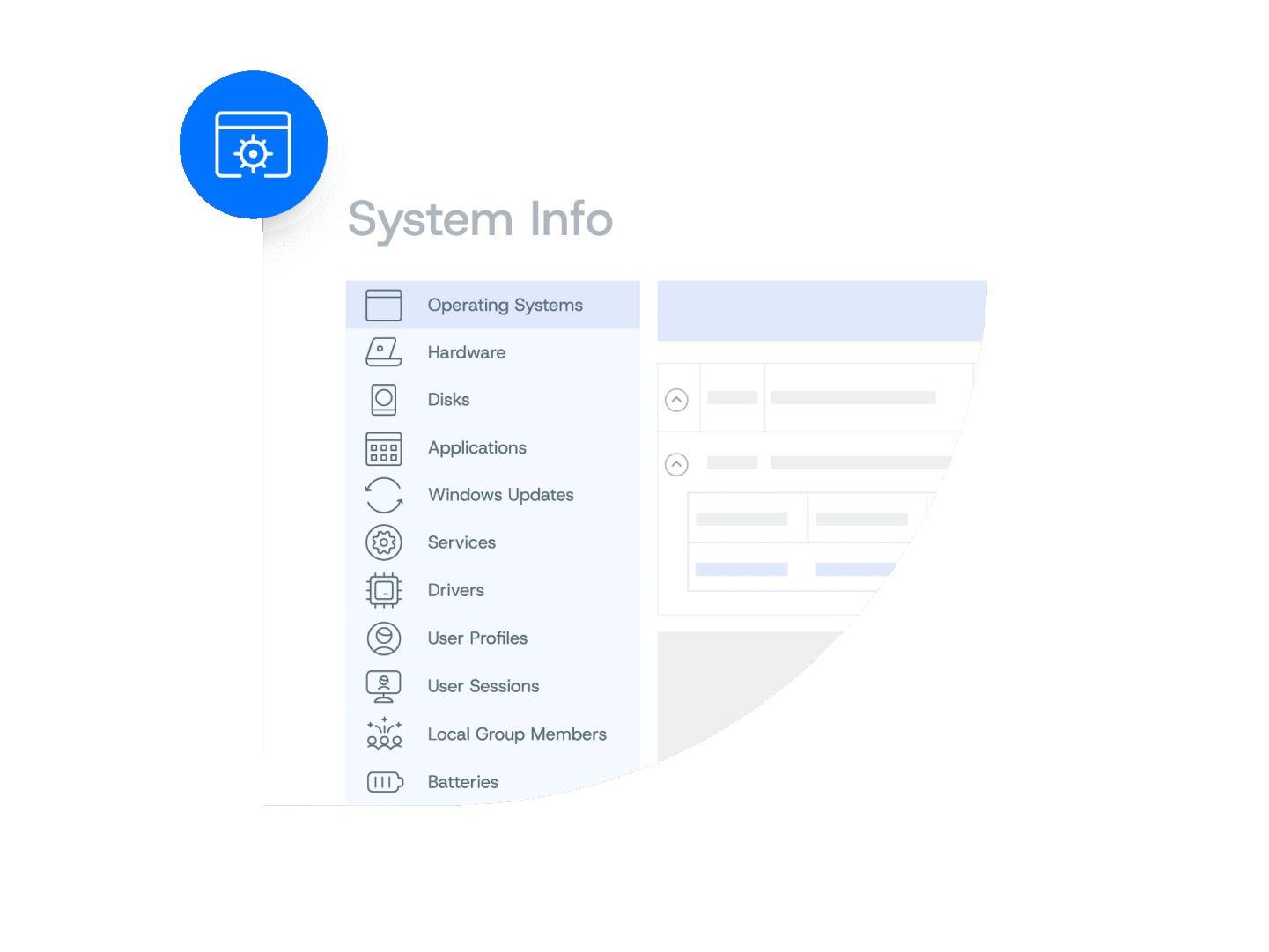

Why Right Click Tools Enterprise?
Right Click Tools Enterprise turns Microsoft ConfigMgr and Intune into a single pane of action. Gain end-to-end visibility, fix issues instantly, and keep every app current without endless scripting. Less firefighting, more forward progress.
Compare Right Click Tools Editions
Choose the fit for your team. Start with Community (free) to explore essentials, or unlock Enterprise for advanced automation, security, and reporting—plus access to add-ons when you’re ready.
Features
Community Boost productivity with our free to use Community Edition.
Enterprise The most powerful ConfigMgr & Intune plugin on the market.
Features
Device Management
Easily accessible Client Actions, that can be run on single or multi-selected devices, plus evaluation and inventory cycle actions. Update Machine Policy, Hardware Inventory, start Software Update Scans, and more across multiple devices simultaneously.
Productivity actions for common administrative tasks, including 19 administrative functions on single or multi-select device collections. Troubleshoot and manage Windows settings at scale. Show installed software, list services, view running processes, and more.
Troubleshoot and manage the ConfigMgr client at scale. Manage client cache size, clear the cache, open logs, and more.
Show many computers at the same time to get an overall idea on what’s going on in your environment. Drill into hardware, drivers and more.
Limited
Send a message/notification to users of one or more devices.
Limited
Shows information pulled from the ConfigMgr client directly. Drill into cache on each machine, confirm items intended for pre-cache are on the client, clean out old versions and more.
Limited
All of your favorite device management tools, available to run at scale.
Environmental Health
Reset password, unlock account, view group memberships, and more.
Scan Configuration Manager and Active Directory for devices, showing results about where those devices are: in just ConfigMgr, just AD, or (properly) in both. Device actions can be taken on results.
View status messages in 24 different console locations.
See compliance levels over time, pulled into one place and easily sharable with management. See BitLocker, LAPS, AD Cleanup and Software Updates compliance levels.
Improve the WQL query experience with larger and more complex queries, returning results quicker and allowing changes to the query statement on the fly.
Security & Compliance Insights
Run a highly-targeted scan of software update deployment compliance and take common device actions on any portion of the results.
View the current LAPS password and the expiration date from within the console. Retrieve from single or multi-selected devices.
Surface compliance data about the Local Administrator Password Solution (LAPS). Return results in a simple, LAPS present/Not Present by device chart.
Expire a LAPS password on multiple devices. Recover quickly from exposed LAPS passwords.
Discover the location of your BitLocker recovery keys and ensure your devices are compliant with BitLocker policies.
Pull the current BitLocker keys from either Active Directory or MBAM, and view immediately.
See compliance levels over time, pulled into one place and easily sharable with management. See BitLocker, LAPS, AD Cleanup and Software Updates compliance levels.
Grants similar functionality as the local Software Center application with the ability to be run remotely from the administrator machine and at scale on numerous devices or device collections. View and install deployed applications, programs, software updates, and run/view task sequences.
Limited
Show status information about BitLocker on single or multi-selected devices and take several management actions.
Limited
Display the status of common Windows security tools and take action to improve your security footprint.
Limited
Content Distribution
Surface information about a specific piece of content and track its status across all Distribution Points that host it. Quickly redistribute, remove, or validate if needed.
See status information and manage the distribution of all task sequence content.
This productivity tool makes resolving content transfer failures a single step. Running the tool will re-try any content transfer that had previously failed.
Manage and remediate content distribution failures with an overview of distribution job status for your entire environment.
Easily see and manage the status of content on your Distribution Points and Distribution Point Groups.
Hardware & Software Insights
Visualize the hardware of the endpoints in your environment, including chassis type, manufacturer, and model. Plus, filter accordingly.
Kiosk Manager
Configure Windows Unified Write Filter feature to create a known-good state. This state is then locked down and any changes made are reverted back upon a restart.
Deploy your kiosk profiles on a schedule that you set and roll them back when needed.
Provision and configure devices to support common single-purpose, kiosk-style requirements such as computer labs and digital signage at scale.
Purpose-Built For Enterprises
Use Right Click Tools on the ConfigMgr Fast Channel to run the tools without admin rights, remove the need for firewall ports on the devices and run actions over a Cloud Management Gateway (CMG).
Centralize your Recast Software license management and Right Click Tools settings.
Interact with Active Directory objects in untrusted domains and run all of your favorite device actions against devices in those domains.
Build your own automation using our REST API. Includes support for untrusted domains, workgroup devices, or devices connected over CMG.
In-console workflow creation suite with an accompanying execution and scheduling platform. Perform over 250 actions across dozens of categories.
Use roles to assign permissions to indiviual Right Click Tools.
Run Right Click Tools actions over a CMG.
Find out who’s running Right Click Tools in your environment and what the results of those actions are.
Run actions against Intune and Entra ID via Graph API connections for things like viewing Entra ID Security Group Membership, deleting devices from Intune, and more.
Unlimited remote support from our dedicated Customer Success team.
Limited
Accelerated SLAs, named engineer, and proactive health checks—ideal for complex or mission-critical environments.
Utilize Right Click Tools actions at scale by running against multiple devices (or users) simultaneously.
Limited
You're in good company.
Loved and trusted by over 60,000+ SysAdmins globally.




































Request a quote
Tell us a bit about your environment and goals—we’ll tailor a pricing package that fits.


