Right Click Tools for Intune

A Unified Management Experience
Managing modern endpoints often means juggling multiple consoles. Moving between Intune’s browser-based portal and on-premises toolsets for actions like policy checks, security updates, and troubleshooting is inefficient. Right Click Tools for Intune closes that gap, bringing a more unified experience directly into the Intune interface.

Speed Up Routine Maintenance
With Right Click Tools for Intune, you can quickly trigger critical tasks—like System Information and Remote Windows Security —without leaving the Intune console. This reduces guesswork and helps ensure every device stays compliant with policies and security standards.
Remote Device Access

Connect to C$
Access file systems directly for troubleshooting, saving time and reducing complexity.
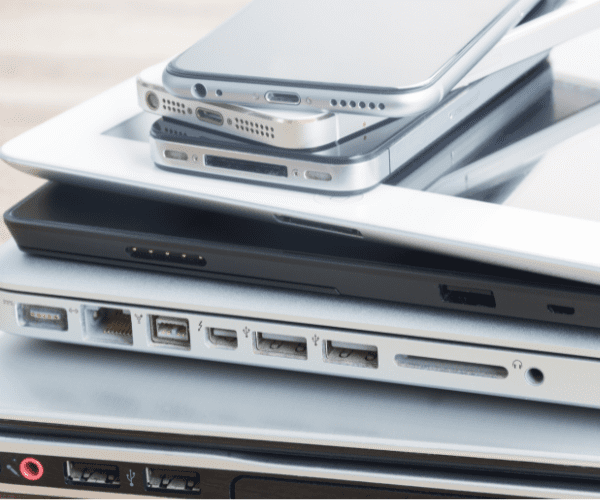
Remote Software Center
Provide applications, updates, and task sequences to co-managed devices as easily as if you were at the device, streamlining support.
Security & Compliance Controls

Remote Windows Security
Verify firewall status, antivirus presence, and security configurations for endpoints—no switching tools needed.

BitLocker Status Checks
Confirm encryption compliance across Windows devices with a few clicks, enhancing data protection at scale.
Kiosk and Specialized Device Management

Kiosk Profiles
Set, adjust, or remove dedicated-access configurations for kiosks, conference room PCs, or shared lab devices.

Unified Write Filter Management (Co-Managed)
Lock down device states and confirm public-facing endpoints remain secure and consistent.
Co-Managed or Intune-Only

Co-Managed Environments
For organizations shifting from on-premises ConfigMgr to Intune, Right Click Tools helps make the transition smoother. Continue using the familiar actions you trust as you gradually move workloads to the cloud, cutting down on complexity and maintaining stability every step of the way.

Intune-Only Environments
While Right Click Tools for Intune is primarily designed for co-managed scenarios, select features work in Intune-only settings. Powered by Recast Management Server, you can streamline some device management and troubleshooting tasks—all from within a single console. For more details on Intune-only capabilities, read our blog post on Intune-only functionality.

Faster Results, Fewer Interruptions
Integrating Right Click Tools with Intune brings a flexible, scalable solution that evolves alongside your environment. As Intune grows, we update Right Click Tools accordingly. Your investment keeps paying off as cloud capabilities mature, making endpoint management more efficient over time.
Just being able to see what’s pending after patching – in a format that’s intelligible – is huge.OPERATIONS ENGINEER


