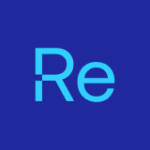Start using Right Click Tools free Community Edition today.
 Access core features immediately
Access core features immediately
 Download link sent straight to your email
Download link sent straight to your email
 Upgrade anytime for full capabilities
Upgrade anytime for full capabilities
Fill out the form to get your download link and start using Right Click Tools.
Have a portal account? Log into the Recast Portal to get the latest Right Click Tools Community version.
FREE Right Click Tools for ConfigMgr and Intune.
Extend the power of Configuration Manager and Intune to strengthen compliance and reclaim efficiency with our free to use, Community Edition. See how Right Click Tools is simplifying endpoint management for 60,000+ SysAdmins with our most-used tools:
Features
Community
Enterprise
Features
Device Management
Client Actions
Client Tools
Console Tools
Support for Intune
Remote Software Center*
System Information*
Client Information*
Multi-Device Actions*
Environmental Health
User Tools*
Active Directory Cleanup Tool
Security and Compliance
Security Tools
Software Update Deployment Status Dashboard
LAPS Dashboard
BitLocker Compliance Dashboard
Workflow Automation
Recast Automation (Builder & Runner)
Single Use Device Management
Kiosk Manager & Unified Write Filter
* Limited capabilities in Community Edition.