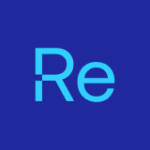What’s available in each environment?
Right Click Tools Enterprise
This section covers the Right Click Tools Enterprise actions available with the Right Click Tools Browser Extension broken down by tool category. Please note there are separate tabs for each environment type.
Privileged Access
Some Privileged Access actions are accessible within the right click menu in the ConfigMgr console. This section covers the availability of those actions within the Right Click Tools for Intune Browser Extension.
Insights
Some Insights reports are accessible via the right click menu in the ConfigMgr console. This section covers the availability of those reports within the Right Click Tools for Intune Browser Extension.
Download the Right Click Tools Browser Extension
Right Click Tools for Intune is now available for Community and Enterprise!
Install Instructions for Community
Install Instructions for Enterprise