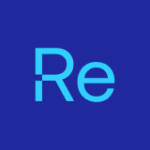The care workers at Dagelijks Leven must be able to focus on delivering the best care possible. That means ensuring end users have transparent and assured access to IT devices like computers and applications from anywhere whenever they need them. The IT department in turn wants to spend as little time as possible on time-consuming, manual, and repetitive tasks. Dagelijks Leven opted for Application. This ensures everyone only sees the applications they need since deployment is automated and managed from the cloud.
Applications based on function
The former ICT infrastructure used standard Windows desktops with shortcuts to applications needed for providing optimum care. These included AFAS ERP, Nedap Healthcare management solutions, Ncare medical recorders and a Microsoft Outlook email account. All devices and applications were installed manually with everyone accessing the same technology via the desktop. Dagelijks Leven’s Ingrid ten Napel explains the many benefits of transitioning to Application Workspace:
“We aim to manage IT at all locations with as few people as possible, so it should be as easy as possible for the employees. Our goal was a modern workspace for the employees where applications are delivered on all managed devices.”
With Application Workspace, device deployment and installation are automated with applications delivered to all users from a universal application catalog. Employees are offered role-specific access to the right applications based on their functional need, which eliminates confusion. “Now, employees only get the applications that go with their job and there are no applications on their desktop that they don’t need,” said Ingrid.
Ingrid further explained how this works in practice for Dageliijks Leven:
“Application Workspace enables us to offer a private desktop with the look and feel of Dagelijks Leven branding while delivering a host of advantages. For example, if a URL changes or an application fails, you are automatically sent to an emergency portal. Colleagues don’t have to think about it themselves as it’s taken care of behind the scenes, which couldn’t be easier.”
A time savings of 100 percent
According to Ingrid, Dagelijks Leven averages ten to fifteen new locations each year, so it’s vital that the new platform be easily scalable:
“We started with everything on-premises, and now everything is in the cloud with Application Workspace. Application provisioning, deployment, and most other actions are now automated, so there is no need for a large IT department. This saves a significant amount of time and money that can be devoted to patient care across our homes.”
We can’t make it any easier!
The high level of automation with Application Workspace eliminates the manually repetitive actions once performed by the IT department. The platform’s scalability makes it easy to provide quick access to the right software image while giving IT transparent control that reduces help desk tickets.
The ability to limit the Application Workspace environment to managed devices shields it from private laptops, which enhance security. Healthcare employees are very enthusiastic about the Single Sign-On (SSO) option that empowers them to log in once and have access to all their applications via their workspace. Equally important is the peace-of-mind that any malfunctions are resolved automatically. Ingrid explained how this positively affects end users:
“Application Workspace is set up like a familiar and recognizable desktop, so the switch from a perceived Windows desktop is transparent for the workforce. We wanted to make the transition as easy as possible and we succeeded.”