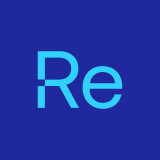De Fryske Marren is a municipality in the province of Friesland, the Netherlands consisting of several merged municipalities and boasting approximately 51,929 inhabitants.
Flexible Working
The municipalities administrative body previously operated on a workstation platform based on Windows 7 with ZENworks Configuration Management (ZCM). ZCM was used for the delivery of applications to the employees and as a configuration management system for a mix of physical and virtual workstations. Marco Schaap, policy officer for ICT and Coordinator for Automation at De Fryske Marren, explained how the legacy infrastructure worked:
“Our employees were used to a flexible workstation delivered via a server-based computing model where they logged onto a workstation running at our data center. “Each workstation was reset at the end of the workday, so it was ready for another user the following day.”
Efficient Management Saves Time
According to Marco, this manual approach was highly inefficient for the IT department, so they made a request to renew the legacy front-end infrastructure:
“At that time, Windows 7 was scheduled for end of life, so we started a conversation with our IT services implementation partner Netflex about migrating to Windows 10 and reevaluating the role of ZCM. “We suggested Recast software’s Application Workspace and the Release & Patch Management add on. The product demos were well received and the efficiency gained from its application packaging and management automation really stood out to us. It not only saved us a lot of time but was also much easier to control access permissions. The end of our ZCM contracts were coming up fast, but we were able to make the decision to switch fairly quickly.”
Easy and fast Migration with Netflex support
Marco explained how the IT department worked very closely with their IT services partner Netflex in the migration process:
“Their project manager had already rolled out several IT projects with this platform and others with us, so we asked if they could help with this one. They advised us on the design of the virtual desktop infrastructure and helped with the implementation of other infrastructure solutions in the project. Not only did we migrate from Windows 7 to Windows 10, but we also implemented Application Workspace and the Release & Patch Management add on. We also changed the deployment image using the Microsoft Deployment Toolkit and reconfigured our update mechanism with Windows Server Update Services. We also partnered with Netflex on getting all applications technically and functionally ready for the new platform. The entire project from first implementation to go live was completed within nine months, which, at the time, was well before the Windows 7 support end date.”
The road to a modern workspace
Liquit that was rebranded to Recast Software, continues to advance the platform. Marco reflected back on the original project and what made Application Workspace the best choice for them then and today:
“The step to engage Netflex for this project was obvious because we were able to put their offer and what would eventually become Application Workspace into a convenient path based on lead time and procurement needs. Application Workspace and the Release & Patch Management add on are an easy way for our IT department to deploy and manage applications.
“ZENworks had become one of several solution contender finalists at the time, but we quickly recognized Application Workspace delivered the same flexibility but in a leaner form in terms of system footprint. There are also many more possibilities for further development, so we’re currently working on adding new features. The change was much simpler and transparent, so it took everyone less time to adapt to the new situation.”
Simplified management across multiple locations The solution went live at the end of 2019, with some 375 concurrent users and over 700 accounts eventually gaining access to all applications and settings in a flexible and modern way, which was all made possible by Application Workspace, according to Marco: “Before the transition project, our people normally worked at one of two large offices, but now they work from home with a major increase in user satisfaction and a much lower management burden for IT. Our field team consists of about 200 people who work from three locations where they can access their workstations if needed. We now have employees working from 27 different locations capable of logging into zero clients with multi-factor authentication to use Application Workspace via their phones.”
Change without user disruption
Marco explained why he and his team believe that the user should notice ICT (changes) as little as possible:
“If someone gets Windows 10 instead of Windows 7 and Application Workspace instead of ZCM in front of them, of course they think ‘Hey, that’s new!’ But this change does not involve a steep learning curve or a different way of working. It’s a major benefit to us as administrators when changes are more transparent.”
Jan van der Veen, communications consultant added his perspectives on the transition:
“I know that the workspace has changed because the items on my screen look different. But I can do the same things and much more with them. For example, by right-clicking on an application object I can start it automatically. The progress of installations is also more visual and clearer in Application Workspace. The shell itself is a lot nicer than in the previous package and overall, the change was not disruptive in any way.”
Less complexity, fewer dependencies
Marco concludes, “The way the new front-end infrastructure works for us correlates well with the way we view our infrastructure and its management. Satisfaction among our users is higher, and management of the environment has become easier.”