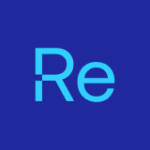Shared Service Center
Since 2017, the municipality of Veenendaal and the surrounding municipalities of Rhenen, Scherpenzeel, Renswoude and later Woudenberg and the shared Sportservice have formed a shared service center. Veenendaal’s initial goal was to set up one standard desktop as a base for all collaborating municipalities while offering additional layered functionalities.
The municipalities of Scherpenzeel and Woudenberg were using a RES Workspace and several other municipalities were using Novell Open Workgroup Suite (NOWS) with ZENworks Configuration Manager (ZCM).
Because of a shared service center, the municipality investigated whether there was a package like ZENworks already on the market. Their primary focus was on a user experience that could deliver easy access and rollout of applications by clicking on icons. The ‘smart icons’ start an action, depending on its user and where they are located. For example, if an end user is not at the office, the solution would automatically start a VDI. If they are offline, the solution would automatically start Microsoft Excel locally. The end user will not notice this change, because the application will work the way it usually does.
Another extremely important point was how the solution distributes applications. Recast’s Application Workspace proved to be the best solution in both cases. The shared service center now controls the underlying communication between the municipalities. Application Workspace are now used as the overarching management environment of the five working environments that are operated by the municipalities.
Everyone clicks on Smart Icons now
When the municipalities built the central environment in 2018, the municipality of Scherpenzeel was the first to be added with no need for a transition period. The municipality now has its own environment, which involves a new way of working. Scherpenzeel worked with RES Workspace and did not have any experience with the Smart Icons. All other municipalities were already used to this way of working because of their experience with ZENworks. Woudenberg transitioned in phases at the same time as Rhenen. The municipality of Renswoude made the transition in 2019 with Veenendaal connected to the shared environment the following year.
This effectively means that employees of the connected municipalities can access all programs available in their environment by simply clicking on Smart Icons. This enables Application Workspace to provide the direct rollout and access of the applications. Patrick Jansen, system manager of the Municipality of Veenendaal, explains: “This saves a lot of time for employees because they don’t need to request and install a software package themselves. But it’s also a major time saver for the management organization, because they can control everything from a central point.”
Application Workspace
Every municipality has its own environment under the central management environment. There are five different environments within the shared service center, all linked using connectors in the same overarching management environment. IT administrators can create packages from this environment and distribute them to each municipality using credentials. The municipalities receive a Smart Icon that they can click on to transparently execute the rollout.
The entire organization has now implemented Application Workspace. Application Workspace provides a clear, recognizable look and feel for the employees of the municipalities with icons and an options menu on every device. Introducing Application Workspace helps the IT team to configure, use and patch the applications, which saves a considerable amount of time.
From Windows 7 to Windows 10
Jansen explained how major updates like OS are now streamlined: “We use Application Workspace for our internal service provisioning for over 700 of our 1200 users. Although the municipalities are now connected, they each have their own environment and maintain their own identity and freedom of choice. “The central management environment provides some major benefits. For example, Windows 7 was still being used and Application Workspace enabled us to carry out the migration to Windows 10. The IT team could build a clean Windows 10 environment from Application Workspace using the same method within the collaborating municipalities. For us, the most important principle was to collaborate as fully as possible while easily working independently. Application Workspace gave us exactly what we were looking for.”