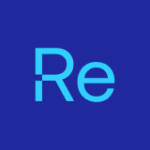Security & Compliance

Take Control of Your Updates
Rolling out even the simplest of software updates can be beyond frustrating. Every organization has their own standards and unique challenges. Ensuring compliance can become a full-time job. You need the right tools to make sure your updates succeed across both ConfigMgr and Intune environments.
Proactively define baselines. Stay on top of security issues and decrease vulnerabilities in real time. Monitor trends and surface patch levels across your enterprise, whether devices are on-premises, hybrid, or managed in the cloud through Intune.

Prevent Unauthorized Access
Keeping passwords secure is a daily struggle. Org-wide LAPS deployment is great, but keeping it working correctly is always in question. This is too important for any mistakes. You need to know that your LAPS client is 100% effective.
Right Click Tools can prevent “pass the hash” attacks, unauthorized LAPS password lookups, and force LAPS password resets on lookups and so much more. All while reducing your overall admin permission footprint.
Force a reboot to this known-good state remotely, whether devices are managed via ConfigMgr or Intune. Quickly address configuration drift, user errors, and support calls, so operations continue seamlessly.

Ensure Encryption
Keeping your organization’s data safe from prying eyes gets tougher every day. With the sheer amount of devices in an enterprise, one is bound to be lost or stolen at some point. Encryption may be the policy, but it doesn’t guarantee encryption actually happened. Then all you can do is cross your fingers.
You need to know for sure that your encryption standards are being met. With Right Click Tools, you can instantly verify encryption status across all devices and update non-compliant ones right away. Avoid letting your data get into the wrong hands. And sleep much better for it.
Just being able to see what’s pending after patching – in a format that’s intelligible – is huge.Operations Engineer
In this video we review how Right Click Tools enables you to easily retrieve and expire your LAPS passwords right from within the ConfigMgr console.