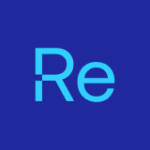The deployment problems we fix
Complex, fragmented delivery.
Separate processes for ConfigMgr, Intune, VDI, and Macs create duplicate packaging and version drift. A single workflow across environments cuts waste and inconsistency.
Slow time‑to‑deploy.
Traditional packaging and testing cycles stall business requests. An identity‑centric, agent‑driven approach moves software in minutes instead of weeks.
Inconsistent user experience.
Multiple portals and “how do I get this app?” tickets degrade trust and slow work. One modern catalog for Windows, macOS, and virtual workspaces restores clarity and confidence.
Migration headwinds.
Moving from on‑prem to cloud (or co‑management) often means redoing years of work. Recast provides an overlay that bridges old and new, so you modernize without a big‑bang rebuild.
Reporting gaps.
Limited deployment visibility makes it hard to validate success and act quickly. Centralized telemetry and audit trails make status and evidence easy to find.

How Recast makes deployment flexible
One catalog, any workspace.
Present a single, enterprise app portal that spans Windows, macOS, VDI, Cloud PCs, and web/SaaS. Users see the same clean experience everywhere; admins keep one source of truth.
Package once, deploy anywhere.
Build and test a package one time, then promote it across laptops, Cloud PCs, and Citrix sessions without re‑packaging. Think “same package, any workspace.”
Fast‑track common titles.
Tap a large, curated app library to subscribe and ship popular software without starting from scratch; automatic updates keep titles evergreen while preserving your customizations.
Governed, low‑risk rollouts.
Use DTAP and ringed promotion to move from dev to broad production with traceability and quick rollback. Close vulnerability windows without late‑night fire drills.
Fits your architecture.
Whether SaaS or on‑prem, single or multi‑tenant, connect to Intune, ConfigMgr, Citrix/AVD, VMware, and Microsoft Store while honoring your security and network requirements.

Outcomes that matter
Faster time‑to‑software.
Day‑one access for new hires and minutes‑level turnaround for requests accelerate projects and reduce idle time.
Less rework, consistent versions.
Package once and deliver everywhere to eliminate duplicate effort and version drift.
Fewer tickets, happier users.
A trusted, self‑service experience replaces “please install X” requests with one‑click installs that just work.
Security that stays current.
Automated, ring‑based updates improve patch velocity and reduce exposure windows.
Proven ROI.
Modeled impact across 1,000 users/400 apps: ~11,900 hours freed and ~$169K in direct annual savings, with measurable gains in packaging and upkeep efficiency.


Proof in the field
A UK university replaced legacy delivery with a browser‑based app store, which cut total cost of ownership by 50%, reduced configuration/deployment/update time by ~90%, and enabled 30,000 users to self‑serve 100+ apps within 48 hours.