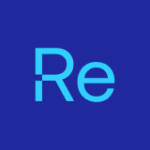IT Visibility & Reporting
Limited data, hidden blind spots
Blind spots in asset data.
Native ConfigMgr/Intune reporting can leave IT flying blind in certain areas. For example, Intune’s reporting is limited for detailed hardware data or historical trends, and ConfigMgr doesn’t natively track warranty information, monitor details, or local user accounts. This means IT might not know which laptops are out of warranty or how many monitors are deployed without manual inventory efforts.
Time-consuming data gathering.
When leadership asks for a report (“How many devices are non-compliant with encryption?” or “What’s our software license usage for App X?”), IT often scrambles to gather info from multiple sources. They export data to Excel, correlate it, and spend hours assembling something meaningful. This is not only inefficient, but also prone to error.
Inability to track trends.
Without specialized tools, IT can’t easily see trends over time, such as growth in devices, patch compliance improving or declining, software usage patterns, etc. They get static snapshots only. This lack of historical insight makes planning and forecasting (budgets, refresh cycles, staffing needs) more guesswork than science.
Challenges proving compliance or ROI
Whether it’s for an audit or justifying the value of IT initiatives, pulling evidence can be difficult. Proving 100% of devices have encryption turned on, or showing the improvement after a project (like “we reduced support tickets by 30% after deploying X”) requires solid data. If that data isn’t readily available or trustworthy, IT struggles to demonstrate compliance and achievements.

How Recast helps deliver comprehensive reporting
Comprehensive reporting
Right Click Tools Insights fills those visibility gaps with over 200 pre-built reports. Need warranty info? There’s a report for that. Need to list all monitors and their sizes by user? There’s a report. Battery health, installed memory, SSD vs HDD? It’s all readily available. Software usage and even user-installed apps can be surfaced. Essentially, if the data exists on the endpoint, Insights can collect and report on it, giving IT a truly comprehensive asset database.
Intune reporting enhancement.
For cloud-managed endpoints, Recast surfaces data that Intune alone doesn’t show. For example, it can provide more granular hardware reports or advanced compliance reports for Intune devices. This means choosing Intune doesn’t mean sacrificing insight. Recast augments Intune so cloud admins are on equal footing with what they could get from on-prem tools (and then some).
Custom dashboards and trend analysis.
The data gathered by Recast can be used to create dashboards that update in real-time, and many reports include historical views. IT can track how metrics change over time. For example, watch the decline of Windows 10 devices as Windows 11 upgrades roll out, or see the improvement in patch compliance month over month. Spotting trends (like increasing storage usage or memory pressure across devices) helps with capacity planning while avoiding surprises. This turns IT from reactive to proactive.
One-click exports and sharing.
Every report can be quickly exported to common formats for management or auditors. Instead of spending days collating data, an admin can pull an “Encryption Compliance” report and hand it to an auditor showing "100% BitLocker enabled" across all endpoints. Or generate a software licensing report to show Finance how many licenses are actually being used vs purchased. This ease of sharing data improves transparency and trust in IT.
Unified visibility across hybrid environment.
Recast aggregates data from all your endpoints whether managed by ConfigMgr, Intune, or both. IT gets a single source of truth dashboard. You no longer have to explain, “Well, Intune has this console and SCCM has that”; Recast brings it together. For instance, our hardware inventory report lists all devices company-wide with their specs, regardless of management platform. This unified view is invaluable both for leadership reports and for ensuring nothing slips through the cracks.
It also helps ensure consistent policy enforcement, because if a device isn’t checking in or is missing from one system, you’ll notice it in Recast’s unified reports.