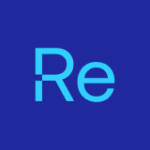Security that Doesn’t Slow Work
What’s making risk rise?
Excessive admin privileges.
“Convenience” local admins invite malware, lateral movement, and non‑compliance with least‑privilege. Zero trust demands the opposite. (Data shows removing admin rights mitigates the vast majority of critical vulerabilities.)
Unpatched third‑party apps.
Browsers, plugins, and collaboration tools update constantly—Chrome alone shipped dozens of updates in a year—making manual patching error‑prone and slow.
Limited audit & oversight.
Native tools can rotate passwords, but not who/when/why elevation happened, or which devices drifted from BitLocker/LAPS policies. Shadow IT compounds blind spots.
Compliance pressure.
Security leaders are measured on audit pass rates and risk reduction across regulations including GDPR, HIPAA, ISO 27001—so evidence has to be accurate and fast.

How Recast helps security teams
Enforce least privilege—without breaking work.
Right Click Tools Privileged Access
Remove standing local admin rights, allow just‑in‑time elevation for a task or window, and log every privileged action with reason codes. Centralized policy via Recast Management Server; automated cleanup of local admin groups.
Why it matters: 92% of “critical” vulnerabilities can be mitigated by removing admin rights—core to a zero-trust stance.
Shrink the attack surface with automated third‑party patching.
Right Click Tools Patching
Keep apps like Chrome, Zoom, Java, and thousands more current—automatically—across Intune, ConfigMgr, or co‑managed environments. Automation removes weekend/holiday gaps and reduces human error in packaging and deployment.
Why it matters: Third‑party software vulnerabilities are a leading driver of costly breaches; update cadence is relentless. See the software update counts chart on page 4 of our patching eBook.
Get deep, defensible compliance visibility.
Right Click Tools Insights
Out‑of‑the‑box reporting for what native tools miss: BitLocker status, missing OS/app patches, local admin membership, warranty and hardware data, drift from desired state—plus compliance evidence for auditors.
Respond at scale.
Right Click Tools
From a single console, trigger encryption, remove banned software, reboot into maintenance mode, or remediate misconfigurations across hundreds of endpoints—fast. Get eyes and hands on non‑compliance before incidents happen.
Secure application access, everywhere.
Application Workspace
Deliver the right apps to the right users—Windows, macOS, VDI or BYOD. Smart Icons are always current, self‑service reduces tickets, and you can dynamically block apps from unwanted locations.

Built for your Microsoft estate (and beyond)
Manage Intune, ConfigMgr, or co‑managed setups with a common toolset; extend native capabilities rather than replacing them. Our Edge extension brings familiar Right Click Tools controls into Intune for unified operations and simplified transitions.
Outcomes security cares about
Material risk reduction
via principle of least privilege and rapid patch closure, aligned to zero trust.
Audit‑ready in minutes
with exportable evidence across encryption, patch, and access controls.
Time back to focus on threats
Customers report hundreds of hours saved annually through automation.
Clarity for leadership
improving compliance and reducing incident response time—the metrics Security is measured on.
Questions? We're here to help.
Find answers to frequently asked secuirty questions.
No. Replace standing rights with time‑bound, auditable elevation—flexible enough for power users, strict enough for auditors.
Yes. Automation monitors, packages, tests, and deploys patches continuously (even over weekends/holidays) to shrink exposure windows and human error.
Yes—surface gaps instantly and export proof for auditors and execs.