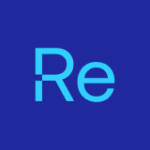Control Privileges. Enable Users.

Make zero trust workable without disrupting productivity
Experts estimate that 90 percent of all Windows vulnerabilities could be made impossible to exploit by getting rid of unnecessary admin rights. With our Privileged Access Management (PAM) solution, you can allow end-user self-service without compromising security.
Zero trust security is the most comprehensive way to protect your enterprise. But it can often leave less-privileged users without the access they need and burden your IT team with additional work. Now there’s a way to provide users with secure, temporary admin rights to perform just the specific tasks you wish to allow.
Right Click Tools Privileged Access (formerly Privilege Manager) is a PAM solution designed for Microsoft environments. An add-on module for Right Click Tools, Privileged Access empowers IT teams to enforce least privilege without slowing users down. Automate rights management and enable self-service privilege elevation for approved users. The result: fewer service desk tickets, streamlined workflows, and end users who stay secure and productive.
Right Click Tools Privileged Access features
Permissions Elevation
User Account Management
Group Management
Reporting
Give End Users the Access They Need, Only When They Need It
Increased Security
Limit admin privileges across all devices.
Reduced Help Desk Tickets
Cut down on ticket volume with safe, self-service privilege elevation.
Instant Reporting
Generate instant reports to understand when and why admin credentials are used.
Empowered Users Without Risk
Deliver secure, just-in-time access that empowers users without adding risk.
With Privileged Access you can manage access rights in a centralized manner, which saves time, is easy to manage on a global level, and something service desks really benefit fromIT Solutions Manager
Questions? We're here to help.
Get answers to common questions about Right Click Tools Privileged Access, previously known as Privilege Manager.
Right Click Tools Privileged Access supports Windows servers and workstations, work group computers, domain-joined computers, hybrid-joined computers, and Azure AD-joined computers.
For data protection reasons, this information is not recorded. However, all elevation events are recorded, ensuring visibility into when admin rights are requested and activated.
Yes.
Yes.
You can use an activation key offline, without connection to the organization’s internal network. However, a user cannot create an activation key offline, and would require the help desk to create one. To run any new rules for the devices, the devices must be connected to the organization’s internal network. Can also be configured to work only with an internet connection.
Yes, device-specific management is supported, but not at a group level.
Any Microsoft-supported version of Windows OS plus .NET Framework 4.x.
Privileged Access works in Microsoft environments on Windows devices. It integrates with Active Directory structures or can apply custom device rules. It requires a Microsoft Server and SQL Server (the free Express version is sufficient).
No, ConfigMgr is not required.