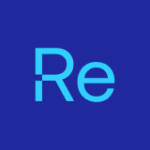Digital Employee Experience
The DEX problems we fix
Long waits for software & support.
Users stall while apps are packaged, tickets routed, or Intune/ConfigMgr retries creep along.
Disruptive updates & avoidable downtime.
Overnight patch marathons, forced reboots, and no easy rollbacks erode trust.
Low empowerment, high ticket volume.
Poor self‑service portals turn simple installs and admin-rights asks into help desk tickets.
Hidden device issues.
Aging batteries, tight disk space, or missing encryption go unnoticed until they break work.

How Recast improves dex
On‑demand software delivery.
A modern, identity‑based enterprise app store puts every approved app one click away—on Windows, macOS, VDI, or BYOD. Smart Icons choose the best path (local install, stream, remote/VDI) so the same icon “just works” anywhere. Result: apps in minutes, not days.
Silent, smart updates.
Automated DTAP pipelines ship third‑party patches quietly, on your schedule. If something misbehaves, one‑click versioning and rollback restore productivity fast without fire drills.
Empowered users—safely.
With Right Click Tools Privilege Access, users can elevate approved tasks with policy‑based prompts, just‑in‑time membership, or one‑time codes—fully audited and auto‑revoked. Work continues; risk stays contained.
Proactive device wellness.
Right Click Tools Insights surfaces battery health, warranty, peripherals, encryption, and more so IT fixes issues before they hit users. Fewer surprises; smoother days.

Outcomes that matter
Happier, faster employees.
Consistent, self‑service access on any device reduces tickets and slashes onboarding time from days to hours.
Less interruption, more flow.
Continuous patch assurance and scheduled, silent installs keep people working while staying secure.
Proven business impact.
Example: a UK university cut TCO by 50% and gave 30,000 students self‑service to 100+ apps within 48 hours of go‑live. Modeled gains: ~11,900 hours freed and $169K direct annual savings across 1,000 users/400 apps.


Why Recast for DEX
- Apps follow people. Decouple apps from devices; assign to identity so the right tools appear anywhere a user works.
- One experience, any workspace. “Same package, any workspace” means test once and deliver to laptops, Cloud PCs, and Citrix sessions without re‑packaging.
- Fits your stack (no rip‑and‑replace). Works alongside Intune/ConfigMgr, AVD, Citrix, VMware; reuse SCCM packages; elevate the Company Portal experience with a unified front end.