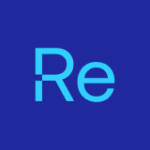Welcome to Recast’s Endpoint Management Recap, Vol. 65
by Daniel Engberg
Hello, everyone!
This month marks a milestone and a farewell. I started the REMR journey in May 2022, making this our third anniversary—and also my final edition. It’s been an incredible ride writing these recaps and tracking the fast-moving updates in Microsoft endpoint management. But at some point, it’s time to pass the torch. Starting next month, Prajwal Desai will take over the monthly Recast Endpoint Management Recap newsletter. Don’t worry—you’ll still see me around the community.
On a personal note, I’m looking forward to summer and a family vacation to Greece next week with my wife and our two children. Some sun, quality time, and a break from endpoint management notes will be welcome.
Back in the endpoint management world, things aren’t slowing down. AI continues to move quickly: Security Copilot Agents are now in preview, and the latest Microsoft 365 Copilot updates are generating buzz. Admins now have their own Copilot, built directly into the Microsoft 365 admin center.
Windows 365 and Intune continue to converge, and the community is producing great tools and content. Whether it’s proactive remediations, smarter Intune notifications, or new takes on Autopilot, there’s plenty to explore.
Thank you for following along over the past three years. I’ll talk to many of you again soon. In the meantime, I wish you all a great summer.
– Daniel Engberg
Contents – Endpoint Management Recap
- Events and Conference News
- Microsoft Product Announcements
- Community Tools and News
- Recast Software Updates

Check out Recast Software’s Event and Tradeshow page for upcoming event details.

Microsoft has released several vital updates across Intune, Windows, and Windows 365 this month. Security Copilot Agents are now in preview, bringing AI-driven remediation into endpoint security workflows. These agents can help identify vulnerabilities and suggest actions directly within the Intune experience.
The endpoint management landscape continues to evolve rapidly. From smarter Intune notifications to client-side hotpatching and new deployment options with Windows 365 Link, there is a steady stream of improvements designed to make life easier for IT administrators.
Key Highlights:
- What’s new in Microsoft Intune: April 2025 – Microsoft Intune Blog
- Windows 365 and the Microsoft Intune Suite: What you need to know (YouTube)
- What is Windows 365 Link? (YouTube)
- Windows 10, version 22H2: Known Issues and Notifications (Microsoft Learn)
- Hotpatch for client: Frequently asked questions – Windows IT Pro Blog
The new client-side hotpatching guidance is beneficial for minimizing the impact of reboots during security updates. The latest Intune blog includes several policies and reporting enhancements worth reviewing.
The community is also moving quickly, sharing practical examples and experiments related to GitHub Copilot, Intune notifications, and more.
Generative AI is evolving rapidly, so staying current is essential; it will soon influence every aspect of our work.
Products
Microsoft Entra ID (Azure AD) [What’s New Page]
Microsoft ConfigMgr [What’s New Page] [Tech Community] [Virtual Hub][MS QA][Reddit][Feedback]
Microsoft 365 [What’s New Page]
Microsoft Defender for Endpoint [What’s New Page]
Microsoft Intune [What’s New Page]
Microsoft Windows [What’s New Page]
- Windows Client
- Windows Server
- Windows 365
- Other
- New Microsoft 365 Copilot Tuning | Create fine-tuned models to write like you do – Fine-tune models to match your writing style
- A Copilot designed for admins – Introducing Copilot in the Microsoft 365 admin centers – Preview in Microsoft 365 admin centers
- Microsoft 365 Copilot Wave 2 Spring updates
- RSA Conference 2025: Security Copilot Agents now in preview | Microsoft Community Hub
- How to set up agents and Microsoft 365 Copilot Chat, now included with Microsoft 365
- Microsoft 365 Roadmap | Microsoft 365
Security Alerts and Info [Microsoft Security Portal – Security Update Guide]

Podcasts / Blog Series / Video Blogs
- How to map Microsoft SharePoint site mappings via Microsoft Intune | Cybersecurity World – YouTube – Lukas Beran (@lukasberancz)
- Intune to Trigger Windows Check for Update Using Proactive Remediation – YouTube – Chander Mani Pandey (@Mani_CMPandey)
- Automate MAC PKG App Creation in Intune Using PowerShell – YouTube – Chander Mani Pandey (@Mani_CMPandey)
- Windows Autopatch Part 1: Revisiting the New Admin Experience – Jon Towles (@m0bilej0n)
- Intune – Run On-Demand Remediation Scripts in Bulk with PowerShell – YouTube – Chander Mani Pandey (@Mani_CMPandey)
- Updated Autopilot Branding: Customize Windows Provisioning – YouTube – Steve Weiner (@getrubix)
- How to Improve the ESP during Autopilot – YouTube – Steve Weiner (@getrubix)
- Autopilot, ESP, and Apps: Continued – YouTube – Steve Weiner (@getrubix)
- Intune Delivery Optimization & Connected Cache – Part 2 – Blog – Dustin Gullett (@gullett_d)
Blog Posts
Intune
- How to Deploy Notepad++ with Microsoft Intune – Fabian Rodriguez (@Fabian1560)
- Choosing Detection Rules for Win32 Apps in Intune – Aapo Kettunen (@aapo_kettunen)
- Code Review with GitHub Copilot in Visual Studio Code – Oleksii Nikiforov (@nikiforovall)
- Introducing Security Copilot Agent – Intune Vulnerability Remediation Agent (Preview) – IntuneStuff – Joery Van den Bosch (Joery)
- All about Microsoft Intune | Making Intune notifications smarter by using a Copilot agent – Peter van der Woude (@pvanderwoude)
- How Microsoft Intune Graphical Relationship Viewer Helps Manage Win32 Applications HTMD Blog – Anoop C Nair (@anoopmannur)
- Monitoring and Analyzing Device Data with Microsoft Intune – Rod Trent (@rodtrent)
- New CIS Benchmark V4.0.0 Now Released For Intune And Windows 11 Explore Latest Security Enhancements HTMD Blog – Anoop C Nair (@anoopmannur)
- Intune – You can now easily see relationship between applications (Win32) – Benoit Hamet (@benoit_hamet)
- Adopting a Zero Trust Model with Microsoft Intune – Rod Trent (@rodtrent)
- Intune Filters: Even More Ways to Deploy Regret – cloudcook (@cloudcookch)
- PowerShell Gallery | IntuneStuff 1.6.3 – Andrew (@AndrewZtrhgf)
- Intune Primary User Mix Up – Blog – Dustin (@gullett_d)
- Automate Processes with Intune’s Power Automate Integration – Rod Trent (@rodtrent)
- Empowering Self-Service Windows 11 Upgrades with Intune + BI for Intune – PowerStacks – John Marcum (@MEM_MVP)
- All about Microsoft Intune | Understanding enrollment time grouping for Android devices – Peter van der Woude (@pvanderwoude)
- Intune Mermaid – MSEndpointMgr – A clean way to diagram Intune environments by Jose Schenardie
- Custom Compliance Policies in Intune: When and How to Use Them | scloud – Florian Salzmann (@FlorianSLZ)
- Update Windows Defender during Windows Autopilot enrollments | Peter Klapwijk – In The Cloud 24-7 – Peter Klapwjik (@inthecloud_247)
- Show Hard Drives On Mac Desktop using Intune – Prajwal Desai (@PrajwalDesai)
- All about Microsoft Intune | Understanding custom device naming templates for Android devices – Peter van der Woude (@pvanderwoude)
- Troubleshooting Common Intune Issues – Solutions to Frequent Challenges – Rod Trent (@rodtrent)
- How to manage the New Outlook with Intune – Jonathan Lefebvre (@JLefebvreGloben)
- All about Microsoft Intune | Preventing scareware with scareware blocker in Microsoft Edge – Peter van der Woude (@pvanderwoude)
ConfigMgr
- SOLVED – SCCM update to 2503 fails prerequisite checks due to missing ODBC driver 18 for SQL | SCCM | Intune | Windows 11 Forums – Prajwal Desai (@PrajwalDesai)
- MEM.Zone | Introducing: Windows Bulk Uninstall Tool – Ioan Popovici (@IoanPopovici)
Windows 11 & 365
- Moving one or more Windows 365 Cloud PCs to another location | just another windows noob ? – Niall C. Brady (@ncbrady)
- Zap365: Your Windows 365 Cloud PC Admin Center in Your Pocket – Intune – In Real Life – Somesh Pathak (@pathak_somesh)
- MEM.Zone | Introducing: Windows Bulk Uninstall Tool – Ioan Popovici (@IoanPopovici)
Other SysAdmin Info
- Create and populate a device group based on user attributes like user department or location | Syst & Deploy – Damien Van Robaeys (@syst_and_deploy)
- So You Gotta Build a Workplace Concept. RIP. – Roman Padrun (@cloudcookch)
- Export BitLocker Keys from Entra with Graph PowerShell | cocallaw – Corey Callaway (@C_Callaway)
- Boost Your Bandwidth: A Friendly Guide to Delivery Optimization and Connected Cache – Blog – Dustin Gullett (@gullett_d)
- Simon does Migrating To The New 24H2 LAPS Settings – Simon Skotheimsvik (@SSkotheimsvik)
- Simplifying Dell Command Warranty with PowerShell – GARYTOWN ConfigMgr Blog – Gary Blok (@gwblok)
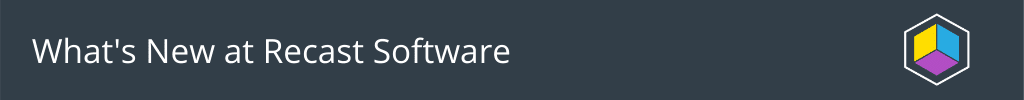
Recast Software recently released a handful of new tools for the free Right Click Tools Community Edition. Tour the new capabilities in the video below:
The Right Click Tools browser extension also enables Right Click Tools actions within ServiceNow (or any SaaS platform with device IDs). See a brief demo below:
Join the new Recast Software subreddit. We just opened r/RecastSoftware—a community hub where you can trade endpoint-management tips, get quick answers from our team, and share the wins you’ve had with Right Click Tools, Application Manager, and Application Workspace. Subscribe, post a question, or drop your latest success story today. Visit r/RecastSoftware ›
On Discord? Join Recast Software on Discord WinAdmins under “products and vendors” -> #recast-software.
New Blog Posts in May
Intune
- Windows Autopatch: Automating Patch Management in the Enterprise
- How to Deploy Notepad++ with Microsoft Intune
- Choosing Detection Rules for Win32 Apps in Intune
Application Management and Patching
- Beyond CVSS: Smarter Vulnerability Prioritization with Exploit Data
- April 2025 Third-Party Patches: Notable Vulnerabilities and Updates
- Set File Associations at Scale with Application Workspace & SetUserFTA
Other
- Windows 11 Migration in 5 Steps with Application Workspace
- Getting Started with Cursor AI: An IDE That Codes with You
Thank you for reading Recast’s Endpoint Management Recap – Vol. 65. Stay tuned for more helpful content next month.
Follow Recast Software on Twitter, LinkedIn, Discord (#recast-software), and YouTube to see the latest news and updates.