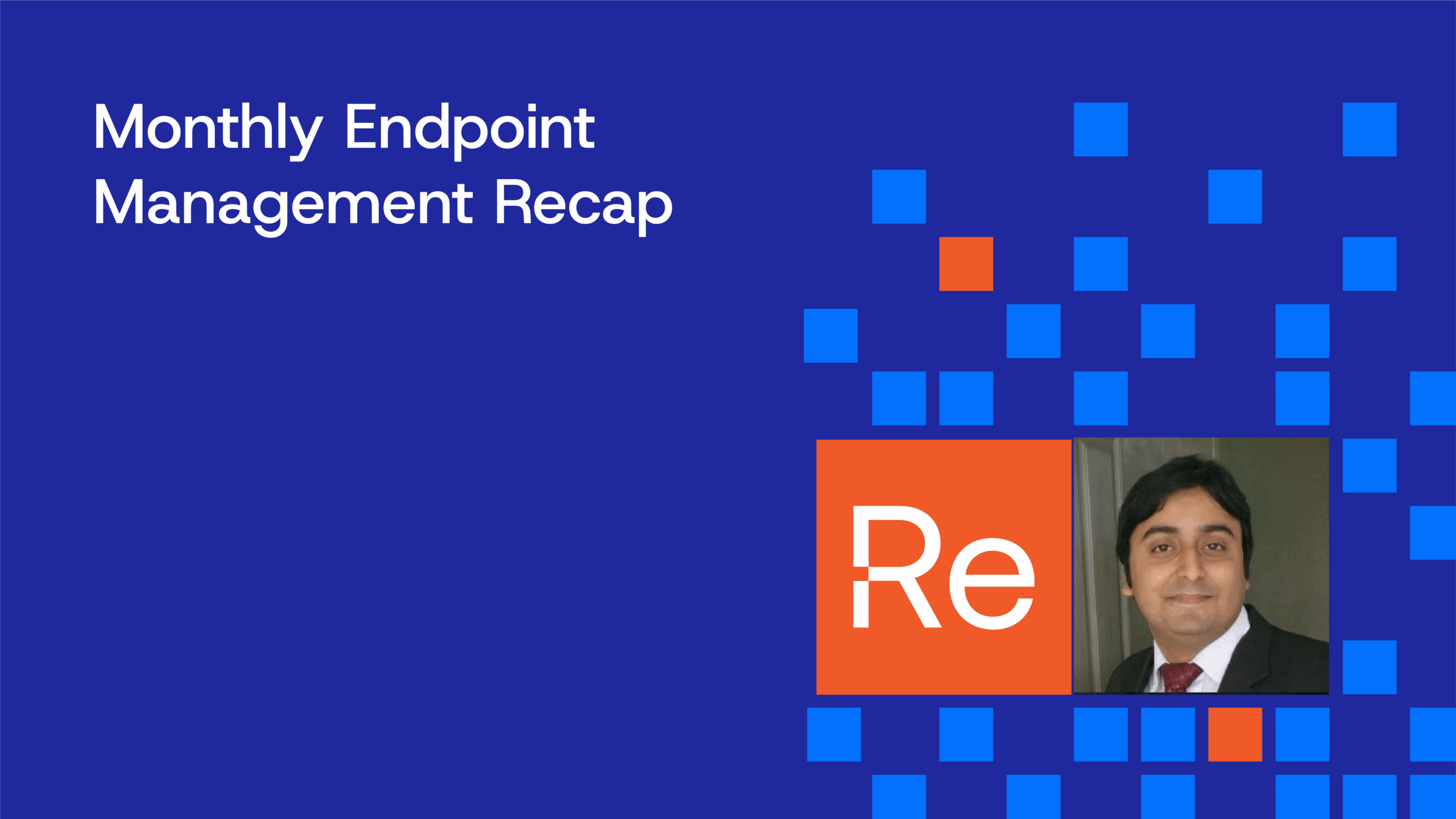Blog
Welcome to the Recast Blog
Stay up to date on Configuration Manager, Systems Management, Right Click Tools, Application Workspace, and more.
Featured Blogs
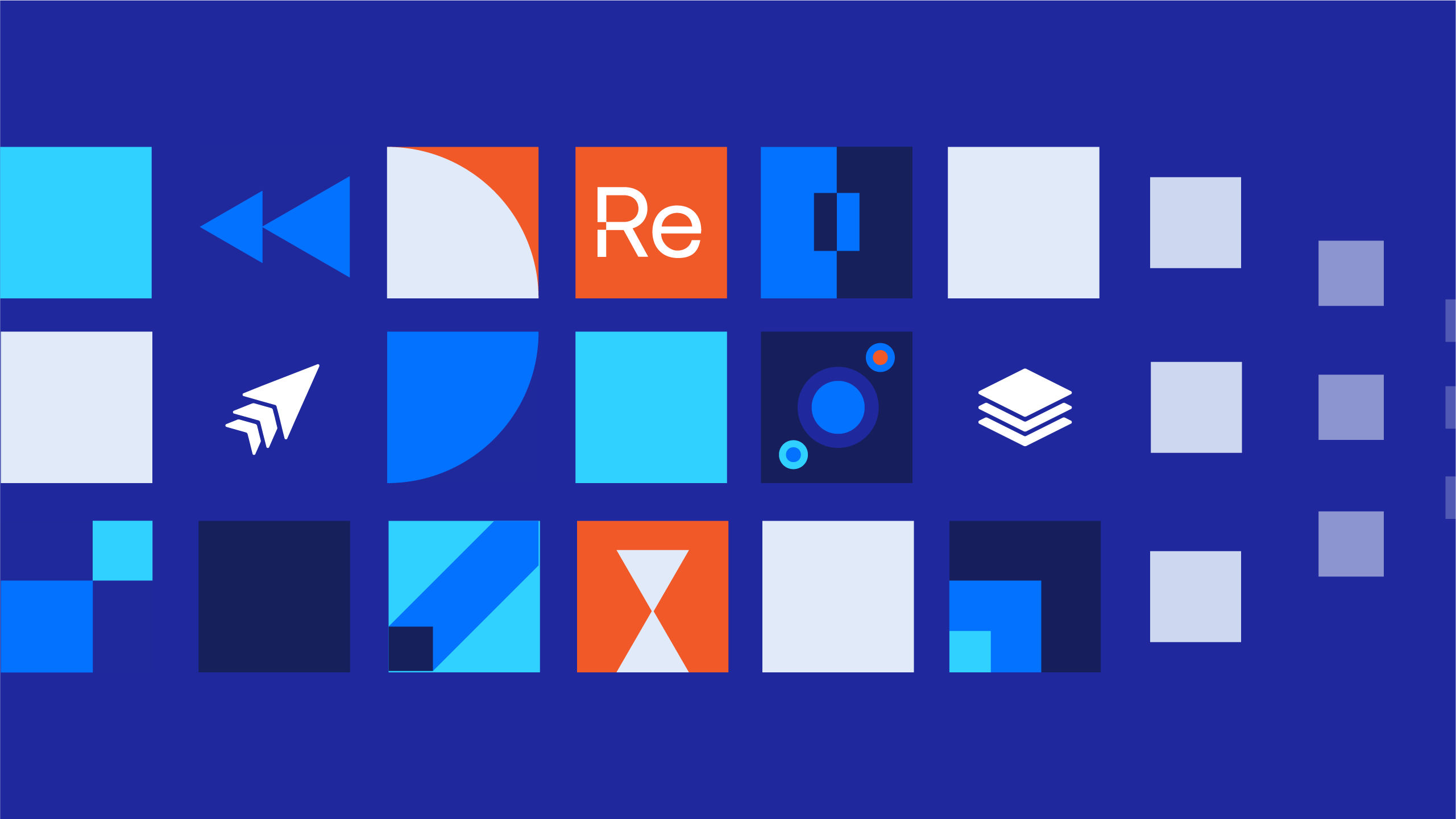
In Intune
February 11, 2026
The Homelab Series – Step 13.5: Installing and Using the Right Click Tools Browser Extension
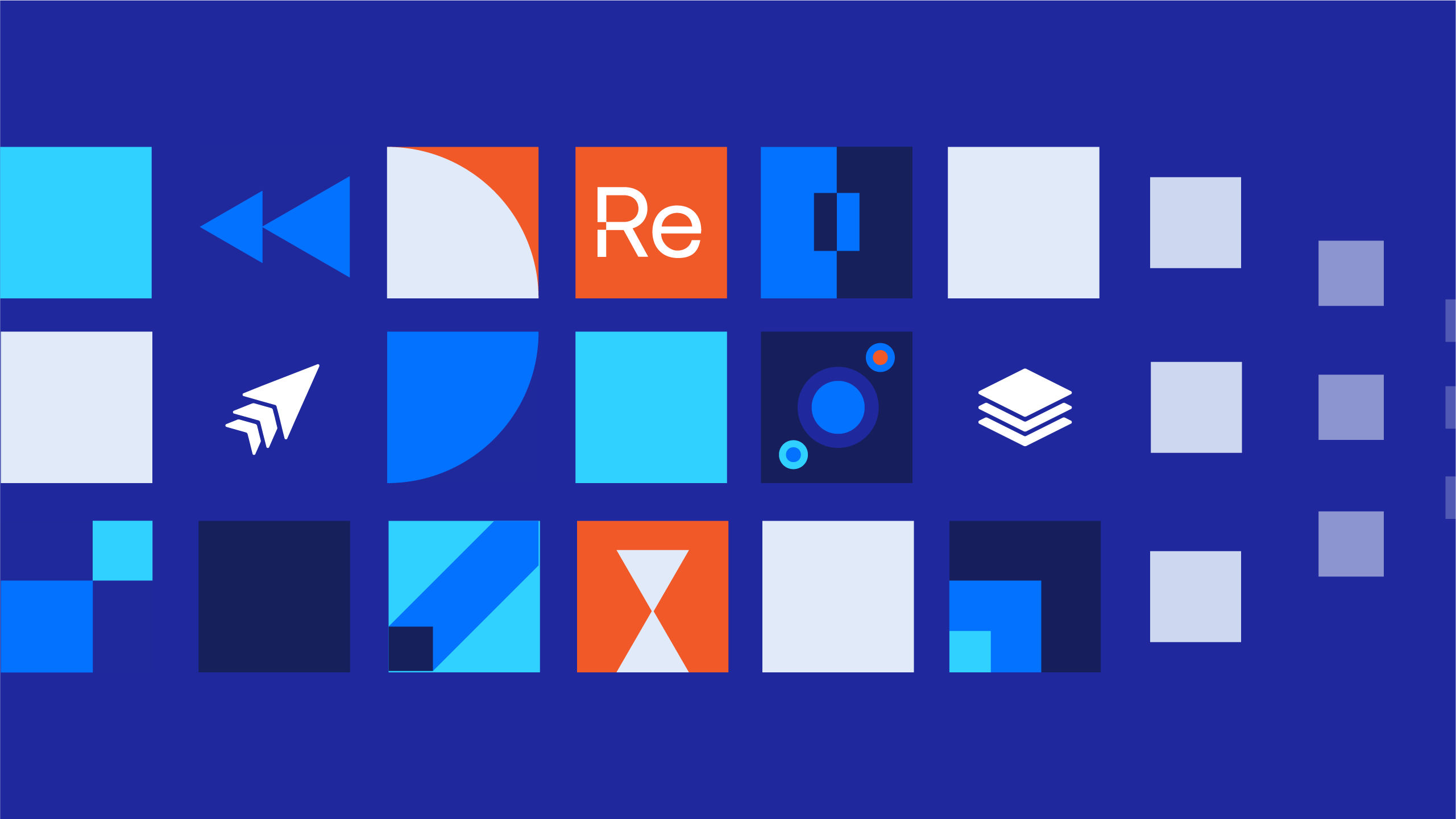
In ConfigMgr
February 11, 2026
The Homelab Series – Step 13: Recast Management Server (RMS) Configuration (Optional Step)
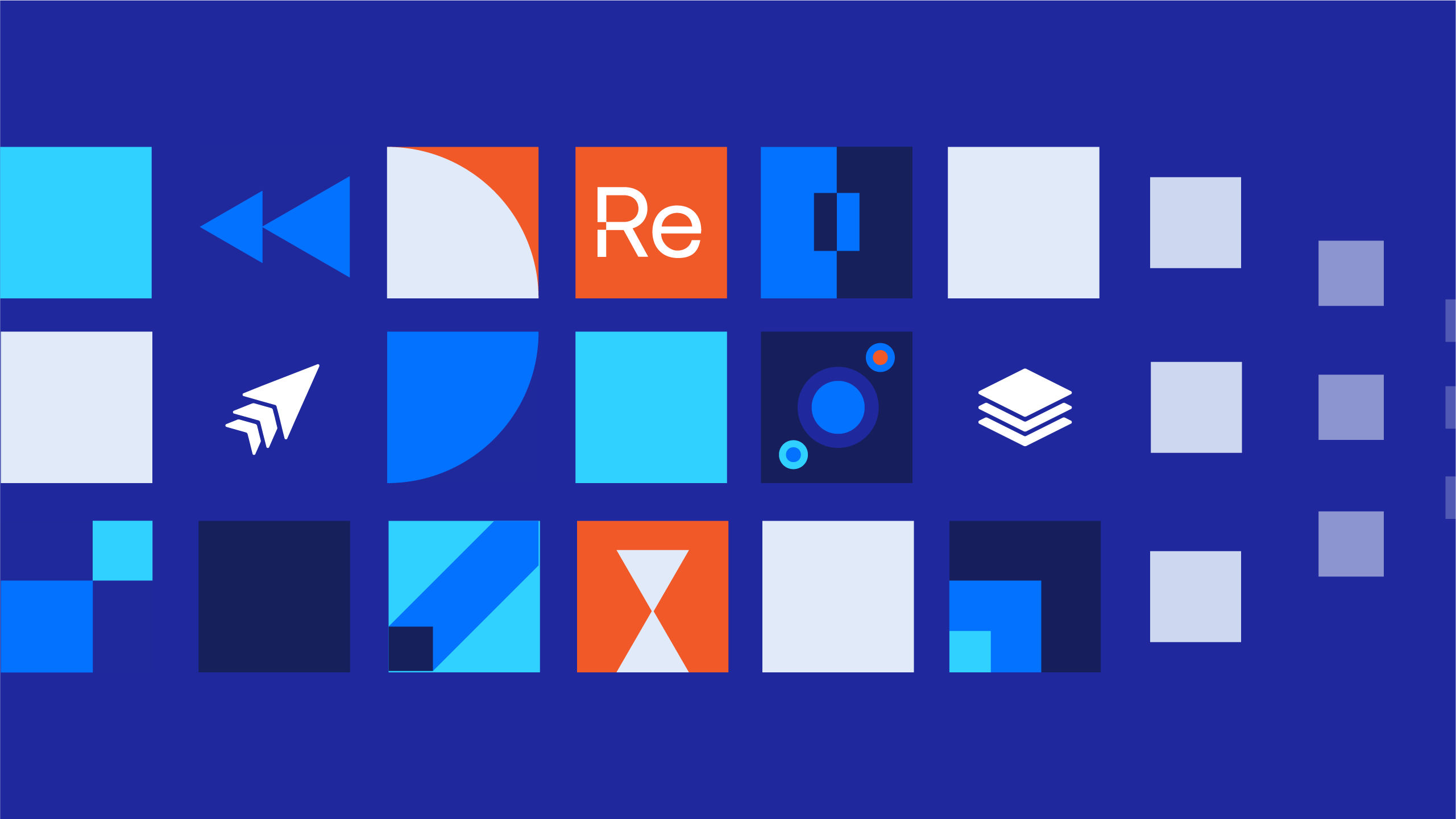
In Intune
February 11, 2026
The Homelab Series – Step 13.5: Installing and Using the Right Click Tools Browser Extension
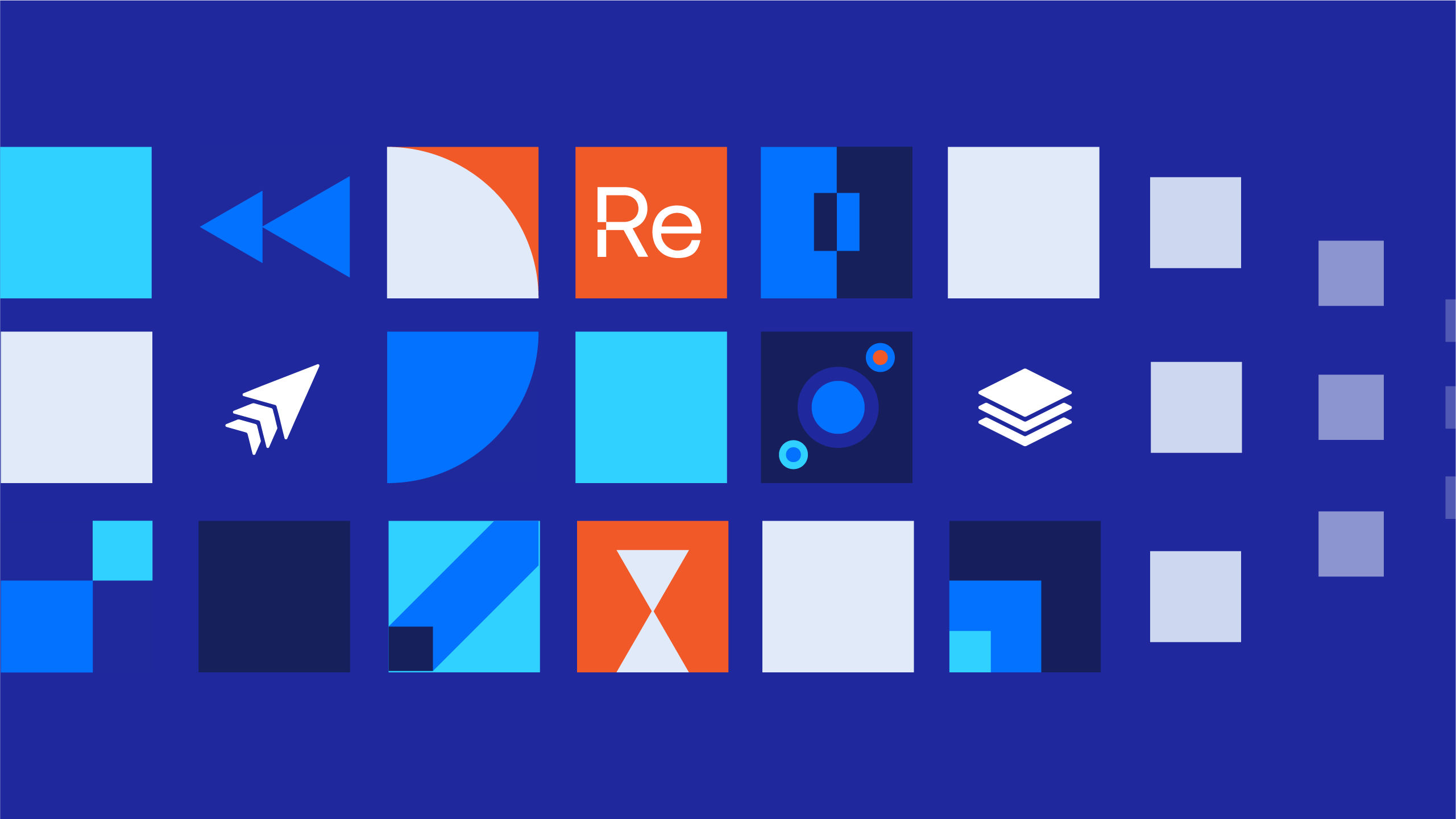
In ConfigMgr
February 11, 2026
The Homelab Series – Step 13: Recast Management Server (RMS) Configuration (Optional Step)
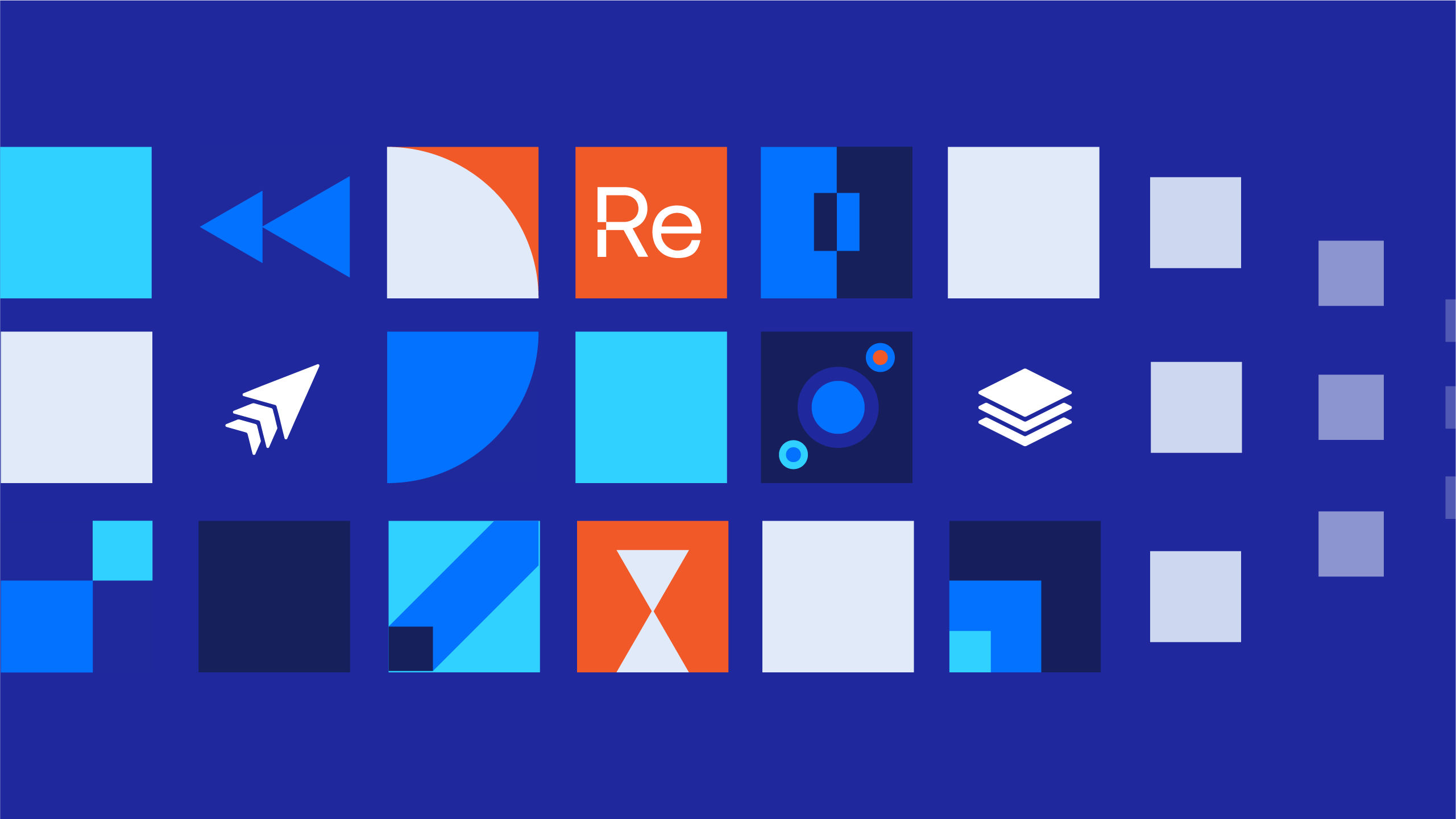
In ConfigMgr
February 10, 2026
The Homelab Series – Step 12: Installing the Recast Management Server and Right Click Tools (Optional Step)
Let's chat
You've done your research. Now, let's take the next step streamline your IT management in the modern workplace. Request a customized quote today for your organization.