We’re excited to introduce the new Right Click Tools Browser Extension—bringing powerful functions directly into the browser and supporting SysAdmins at every endpoint. If you’ve already seen how the extension enhances Intune, great—today we’ll look at what else it can do. In this post, we’ll explore lesser‑known capabilities you might not have discovered yet.
For those that have not heard about our Browser Extension for Intune, check out this article.
Why Extend Right Click Tools Beyond Intune?
The Right Click Tools Browser Extension expands how SysAdmins work—well beyond today’s typical browser tasks. Because IT is increasingly cloud‑first and browser‑centric, we designed the Right Click Tools extension to meet SysAdmins and their teams right where they work.
Where the Extension Works?
The Right Click Tools Browser extension is not limited to Intune. You can invoke Right Click Tools actions in almost any web tool—SSRS, ServiceNow, and many others. All you need is the ability to highlight a device name. After highlighting a device name, right click to launch the familiar Right Click Tools actions.
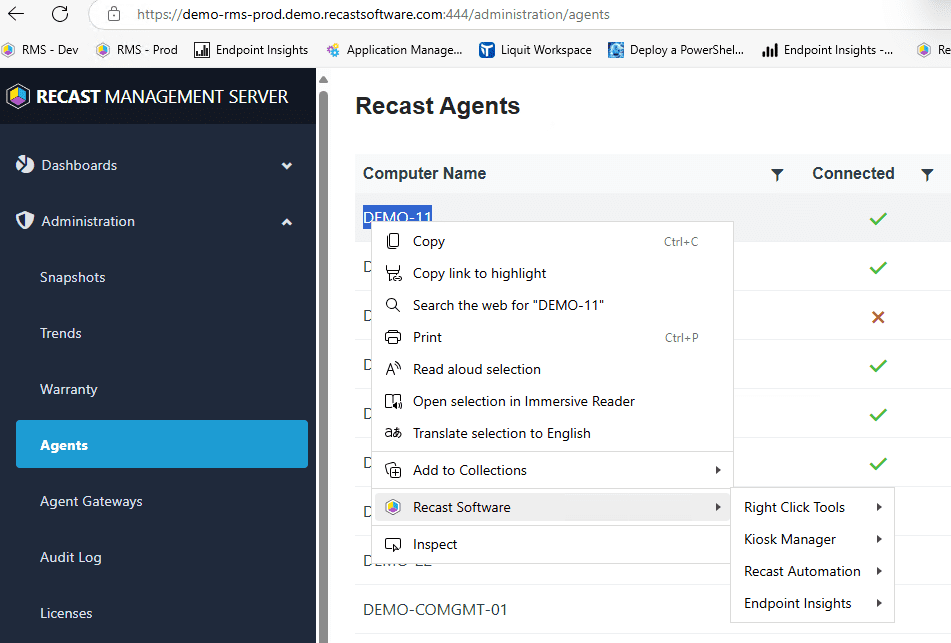
Right Click Tools Browser Extension actions within Recast Management Server
What does this mean for you? This unlocks Right Click Tools for teams who have never touched the ConfigMgr console—empowering them in their existing workflows. For example, security teams rarely open the ConfigMgr console. With the extension, they can investigate and act on devices in real time—no console or device managers required. For instance, security analysts can act the moment an alert fires—right from the browser. After highlighting a hostname in Sentinel, ServiceNow, or any web-based dashboard, they can:
- Isolate or reboot a compromised device in seconds.
- Trigger an on-demand anti-virus scan or patch install.
- Pull real-time logs for forensics without waiting on Device Admins.
Because the extension honors the Recast Management Server’s role-based limiting rules, analysts gain incident-response power without elevated console access.
Help desk staff can now fix common issues on the first call—no ticket escalation, no ConfigMgr console.
- Push a missing software package or registry fix while the user is still on the line.
- See the device’s last logon, IP, and encryption status without running a report.
These quick wins shorten handle time, raise first-call-resolution rates, and free senior engineers for bigger projects.
These are just some of the ways the browser extension empowers more teams, and accomplishes more tasks in a new, efficient way.
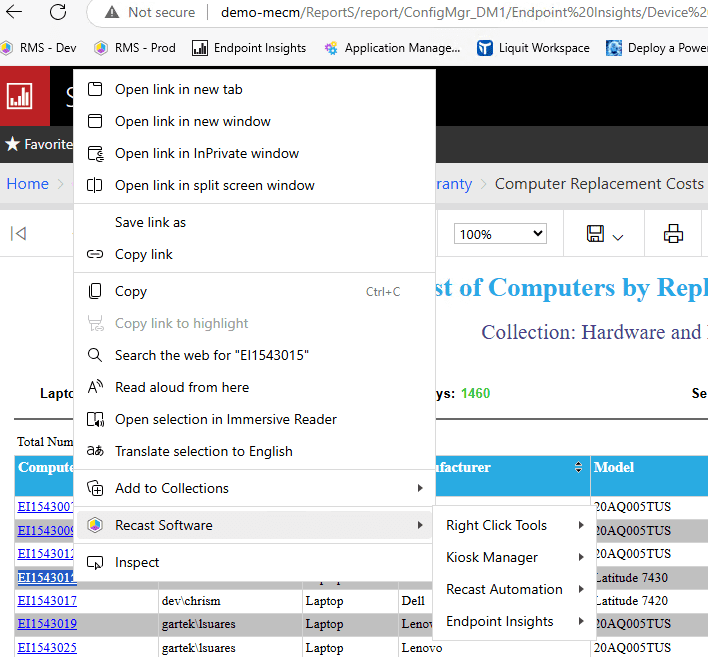
SSRS report view
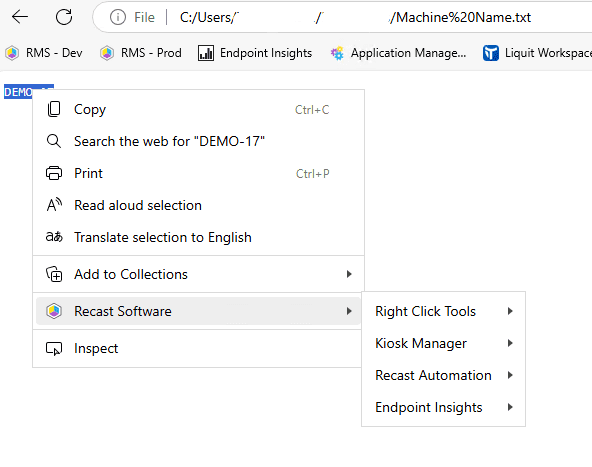
Even a local .txt file
Ready to put these gains to work? Whether you’re triaging alerts in an SOC or clearing the morning ticket queue, the Browser Extension keeps Right Click Tools one highlight-and-click away.
Putting It All Together
The Browser Extension brings Right Click Tools to every corner of your workflow—improving security, reducing clicks, and helping more teams work together in real time. Ready to try it? Install the extension today and tell us what you automate first.


