 Right Click Tools
Right Click Tools See It. Fix It. Move On.
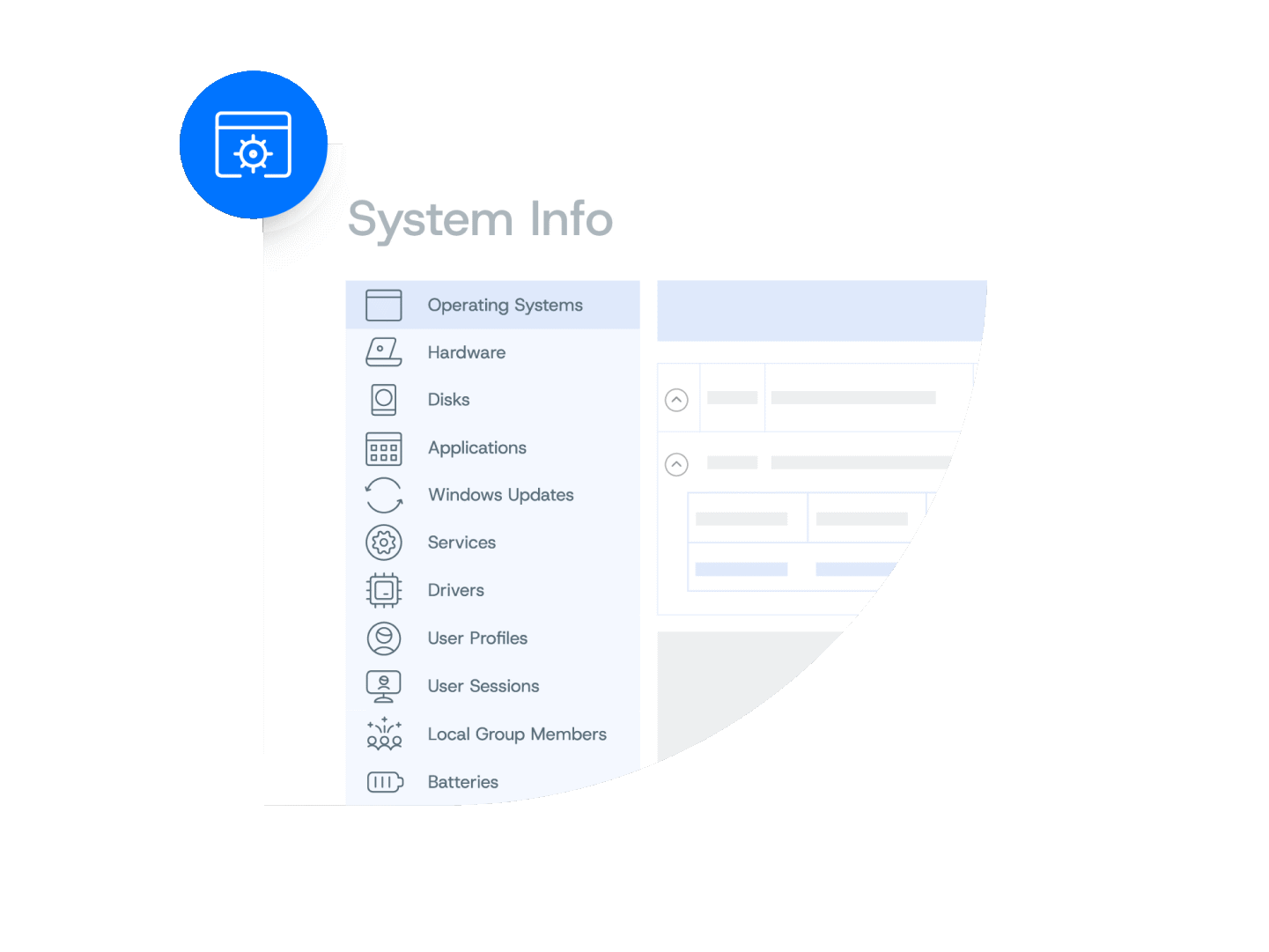

How Right Click Tools revolutionizes systems management
Right Click Tools features
Security & Compliance
Content Distribution
Inventory & Visibility
Kiosk Management
Environmental Health
Workflow Automation
Role-Based Permissions
Environment Trends
Right Click Tools for Intune
Right Click Tools add-ons

Right Click Tools Patching
Keep every app current—automatically. Schedule, test, and deploy third-party updates in a few clicks.

Right Click Tools Insights
Turn raw data into instant answers. Expose hardware, software, warranty, and compliance insights you can act on—right inside ConfigMgr or Intune.

Right Click Tools Privileged Access
Hand out admin rights only when needed, then snap them back the moment the job’s done. Zero standing privileges, zero headaches.
Choose the right edition for you.
This section covers the Right Click Tools Enterprise actions available with the Right Click Tools Browser Extension broken down by tool category.
Unlock your team's potential today.
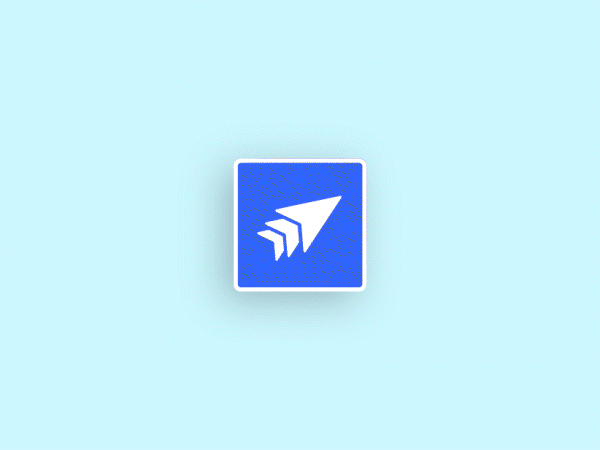
Free Right Click Tools for ConfigMgr and Intune
Extend Microsoft’s native tooling, shore up compliance, and win back time with our free Community Edition.
Questions? We're here to help.
Browse our FAQ for quick answers, or reach out and we’ll get you the details you need.
Right Click Tools actions can be run on devices in a co-managed state. Read more here.
Upgrading to the Enterprise edition is easy, simply request a price quote for your environment.
You can find information about the latest version of Right Click Tools in our Monthly Release newsletter.
We partner with trusted resellers and software technology firms throughout the world to offer customers an easy path to purchase. View a list of current resellers here. We regularly add resellers, as requests are received.
Contact us at [email protected] to inquire about reselling.
Technical documentation can be found here and includes general information about the tools, detailed guides, and technical details to help you get the most out of your Right Click Tools.

