What's New
Recast’s Endpoint Management Recap – Vol. 51
Welcome to Recast’s Endpoint Management Recap, Vol. 51 – by […]
Daniel Engberg
March 29, 2024





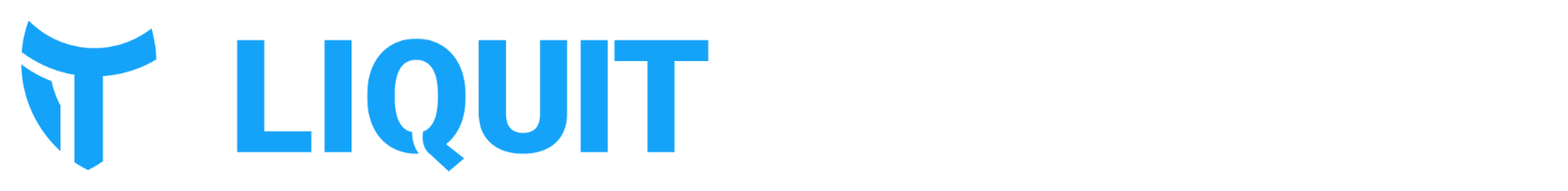

Uncover the most used Right Click Tools as revealed by Recast’s internal data.
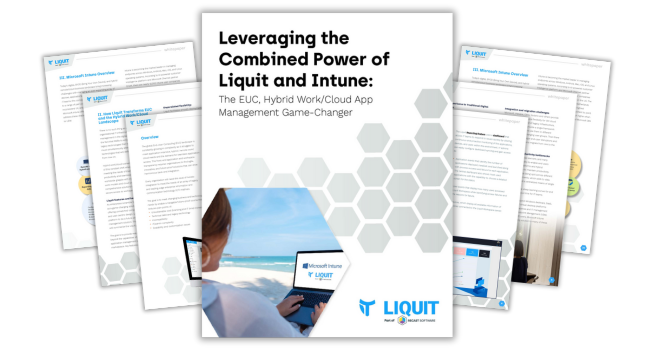
An essential resource for those seeking to navigate the challenges of a distributed workforce and hybrid cloud environment.
