Systems Management
Office 365 Deployment Series with ConfigMgr: Post 6 – Channel Info
Topics: Systems Management
Office 365 Deployment Series with ConfigMgr
Post 6: Channel Info
Hey Team, Gary Blok here. I’m coming back after a few weeks and am now adding Channel Query Collections.
We had a request to take everyone on the current channel (formerly known as Monthly) and move them to Enterprise monthly. In a previous post, I talked about how to change the channel, but not how to find and target different channels if you’re looking to do it dynamically. Now if you’re looking for a report, this will get you a good start and has the same basic idea for creating a collection. Just remember this post is old and uses the old Channel Names. [System Center Dudes Blog Post]
Update: After I wrote this, I saw Martin Bengtsson (@mwbengtsson) wrote up a great post with a script to create these for you. Check it out!
Channel Info: [MS Docs}
- Friendly Name: XML Channel Code = Registry Key
- Current Preview Channel: CurrentPreview = “http://officecdn.microsoft.com/pr/64256afe-f5d9-4f86-8936-8840a6a4f5be”
- Current Channel: Current = “http://officecdn.microsoft.com/pr/492350f6-3a01-4f97-b9c0-c7c6ddf67d60”
- Monthly Enterprise Channel: MonthlyEnterprise = “http://officecdn.microsoft.com/pr/55336b82-a18d-4dd6-b5f6-9e5095c314a6”
- Semi Annual Enterprise Channel Preview: SemiAnnualPreview = “http://officecdn.microsoft.com/pr/b8f9b850-328d-4355-9145-c59439a0c4cf”
- Semi Annual Enterprise Channel: SemiAnnual = “http://officecdn.microsoft.com/pr/7ffbc6bf-bc32-4f92-8982-f9dd17fd3114”
Based on those Registry Keys for the CDN, we can create our collections. Now, remember, this assumes you’ve enabled the “Office 365 inventory” in your client settings, which I talked about in the first post.
Creating those Collections:
New Query Collection,
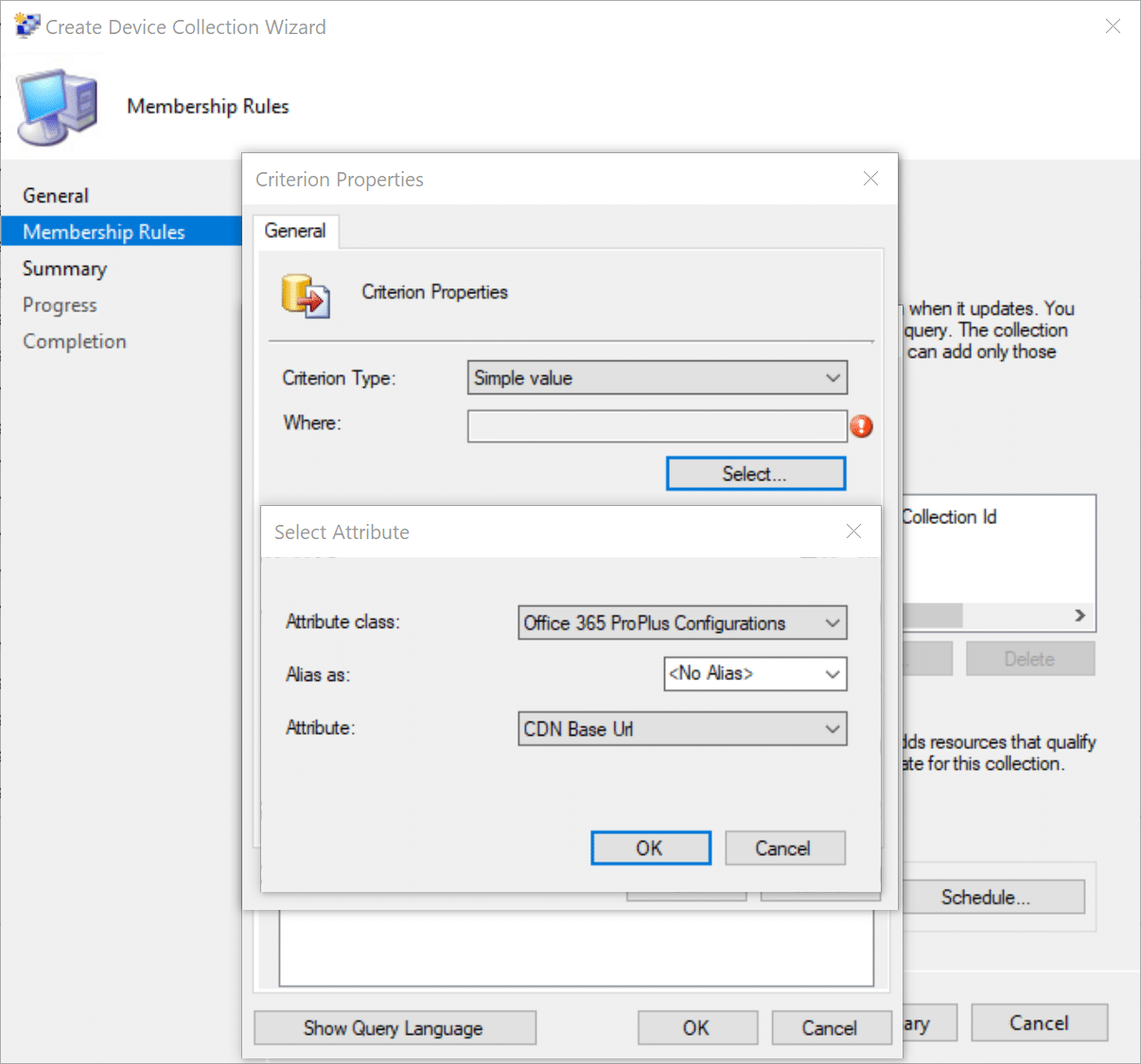
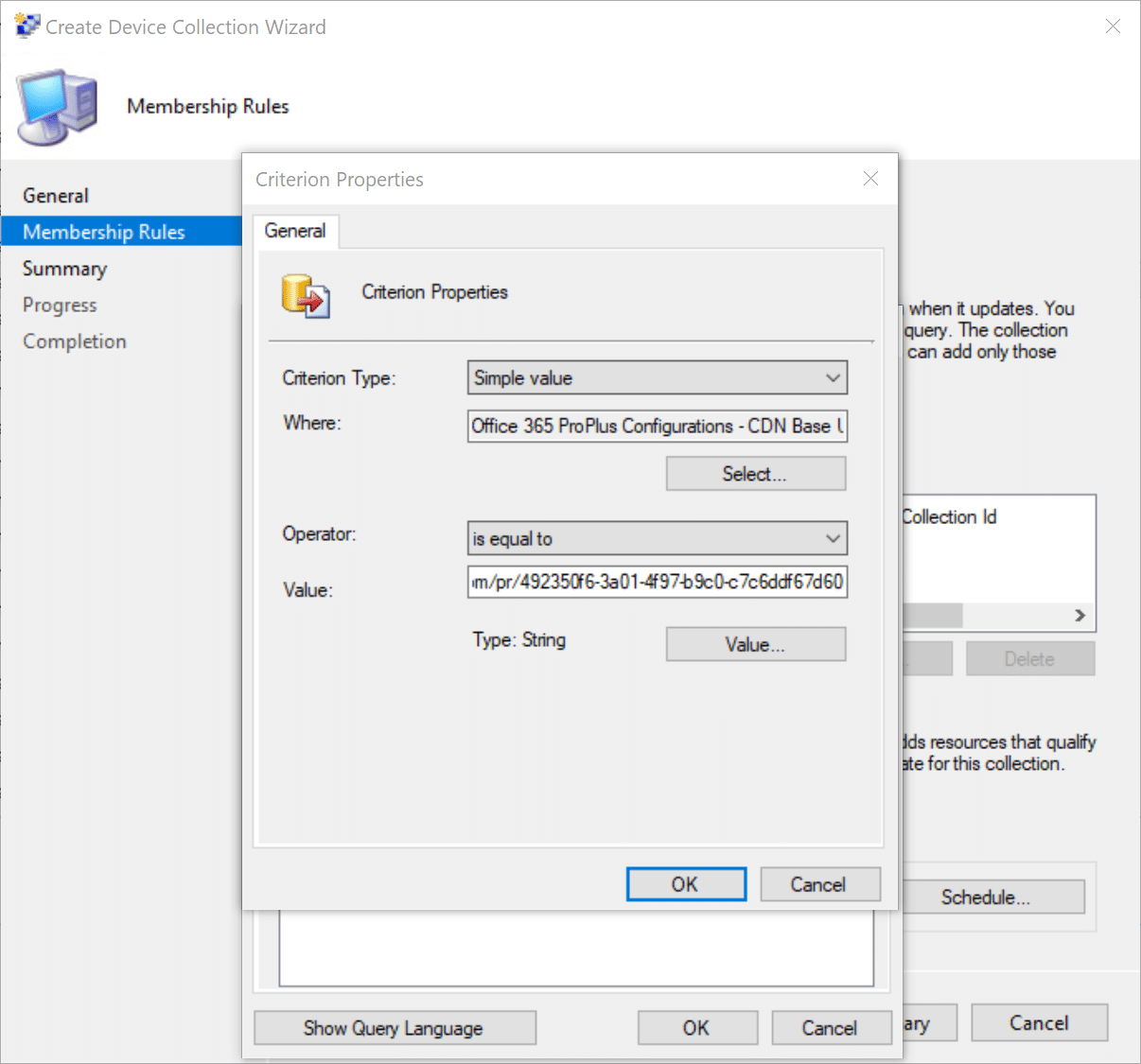
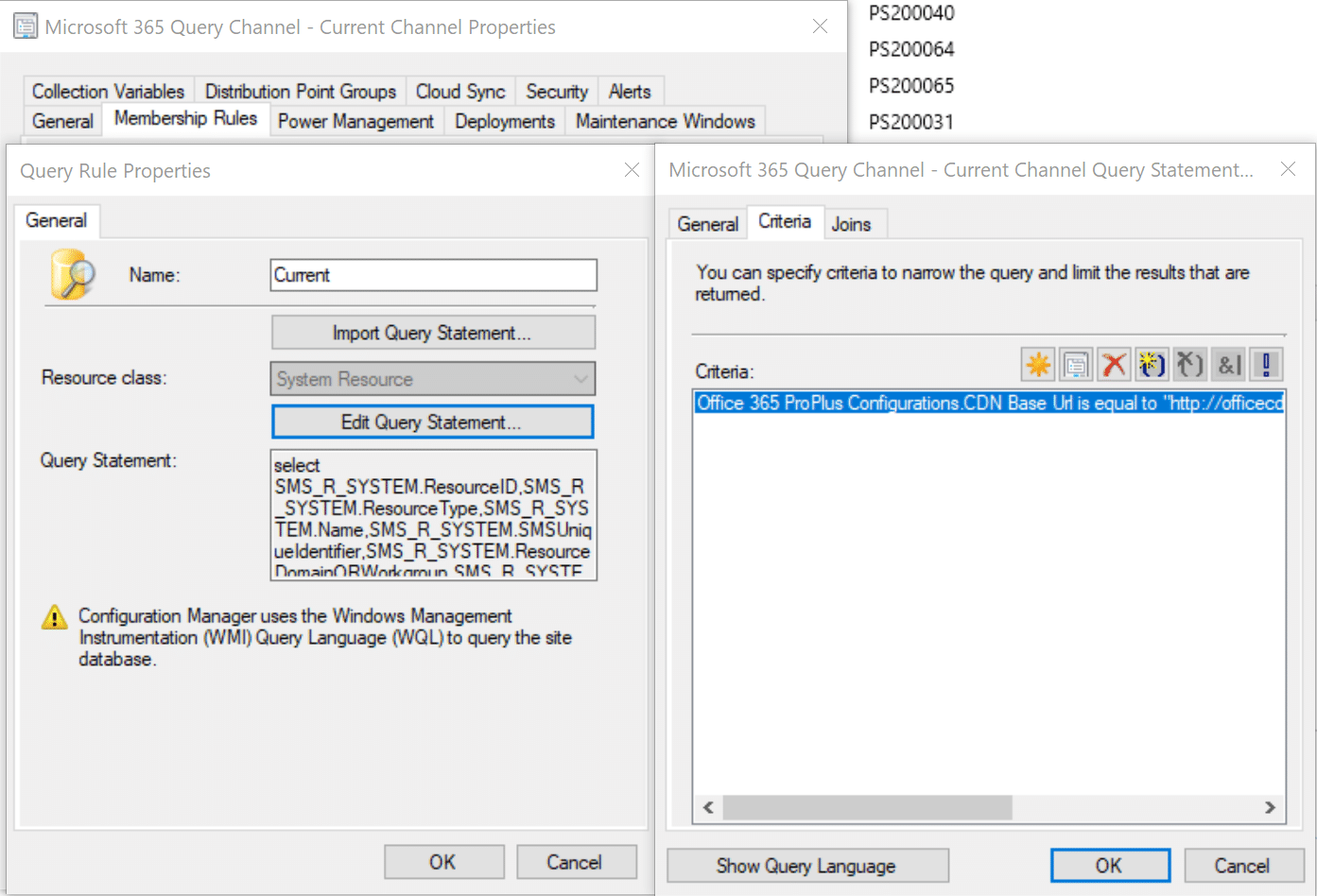
In the Console:
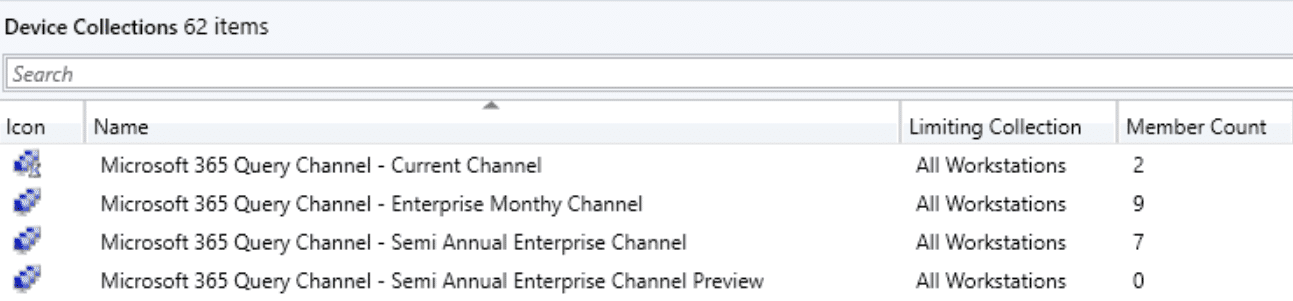
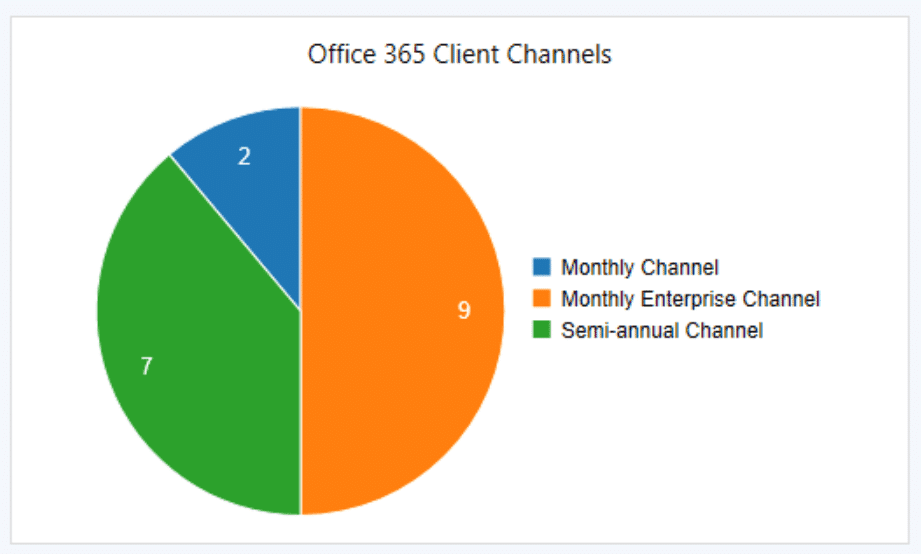
Now you have your collections, you can target them with a deployment to change channels.
Office 365 Deployment Series with ConfigMgr
- Office 365 Deployment Series with ConfigMgr – Intro & PreReqs
- Office 365 Deployment Series with ConfigMgr – Creating the Office Installer – Simple
- Office 365 Deployment Series with ConfigMgr – Creating the Office Installer – Advanced
- Office 365 Deployment Series with ConfigMgr – Deployment Methods
- Office 365 Deployment Series with ConfigMgr – Office Updates / ADR
- Office 365 Deployment Series with ConfigMgr – Channel Info – You are Here












