Smarter Intune Management


Seamless management within your workflow
Real Intune results with Recast
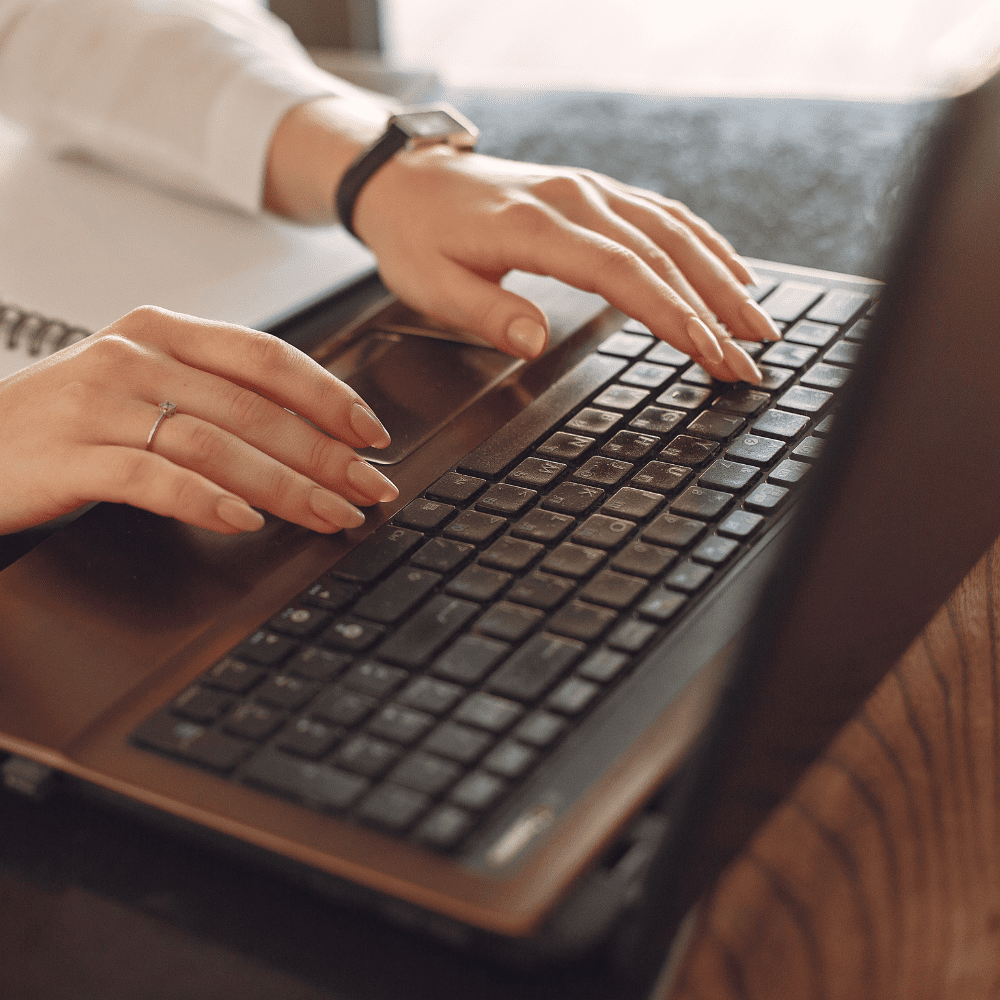
Fix issues faster in Intune with Right Click Tools
Bring fast, in-console actions to the Intune Admin Center with a lightweight browser extension. See what’s wrong, take action, and move on.
- Run Right Click Tools inside Intune. Launch familiar device actions directly from the Intune Admin Center using the Right Click Tools browser extension.
- Prove BitLocker compliance in minutes. Check encryption status and act on noncompliance; retrieve recovery keys from AD or Entra ID without leaving your workflow.
- Validate LAPS at scale. Confirm Windows LAPS posture across your fleet with an actionable web dashboard.
- Handle Intune/Entra tasks faster. Add devices to Entra groups, clean up stale Azure device records, and sync app or compliance policies from one place.
- Built for Intune-only and co-managed. Use Recast Management Server and Agents to run core actions on Entra-joined devices today, with new capabilities continually landing.
- Plus, dozens more out-of-the-box actions.

Lightning-fast application delivery with Application Workspace
While Intune secures the device, Application Workspace handles the applications. Cut packaging and testing time by up to 90% and keep Windows and macOS endpoints current with zero scripting.
- Choose from thousands of pre-tested packages in the Recast Setup Store.
- Build once, deploy anywhere—Windows, macOS, AVD, Citrix, VMware—via the Universal Agent.
- One-click versioning, rollback, and silent updates mean fewer outages and faster fixes.
- Real-time dashboards show deployment success and trend data at a glance
Questions? We're here to help.
Find answers to Intune frequently asked questions.
Install Right Click Tools and the Edge/Chrome browser extension, then open a device or list view in Intune to launch Recast actions from the side panel. This works with Enterprise or Community editions, and starting in v5.9.2503 you can run actions from a device without the ConfigMgr console installed. Learn more in Access Tools for Intune and the browser-extension setup guides.
Yes. When the extension detects multiple devices on a page, it opens the Recast side panel so you can select an action and run it across all selected devices. See Multi-Device Actions in Intune.
Create an Entra ID app registration, add a client secret, and grant the required API permissions. Recast Management Server hosts settings and connections for enterprise features. Follow the Intune setup guide and RMS overview.
Yes, you can check out our plans on our Product Roadmap, or if you have specific questions feel free to connect with us.
Explore our Intune content.

October 7, 2024
Renewing Your Apple MDM Certificate for Intune
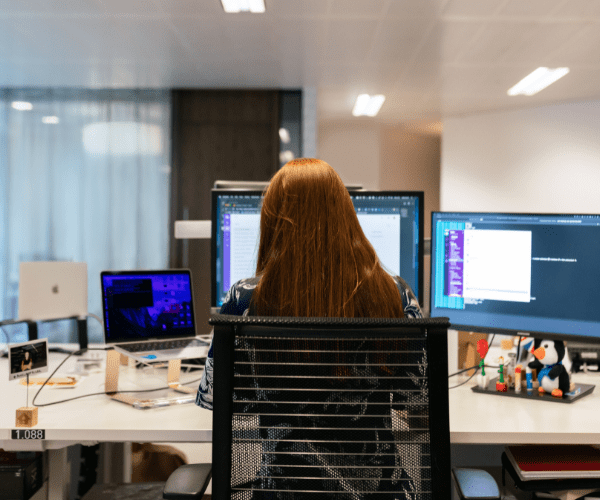
January 22, 2019
Removing Intune from a Windows 10 Computer

November 28, 2018


