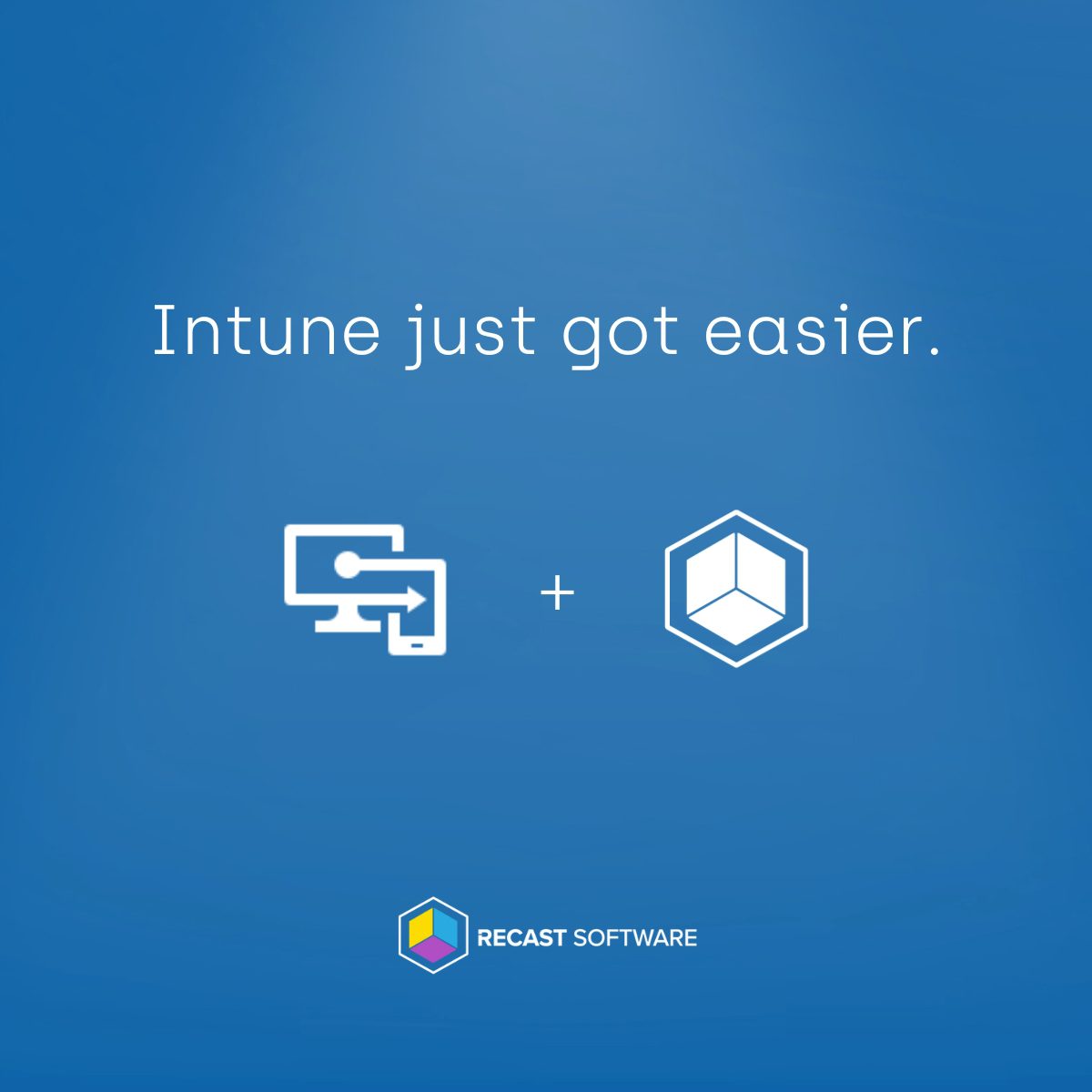Right Click Tools
Add & Remove Computers To/From Collection
Topics: Right Click Tools
Hey Recast Right Click Tools users. This is a nifty tip that I often forget about, but is pretty powerful when adding or removing machines to and from collections. Bonus.. learn about Direct Membership vs Evaluated Membership.Blog Summary: Wild Cards! Lets say I want to add all machines that start with “town” into a collections… wild cards make this simple. In this Demo, I highlighted 2 collections at the same time, and launch the tool “Add Computers to Collection(s)”
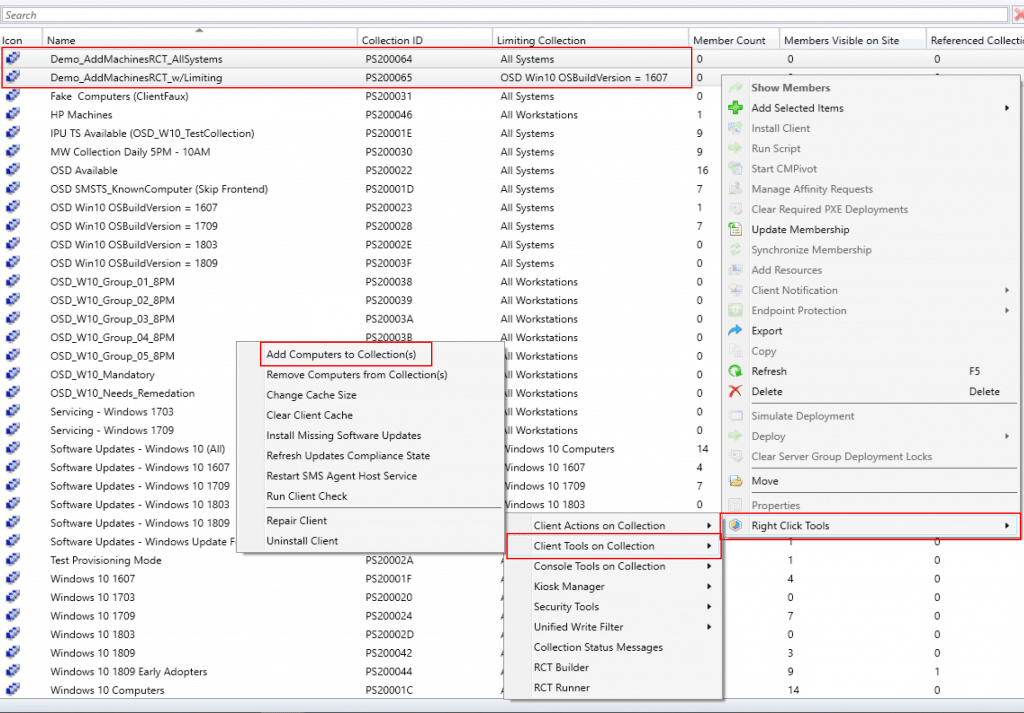
I’ve added my wildcard name, %town%, lets see what happens:
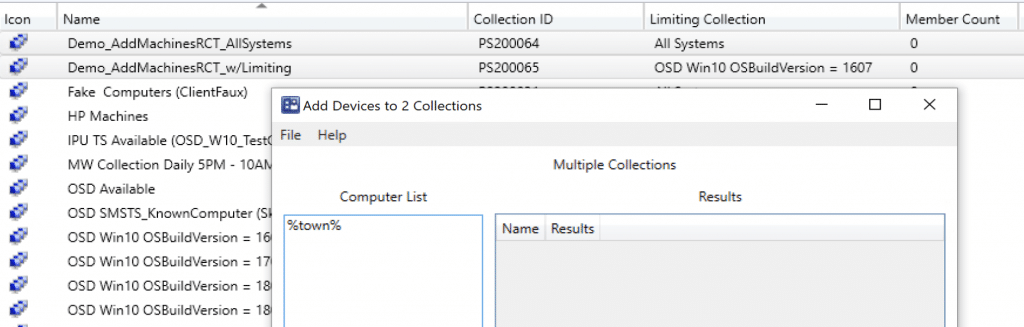
You can see here, it has added the machines with the string ‘town’ in the name into the collections.
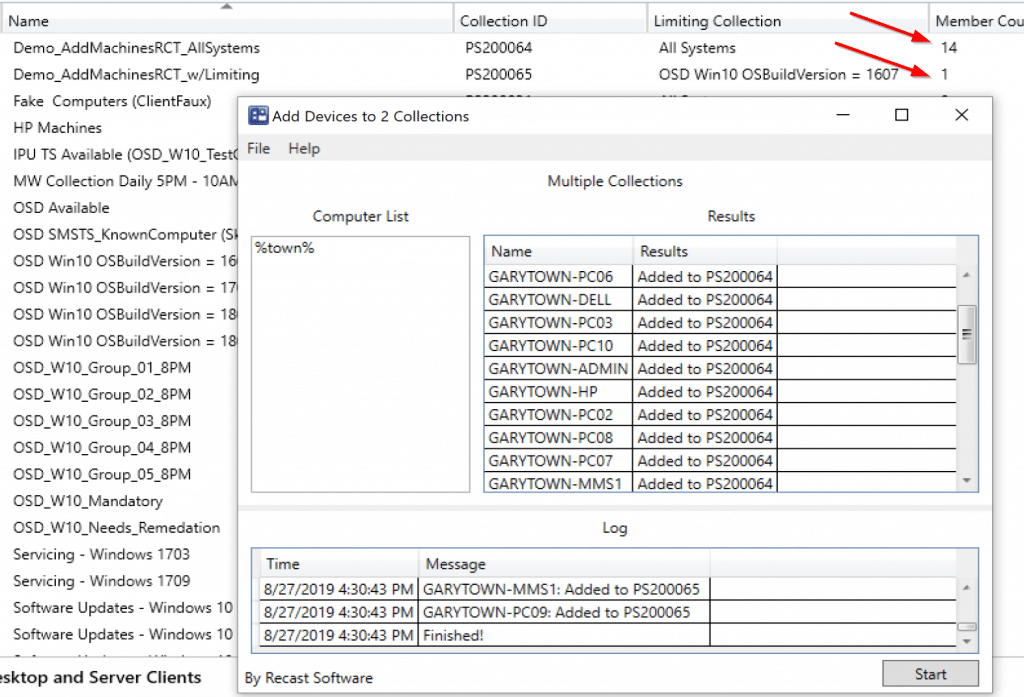
Something also to note, in my demo I have one collection limited to “All System” (FYI not a good practice) and one collection limited to 1607 machines collection. After I’ve added the devices, you can see the collection counts are different, as only 1 machine in the batch is in the 1607 collection (the limiting collection). If I show the evaluated results of that collection, there would only be 1 device, as opposed to the direct membership there would be 14, the same as the collection without a limiting collection.Now, lets say you want to remove machines that have the word “pc” or “hp” in the name, and leave the rest…
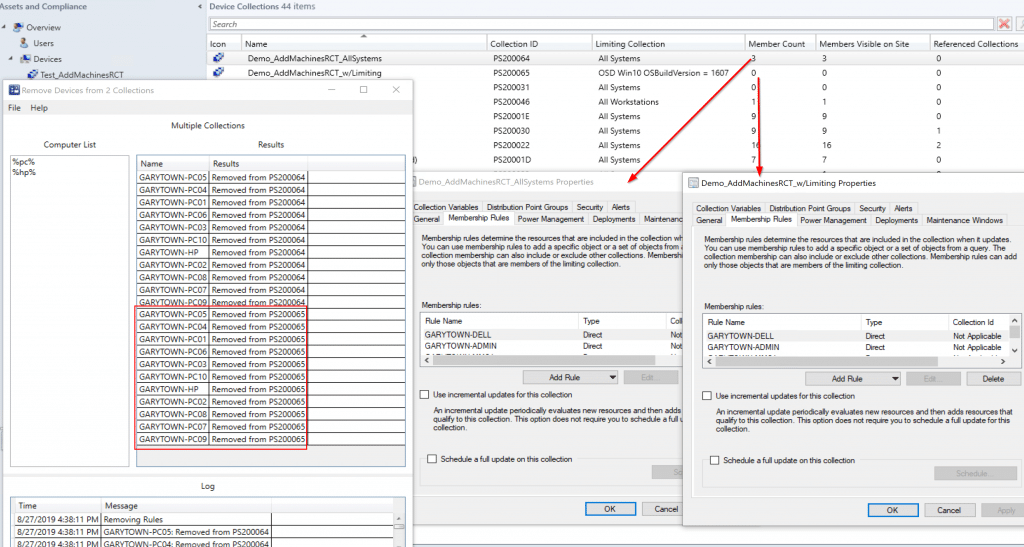
Pretty simple. After the removals, there are only 3 devices in each collection (Direct Membership), and the one with a limiting collection now evaluates to 0 machines, because none of the machines in that collection are part of the 1607 Collection.I hope this demo shows the power of the Add / Remove Computers Right Click Tools, along with the difference between Direct Collection Membership and Evaluated Collection Membership.Posted on RecastSoftware.com