Use Case
Use Case
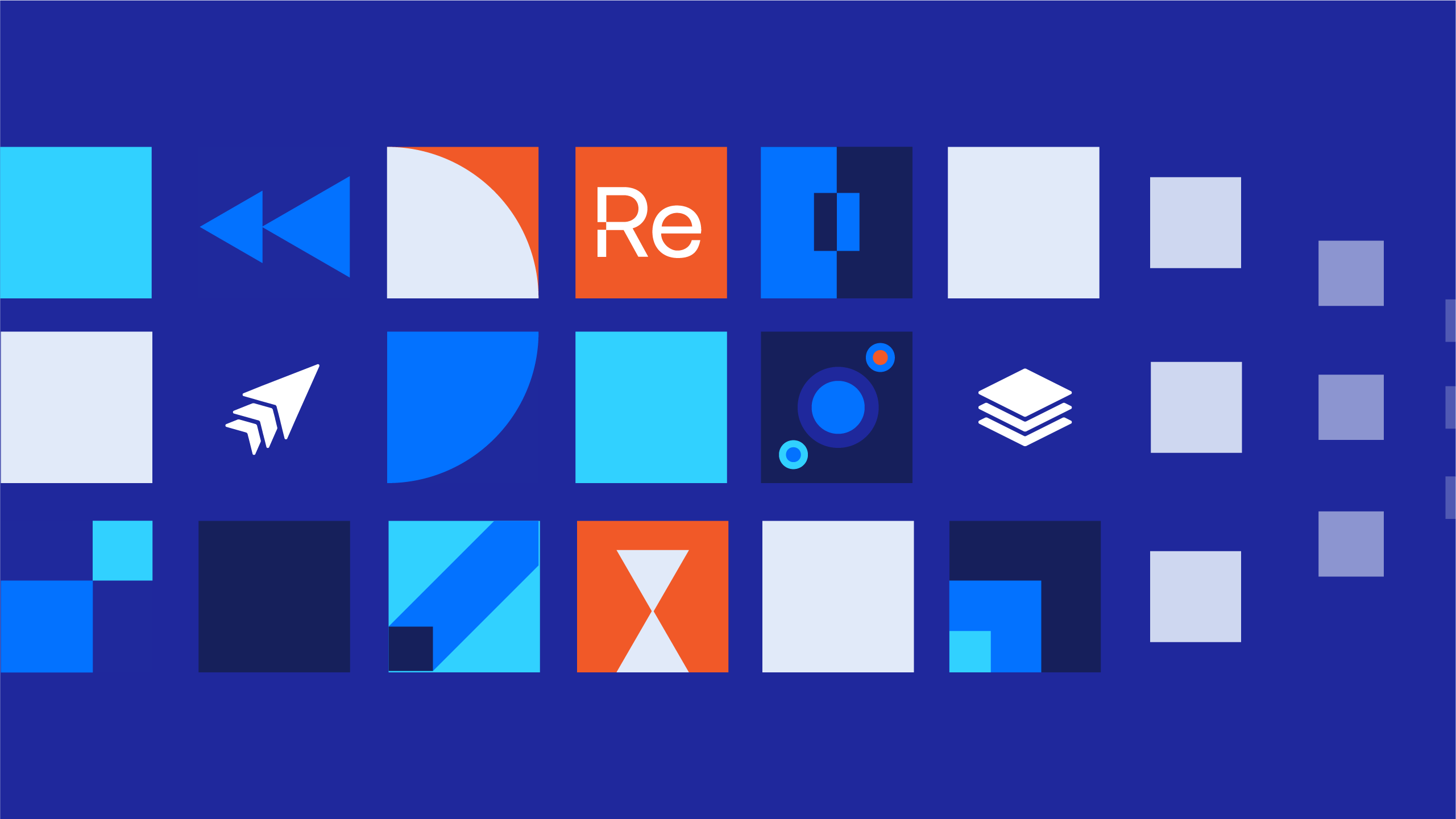

Hear from industry thought leaders, Recast developers, Microsoft MVPs, and community members with a live Q&A section after every webinar. From WIM files to Onevinn to BIOS to Cloud Imaging, these community experts show demos and go step-by-step to assist Right Click Tools Community Users to get the most from their ConfigMgr and Right Click Tools experience! Overcome roadblocks to your productivity and achieve significantly more within ConfigMgr with Community Tools. Join us as we deep dive into several popular Community Tools, presented by their well-known creators.



MTrace is a real-time log file viewer for Microsoft Endpoint Configuration Manager (MEMCM, formerly SCCM). I originally wrote a blog post about CMTrace back in 2014, so I thought that it was time to update it with new information about running it you can learn from.

Why would you want to download Report Builder (RB)? I must admit that I don’t use the application an awful lot, but I find it particularly useful when I can’t access my own laptop. When this happens, instead of using SQL Server Data Tools (SSDT), I can use Report Builder to create a reporting project and make quick edits to an existing report or dashboard from another workstation.