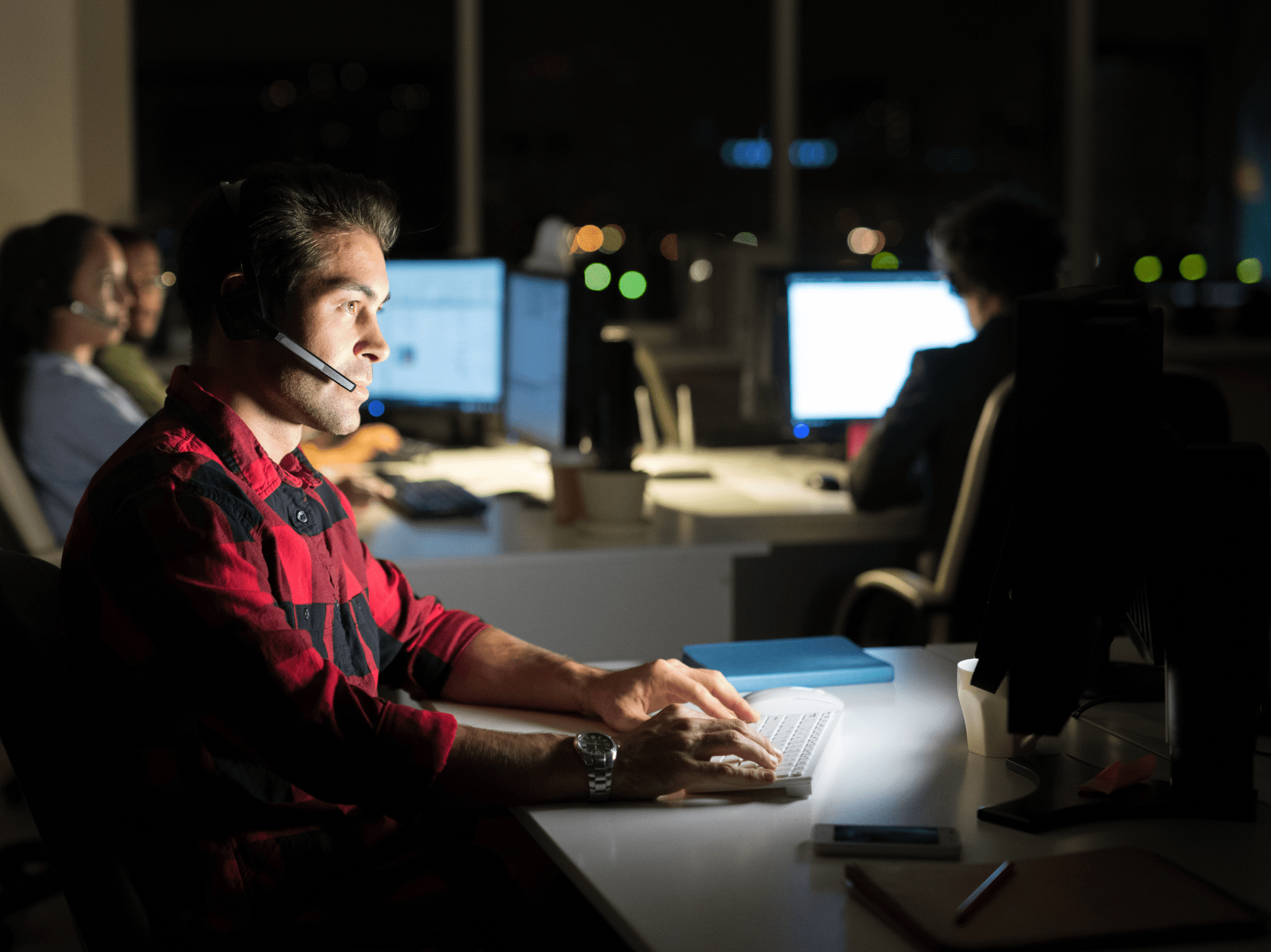ConfigMgr
Building a ConfigMgr Lab from Scratch: Step 10 – ConfigMgr Collections and App Deployments
Topics: ConfigMgr
Building a ConfigMgr Lab from Scratch: Step 10
ConfigMgr Collections/App Deployments
So now we have a functional ConfigMgr Server, lets set up some Collections and Create a few Apps [MS Docs Collection Overview]
There is a great community script available that I used to create a bunch of handy collections. While I ended up deleting a ton that will not pertain to my lab, it still saved me a ton of time.
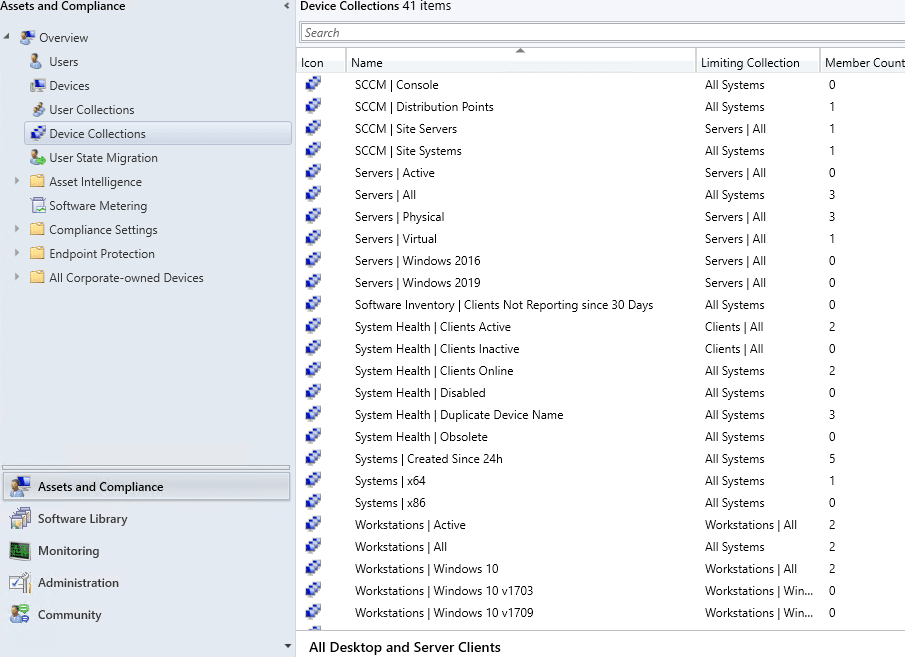
I also then made a collection for OSD Baremetal and included the “Unknown Computer” Collections to make OSD easier. [MS Docs Creating Collections]
Now over to User Collections
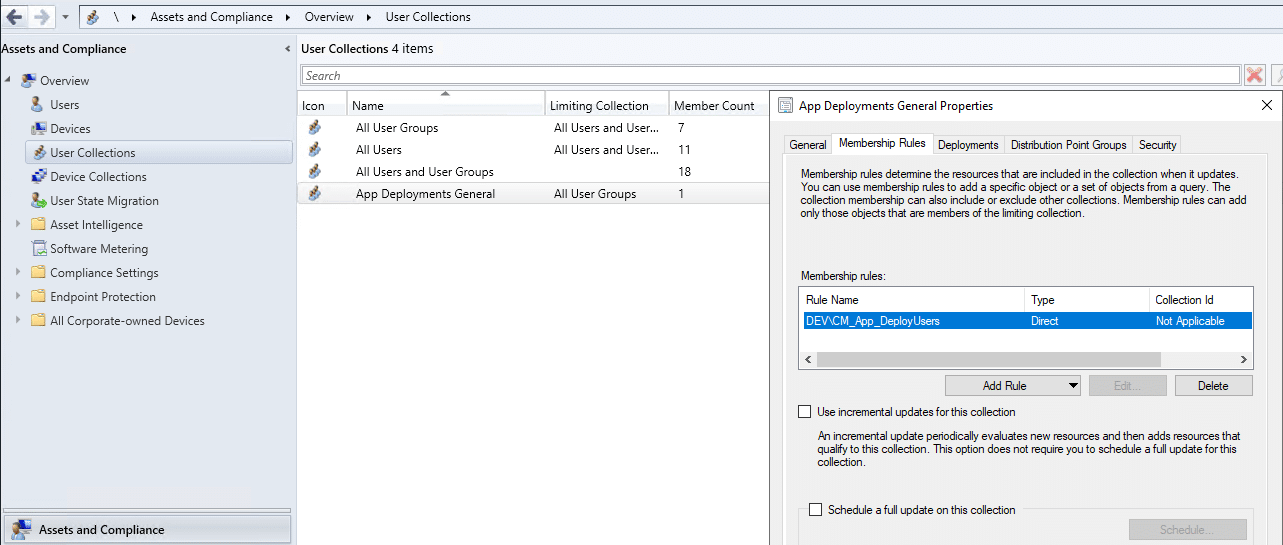
Now lets make an easy app and deploy it so we can test it out. [MS Docs Create Application] [MS Docs Deploy]
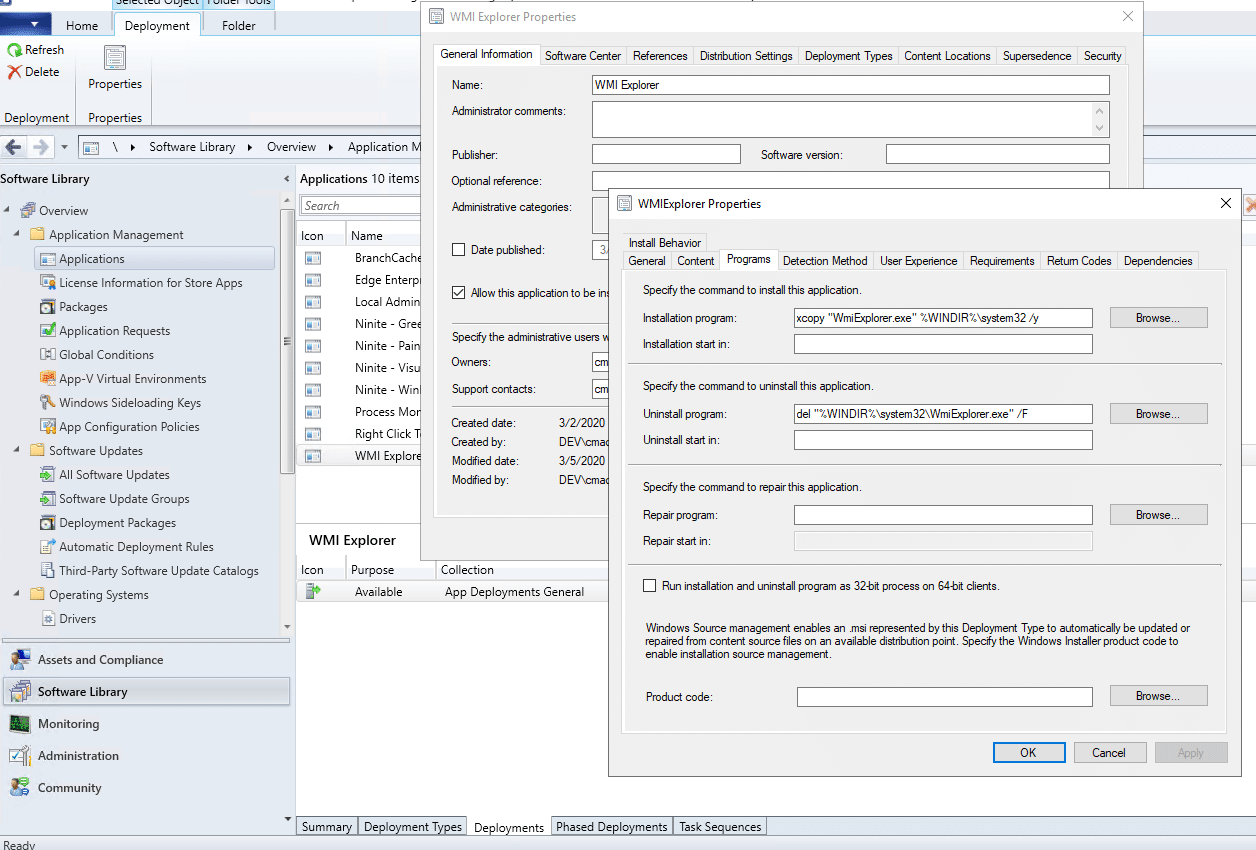
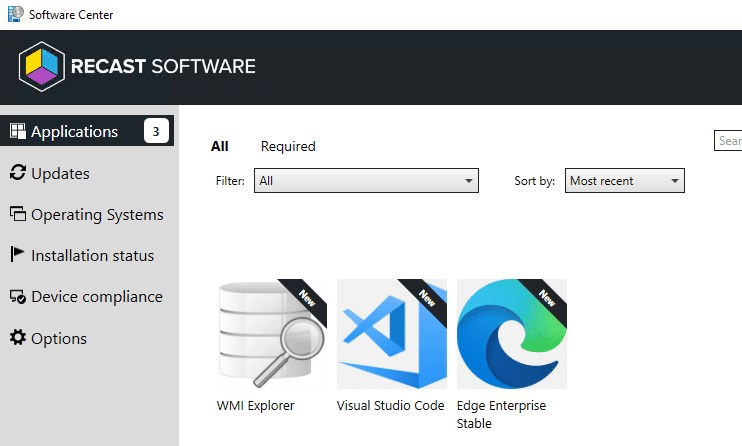
Next up, lets do a simple OSD Test, make sure all the parts are working before we import a fancy TS.
Building a ConfigMgr Lab from Scratch Series
Series Introduction – Building a CM Lab from Scratch
- Setting up your Domain Controller
- Creating a Router for your Lab using Windows Server
- Certificate Authority – On Domain Controller [Optional]
- ConfigMgr Server Pre-Reqs (Windows Features)
- Configuration Settings (AD & GPOs)
- Source Server (File Share)
- ConfigMgr SQL Install
- ConfigMgr Install
- ConfigMgr Basic Settings
- ConfigMgr Collections & App Deployment – You are Here
- ConfigMgr OSD
- ConfigMgr Reporting Services
- Cloud Management Gateway (CMG) – Certs PreReq
- Cloud Management Gateway (CMG) – Azure Subscription
- Azure Services Connection
- Setting up CMG in the Console
- Cloud Management Gateway (CMG) – Post CMG Config
- Cloud Management Gateway – Client CMG Endpoints