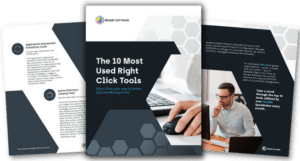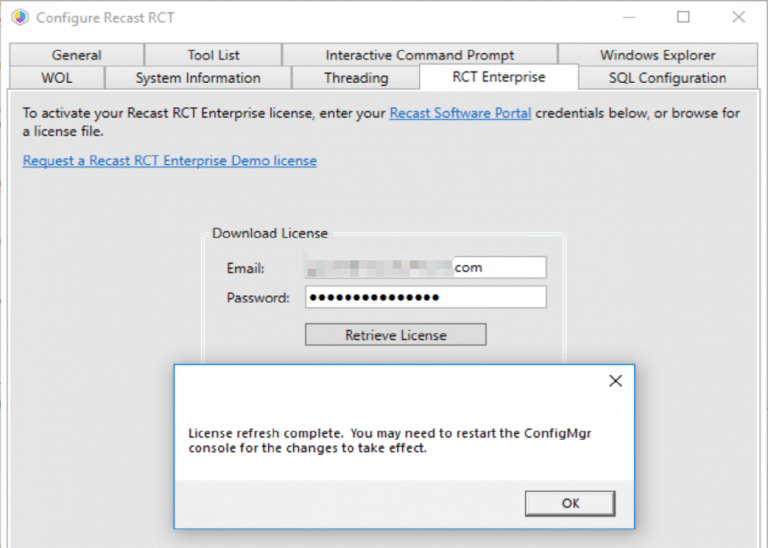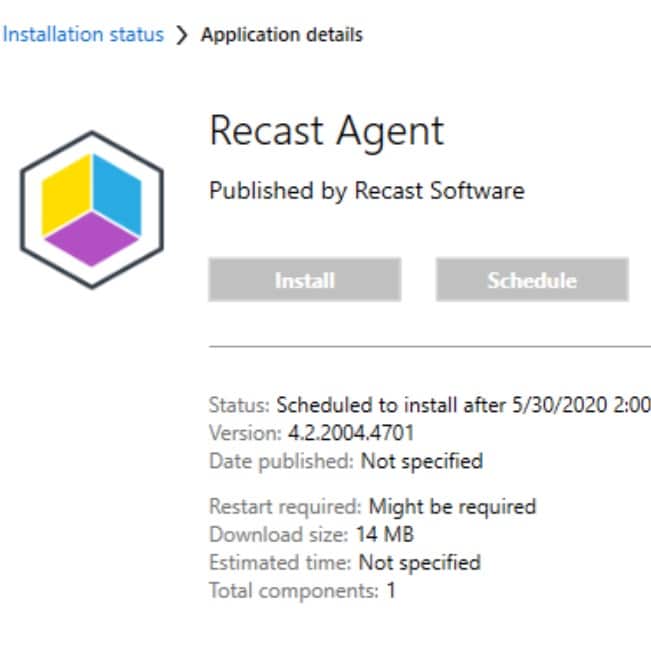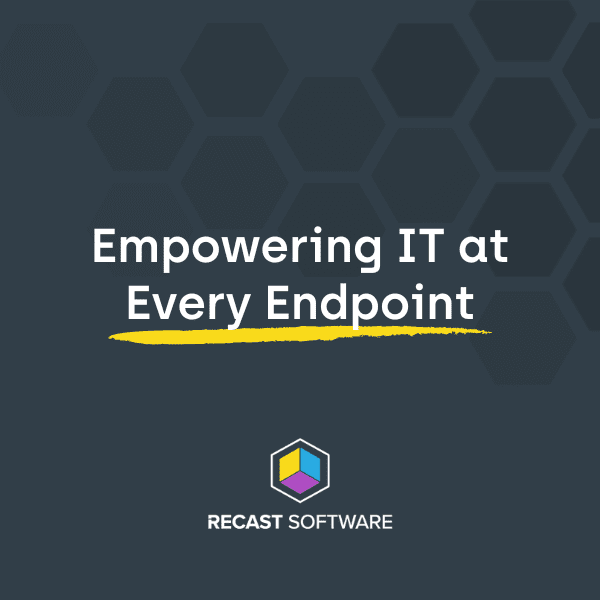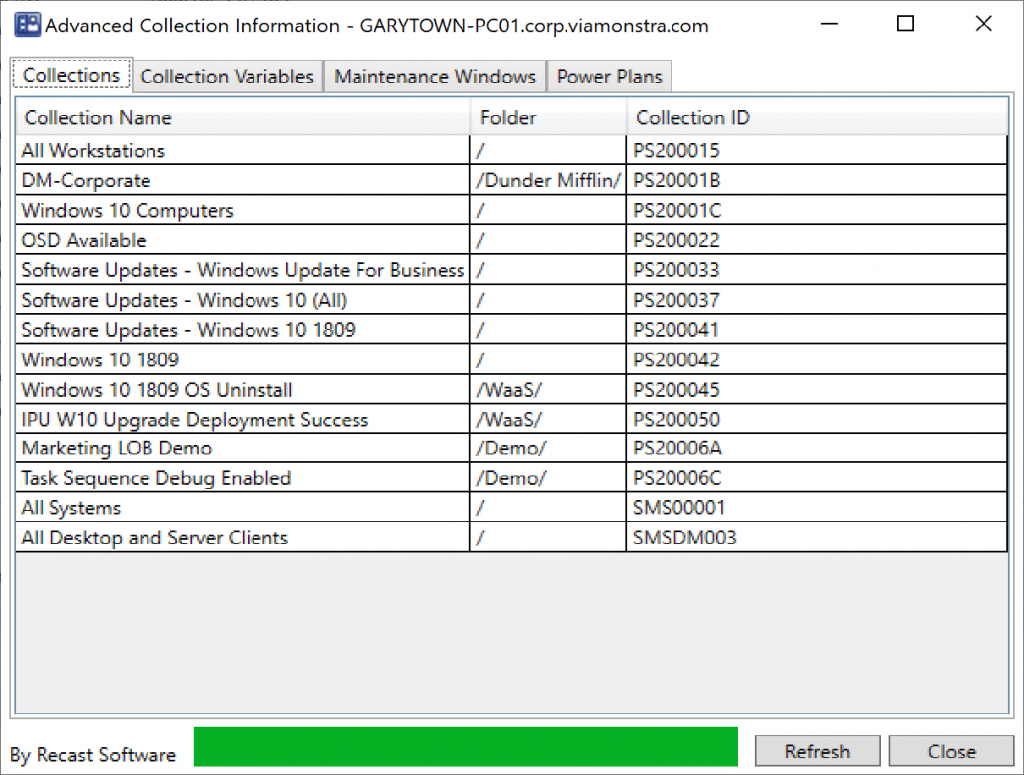Right Click Tools
Recast Agent Improvements
Topics: Right Click Tools, What's New
Did you know that when the Recast Agent first debuted in version 4.0, we didn’t call it the Recast Agent? It was originally called the Device Proxy. We believed dropping the word agent would help administrators win quick approval from security teams wary of installing more software.
In practice, the new label did little to sway security teams and instead blurred the line between the Service Account Proxy (now the Recast Proxy) and the Device Proxy (now the Recast Agent).
Why Recast Agent?
The purpose of the Recast Agent hasn’t changed over the years. Recast Agent is still the fastest and most secure way to run Right Click Tools actions. Because the Recast Agent connects directly to the Recast Management Server, actions run quickly. And because it runs as a service on each device, most Right Click Tools actions no longer require local-administrator rights.
The Recast Agent is also essential for other products—both Endpoint Insights and Privilege Manager depend on it.
Updates
Over the years we’ve made several improvements to the Recast Agent. Let’s look at a few that make it run even more smoothly.
Agent Gateway
Arguably one of the most exciting changes came with version 5.0 of the Recast product suite, when we introduced the Recast Agent Gateway. The Recast Agent Gateway is the channel the Agent uses to connect to the Recast Management Server. Multiple Agent Gateways let you place connection points in different network segments to match your design. You can even host an Agent Gateway in an internet-facing zone, allowing off-network devices to reach the Recast Management Server. All they need is a connection to the internet.
Rate Limiting
Another upgrade that we’ve made to the Recast Agent is rate limiting. Previously, if the Recast Management Server was down or unreachable, Recast Agents kept trying to connect. With enough agents, this behavior could effectively DDoS the host server and saturate local network bandwidth.
The Agent now includes a rate-limiting feature that reduces connection attempts when the Recast Management Server is unavailable. By default, the Agent makes up to six attempts—at 1 s, 5 s, 20 s, 1 min, 6 min, and 60 min. Each of those intervals also has a random offset of 50% so that all agents aren’t attempting to reconnect at the same time. These settings are readily available and can be modified in the appsettings.json file for the Recast Agent.
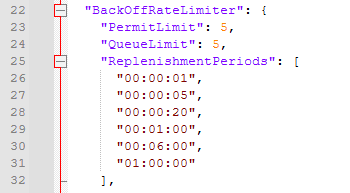
Recast Agent Management Dashboard
Another notable enhancement is the Recast Agent Management Dashboard in the Recast Management Server. The dashboard displays each agent’s connectivity history, including its most recent connection time. It also indicates which Agent Gateway each device uses.
Click anywhere in the dashboard to view the device list, which you can export to CSV if needed. Both the dashboard and the Agents tab now show the date and time of each agent’s last connection to the Recast Management Server. It’s a quick way to see which Agents are connecting to the Recast Management Server and which aren’t.
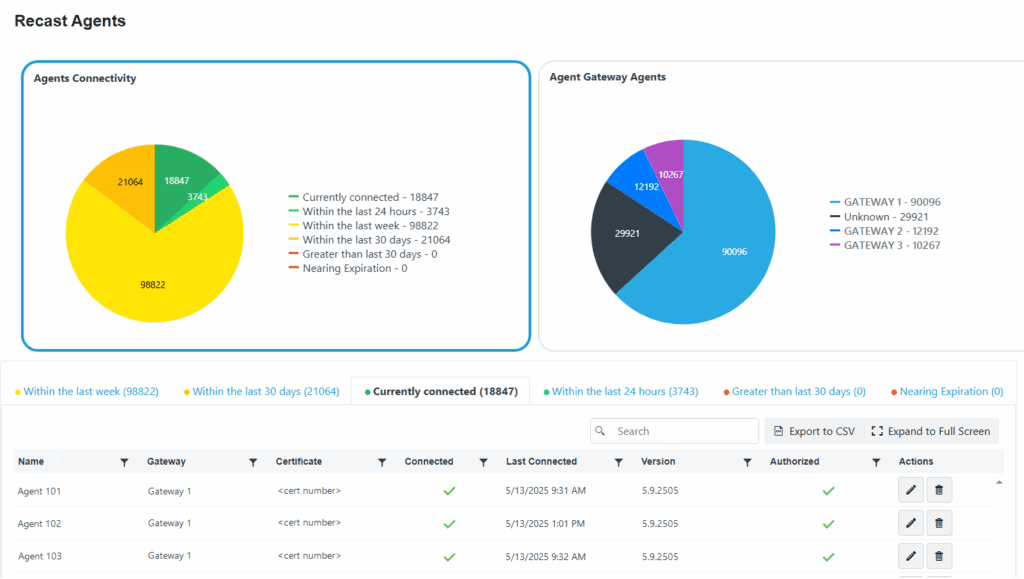
Stale Agent Cleanup
Speaking of Agents that are no longer connecting to the Recast Management Server, we’ve also added a scheduled cleanup of “Stale” Agents in the Recast Management Server. A new setting, defaulted to 90 days, lets you adjust this period to fit your environment. This ensures that obsolete devices are automatically removed from the Recast Management Server.
Automatic Reenrollment
But what if a device marked stale—and thus deleted—comes back online and tries to reconnect? The Recast Agent can now re-enroll itself after it receives a set number of 403 Forbidden responses.
At the end of its longest rate-limit interval, the agent tallies those responses and decides whether to re-enroll. This can be configured in the appsettings.json file for the Agent.
What Would You Like to See?
Most of these improvements came directly from customer feedback. If you have an idea that would make one of our products better, visit https://ideas.recastsoftware.com to vote on existing suggestions or submit your own. We are always looking for ways to improve our products for you, our users.