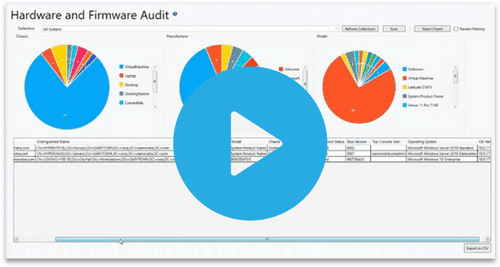Right Click Tools 4.2 Release
Download the latest version of Right Click Tools
View the Webinar
Presented by the developers of Right Click Tools, get a closer look at all the new features in version 4.2, including improvements to the Client Information Tool, System Information Tool, Remote Software Center and the Hardware & Firmware Audit Dashboard.
Enterprise Customers: Login to your Portal account to download and install the latest version.
Need help? Contact Support.
System Information Tool
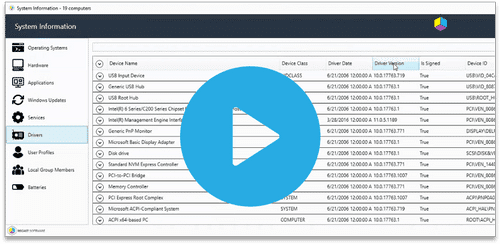
Added the ability to show many computers at the same time to get an overall idea about what’s going on in your environment. Drill into hardware, drivers and more.
Client Information Tool
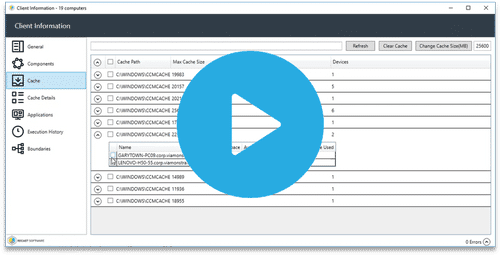
Information pulled from the ConfigMgr client directly. Drill into cache on each machine, confirm items intended for pre-cache are on the client, clean out old versions and much more.