
FINANCIAL
Reduce IT Threat Vectors for Financial Institutions
Recast Software’s suite of systems management tools helps financial institutions mitigate the top risk factors for breaches: low software update compliance, poor privileged access management, and manual third-party patching.
Next Level Systems Management and Security
Safeguarding your environment from IT threats requires a clear picture of the potential dangers and the tools to quickly mitigate risks. Unfortunately, the existing infrastructure with ConfigMgr only gives a partial picture of what’s happening, and often no options for closing the gaps. Gaining clarity on every device and every user is a crucial step to safeguard PII Data and prevent costly attacks. Equip your SysAdmins with the power to elevate your ConfigMgr environment using Right Click Tools.
Right Click Tools for ConfigMgr empowers your SysAdmins to efficiently execute actions on devices in bulk, not only improving response times but also overall departmental efficiency. With Right Click Tools, SysAdmins can promptly assess and address critical areas throughout the network, such as Bitlocker compliance, LAPS enablement, and software update efficiency, among others. Right Click Tools helps financial institutions meet security compliance requirements.
Read more about the BitLocker Compliance Tool Dashboard: Ensure Compliance Before Loss or Theft.

Elevate Efficiency and Compliance while Improving Zero Trust Practices
Securing a network while also meeting each user’s specific needs can create friction for IT teams. Users require access to software, drives, and settings that enable their work, however, IT security teams also know they must limit and manage admin rights. Privilege Manager enhances your ability to meet financial industry compliance standards by being able to manage user privileges across all branch locations and networks. Managing admin rights for all users is the initial stage of achieving a zero-trust environment and meeting compliance requirements.
With Privilege Manager, effortlessly revoke admin rights from all users and provide them only when necessary or requested. There are multiple approaches for granting admin rights depending on the user’s needs, as well as various reports to keep admins informed. This ensures a streamlined admin rights request process and doesn’t delay the end user. Implementing Privilege Manager allows you to proactively manage admin rights, a crucial step in improving compliance and reducing security risks.
Gain Deeper Insight into Your Environment’s Hardware and Software
A lack of data keeps SysAdmin teams from maintaining the environmental health and high compliance they want. Accurate data access is absolutely critical for organizations trying to avoid falling behind the curve and being outpaced by data attackers. Unfortunately, critical device parameters are often hidden, outdated, or not available with stock ConfigMgr infrastructure.
Endpoint Insights provides administrators with the ability to swiftly identify the exact hardware configurations deployed to end users. This includes details such as the type of docking station or monitor cable utilized. By leveraging this tool, admins can not only streamline inventory checks, but also conduct almost instantaneous device warranty assessments, and monitor the software installed by end users which is not otherwise natively available. With this information now available at the fingertips of SysAdmins, they no longer need to go desk to desk and branch to branch to gather the data. This not only saves time but also improves future device refresh planning and budgeting.
See how a customer saved over a million dollars by using Endpoint Insights.
Endpoint Insights is a powerful solution that simplifies the management of hardware and software inventory, enabling administrators to gain greater control and visibility into the endpoint environment.
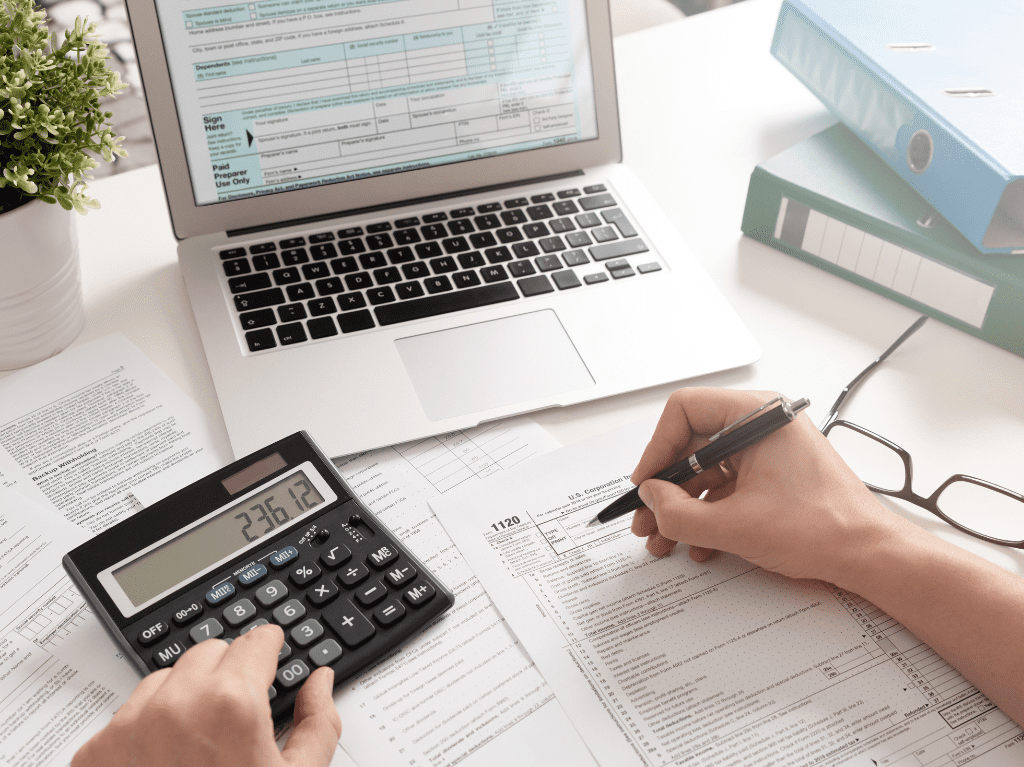
Improve Security and Make Third-Party Patching and Application Management Effortless
Keeping financial institutional data secure is a multi-faceted goal that often requires manual tasks and processes. Automating tasks like third-party patching and application management with Application Manager can improve your security compliance and efficiency instantly. Software updates are required on a regular basis and happen without warning, making every day “Patch Tuesday”. One of the easiest ways to prevent a breach is to make sure that all deployed software is up to date.
However, patching can be a time-consuming and tedious task, especially for teams managing devices dispersed across different branches and time zones. By implementing Application Manager, SysAdmins no longer need to manually monitor software vendors for updates. Additionally, IT teams can automate the packaging, testing, and deploying of those updates to all devices, which saves valuable time and resources. This software solution simplifies the entire patching process, providing financial organizations with a more efficient and automated approach to keeping their systems up to date and ensuring compliance with financial industry security standards.


























