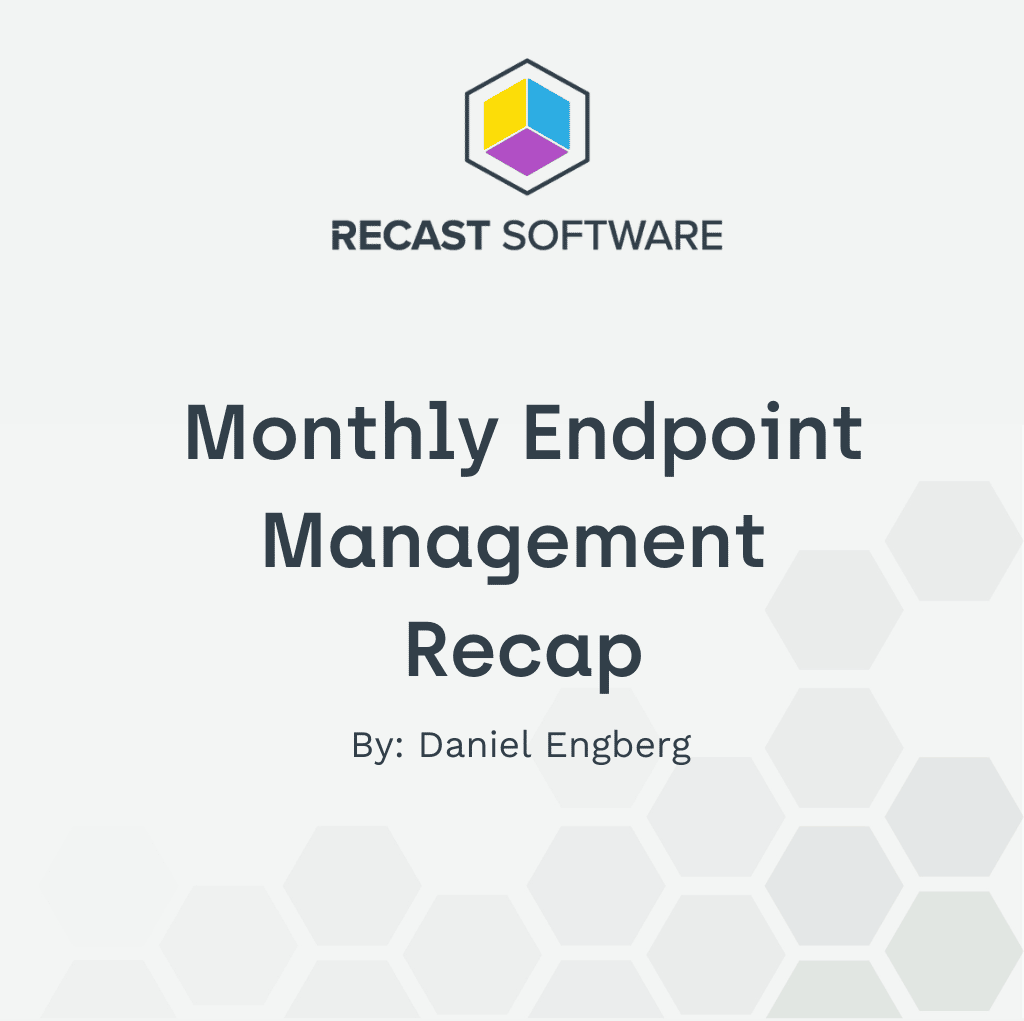How to Increase the Maximum File Size of Management Information Files (MIF)
I first saw the error message below several years ago and guess what? I’m still seeing it today! Here’s the background: while testing some hardware inventory extensions in my lab, I wondered why the hardware inventory was not being updated in the System Center Configuration Manager (SCCM) console. I finally located an error within the SMS Inventory Data Loader. Here I read that I would need to increase the maximum file size of management information files (MIF). I had never done this before (the default size is 5 MB and the maximum size is 50 MB) so I decided at the time to document the steps.
Error Message
Message ID 2719:
Inventory Data Loader failed to process the file D:Program FilesMicrosoft Configuration Managerinboxesauthdataldr.boxProcessHDD6EP0U.MIF because it is larger than the defined maximum allowable size of 5000000.
Solution: Increase the maximum allowable size, which is defined in the registry key HKLMSoftwareMicrosoftSMSComponentsSMS_INVENTORY_DATA_LOADERMax MIF Size (the default is 5 MB), and wait for Inventory Data Loader to retry the operation.

Note: The term, “MIF file,” has two different meanings within SCCM. Both meanings are almost identical and both terms are used for inventory. One meaning refers to the inventory file used by Hardware and Software Inventory and Discovery Data Collection Cycle (Heartbeat discovery). The other meaning refers to custom inventory files called either: NOIDMIFs or IDMIFs. Neither NOIDMIFs nor IDMIFs should ever be used in a modern SCCM environment, however, they are still documented. In the screenshot below the highlighted sections are how a modern SCCM environment show look. For more information about MIF files, see my blog post entitled, “What is a Management Information Format (MIF) File?”
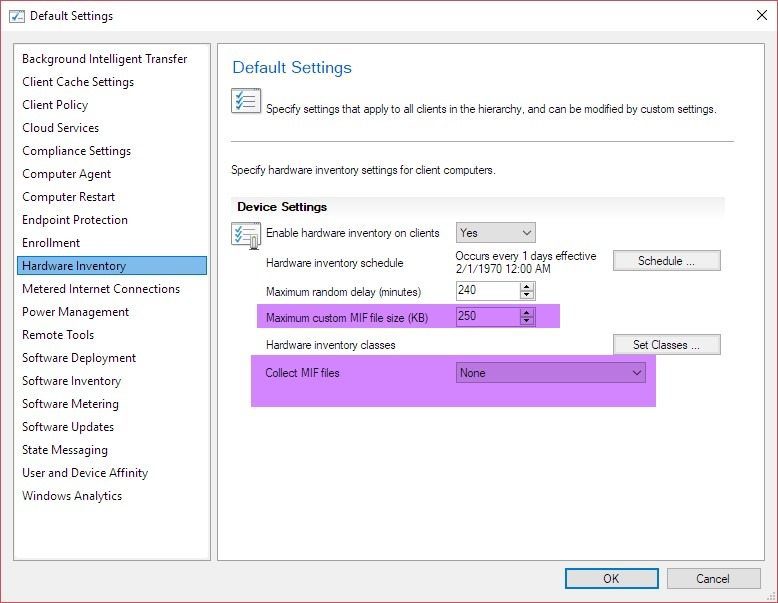
SCCM’s Asset Intelligence (AI)
Recently I saw the same error message when I was setting-up AI’s inventory classes. As a result, I do not recommend enabling the SMS_SoftwareShortcut inventory class. This inventory class is known to cause problems by increasing the inventoried file size beyond what SCCM can handle (50 MB). This issue is particularly true for Citrix servers.
Despite this short-coming, I still believe that every SCCM environment should enable the AI inventory classes (except for the SMS_SoftwareShortcut). For more information, please see my blog post, How to Setup, Configure and Use SCCM’s Asset Intelligence.

Increase the Maximum File Size of Management Information Files
The solution below will work with all versions of SCCM. This is an easy fix!
1. On the SCCM site server, open regedit.exe.
2. Drill down to HKLMSoftwareMicrosoftSMSComponentsSMS_INVENTORY_DATA_LOADER.
3. Find Max MIF Size and double click on it.
4. Change the value to 3200000 (hex), which is 50 MB. By the way, the actual default value is 4c4b40 (hex) or 5000 bytes which is just under 5 MB.
5. Close regedit.exe and clear out any errors/warnings for SMS_INVENTORY_DATA_LOADER.
Now you’re done!
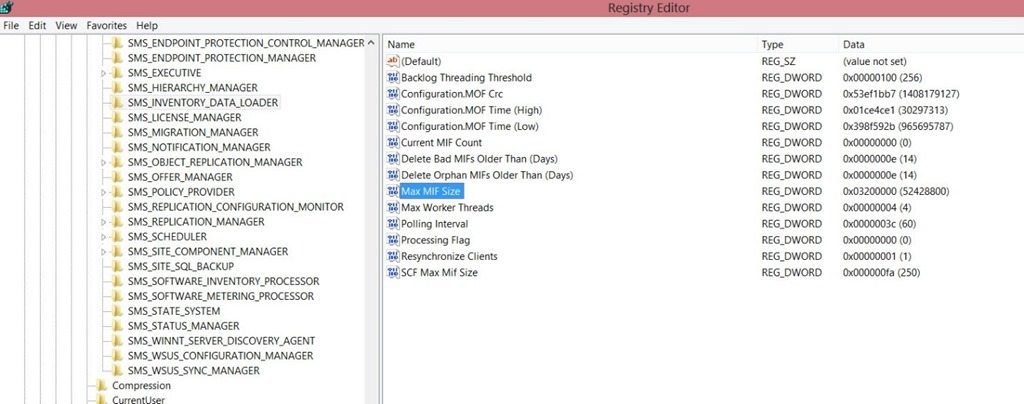
I am trying to get the SCCM product team to increase the 50 MB limit to 500 MB, but to-date my request hasn’t been approved, so I’m asking for your help. If you ever get a hardware inventory MIF that is greater than 50 MB without using the SMS_SoftwareShortcut AI inventory class, please contact me ASAP!
If you have any questions, please feel free to contact me @GarthMJ.