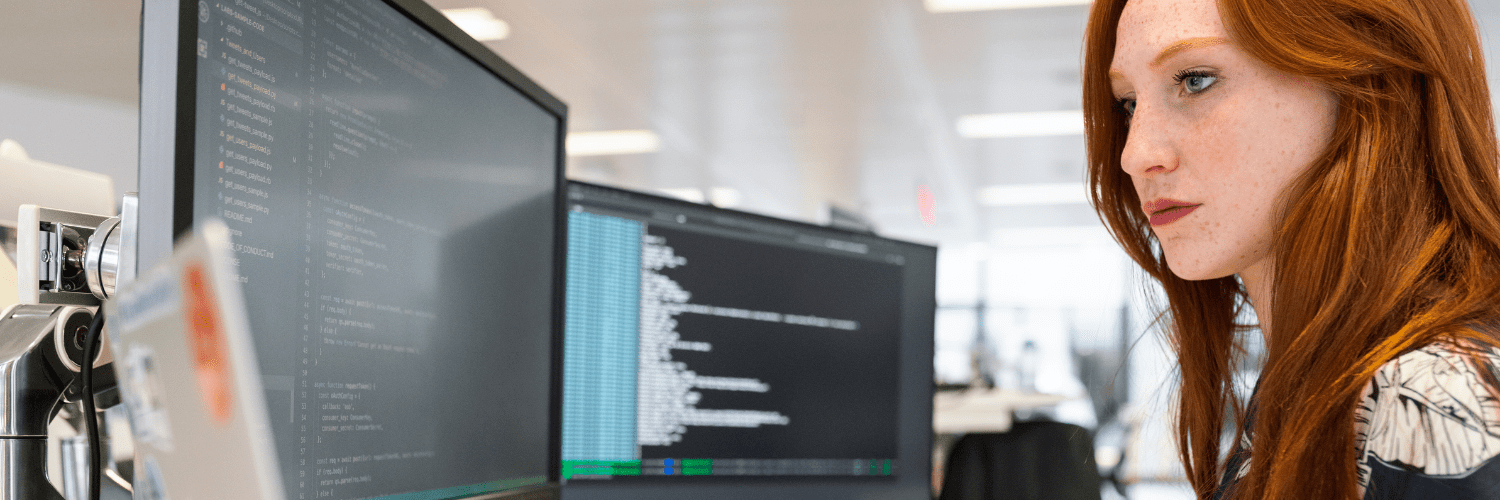Application Management and Patching
Deploy Your Own Custom Software Package via Application Manager
Application Manager assists companies in managing broadly distributed third-party software. We encounter numerous organizations that also need to manage custom software packaging. Thankfully, Application Manager enables custom app management via the Recast Management Server. The custom application package can then, in turn, be deployed on desired devices (groups/collections), with a desired schedule, using Application Manager’s deployment processes.
Custom Software Packaging before Application Manager
Before Recast Software added custom application packaging capabilities, most of our customers had previously deployed the most common applications within Application Manager (apps on the Supported Applications list). Then, for anything more specialized or custom, they had packaged/scripted it themselves and deployed it straight through their deployment system (ConfigMgr / Intune). Today, Application Manager enables custom application packaging within Application Manager itself.
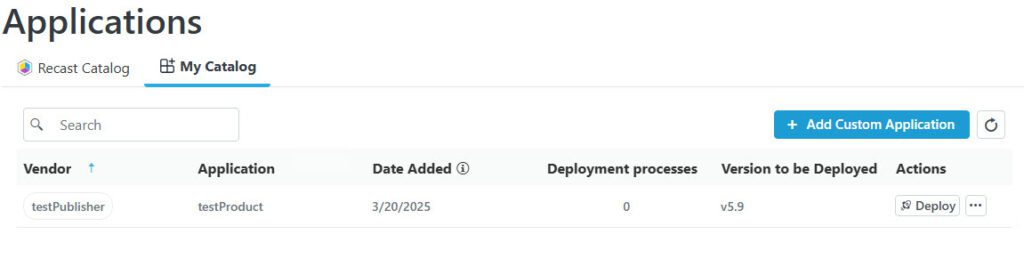
Those users whose custom software receives frequent version updates or those who have several environments integrated into Application Manager will especially value this capability. Aapo Kettunen of Recast Software adds, “MSP customers greatly benefit from this capability: they can add the software they want to a hundred end customer environments at once, if needed. This saves dozens of hours of work compared to deploying the software to each of these environments manually.”
Introducing the New Custom Application Process
Now, Application Manager streamlines custom app management directly through the Recast Management Server’s Applications page. Custom apps are added via the My Catalog tab, eliminating the need for manual uploads. Instead of preparing a ZIP file, you simply specify the UNC path to the installation media. This UNC path should point to a location where all required installation files and subfolders are stored, ensuring that the Recast Proxy service user accounts have Modify permissions.
When adding a custom application, the process is straightforward:
- Navigate to the My Catalog tab: On the Applications page, click the My Catalog tab (or select applications during a new deployment process) and click “Add Custom Application.”
- Specify the Installation Media Location: Enter the UNC path to your installation files. Use a recommended folder structure that supports future versions, different languages, and various architectures, for example:
\\ServerName\Folder\PublisherName\ProductName\Version\Architecture\Language - Enter Application Details: In the side panel that opens, provide the Publisher, Application Name, Version, Architecture, and Language.
- Define the Setup File and Commands: Specify the Setup File Name (which must be a Windows installer or executable file, such as .msi, .exe, .cmd, or .bat). If you are using an MSI file, add the MSI Product Code. Next, define the installation command (required) and, optionally, the uninstallation command.
- Build Detection Rules in the UI: Instead of manually coding XML or JSON, you now add MSI, file, or registry detection rules directly through an intuitive user interface. This simplifies the process of configuring how Application Manager will verify the installation status on target devices.
New Version Management
The updated Application Manager also streamlines how new versions of custom applications are handled. When you import a new version, if an existing custom application matches the Publisher, Application Name, Architecture, and Language, Application Manager automatically creates a new version. If that application is part of an active deployment process, the new version deploys according to your preconfigured settings, and older versions are removed automatically.
This enhanced process greatly reduces the need for complex packaging, scripting, and manual configurations—saving valuable time and reducing errors.
Manage Your Apps on the Go
With the new features in Application Manager, you can easily add and deploy custom apps using the web-based portal on your Recast Management Server. This modern approach not only simplifies application management but also ensures that deployments are efficient and scalable across multiple environments.
For more details on using the new custom applications feature, please refer to our Knowledge Base or reach out for additional assistance.
Learn More
Application Manager enables companies to streamline application management and third-party patching. To dig deeper into the feature set, read about Application Manager here or reach out to request a quote.