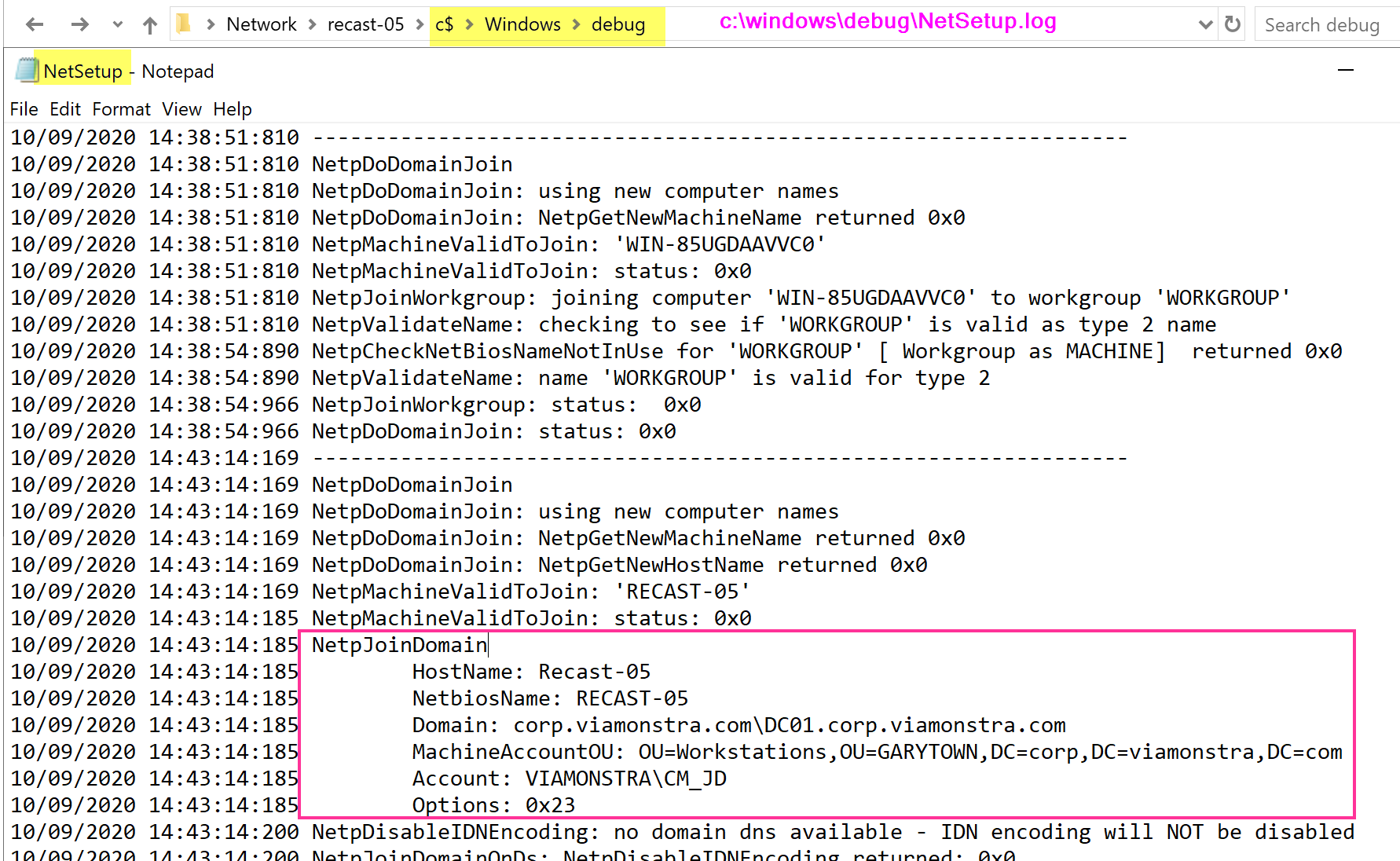ConfigMgr
Apply Network Settings
Topics: ConfigMgr
Task Sequence Steps
Apply Network Settings
This post is part of our Task Sequence – Beyond the Docs series.
MS Docs
Variables
- OSDAdapter
- OSDAdapterCount
- OSDDNSDomain
- OSDDNSSuffixSearchOrder
- OSDDomainName
- OSDDomainOUName
- OSDEnableTCPIPFiltering
- OSDJoinAccount
- OSDJoinPassword
- OSDWorkgroupName
PowerShell
- Get-CMTSStepApplyNetworkSetting
- New-CMTSStepApplyNetworkSetting
- Remove-CMTSStepApplyNetworkSetting
- Set-CMTSStepApplyNetworkSetting
Ok, these settings give you a ton of power to automate Static IP Addresses on a machine. I’ve rarely seen these used in Workstation OSD, but it’s been essential on Server OSD.
The Variables can be a bit confusing too, to get it to work, you are required to use several if you use some.
Some Blogs with examples:
Step
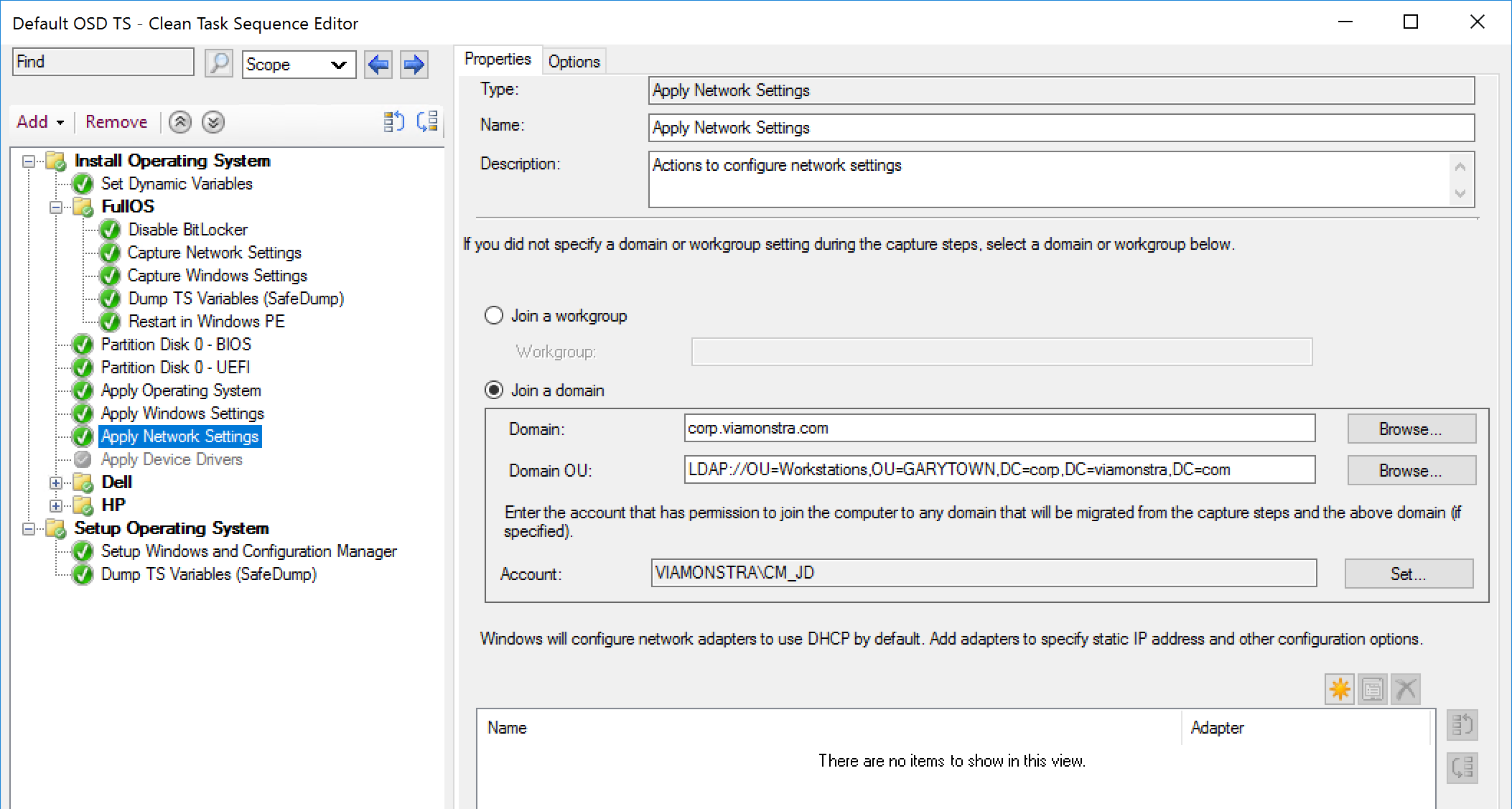
Choosing different OU
As shown in the step, you can pick the OU in the step, have a default there. But using the OSDDomainOUName variable, you can override that, and have the computer go to any OU you’d like. Typically, this will be done via a Machine Variable on the object for a completely zero-touch OSD, or via a Front-End tool that collects specific attributes at the start of OSD from a technician who is physically present. As an example, in my lab frontend, if I pick a different “Office Location” it will set the OU to a different location, then set the variable, so during OSD, it will go to that OU instead of my default OU I’ve set in the step.
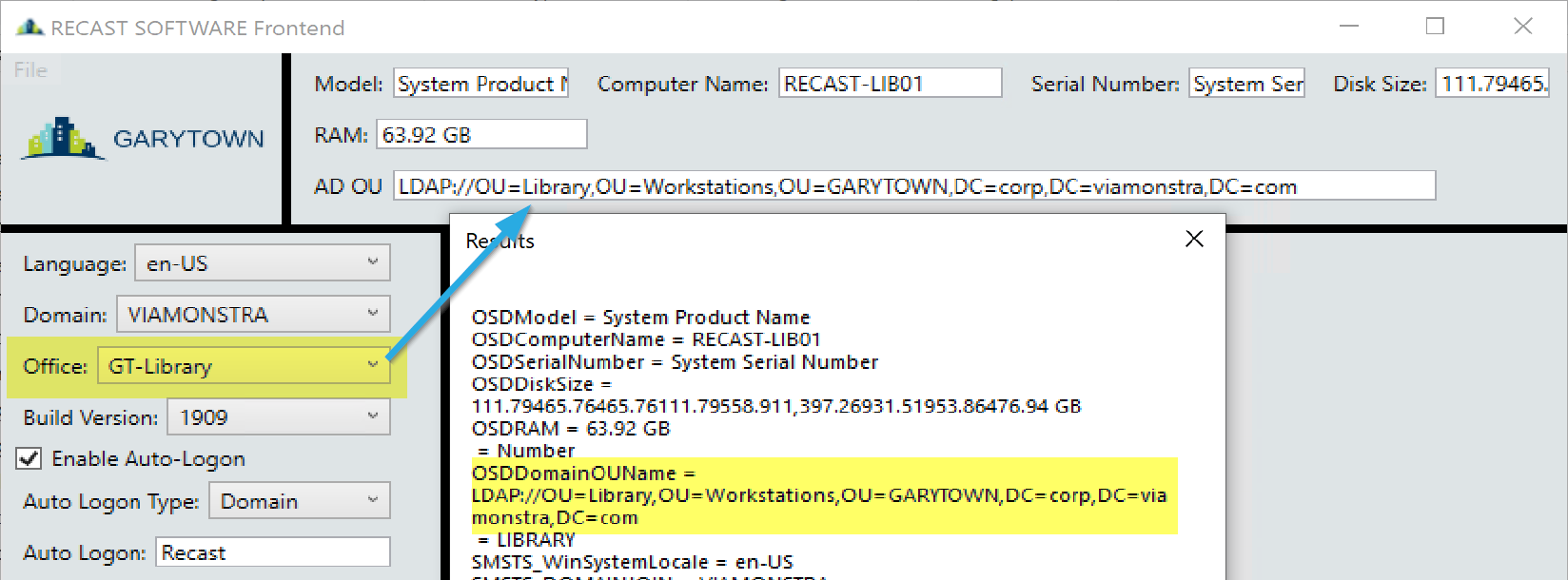
Troubleshooting Domain Join
The log file for the domain join lives in c:\windows\debug\NetSetup.log
From that you will get detailed information about the failure or successful domain join process.
More info on MS Docs about Domain Join, along with potential return values.
Find all of our Task Sequence – Beyond the Docs series posts here.
About Recast Software
1 in 3 organizations using Microsoft Configuration Manager rely on Right Click Tools to surface vulnerabilities and remediate quicker than ever before.
Download Free Tools
Request Pricing