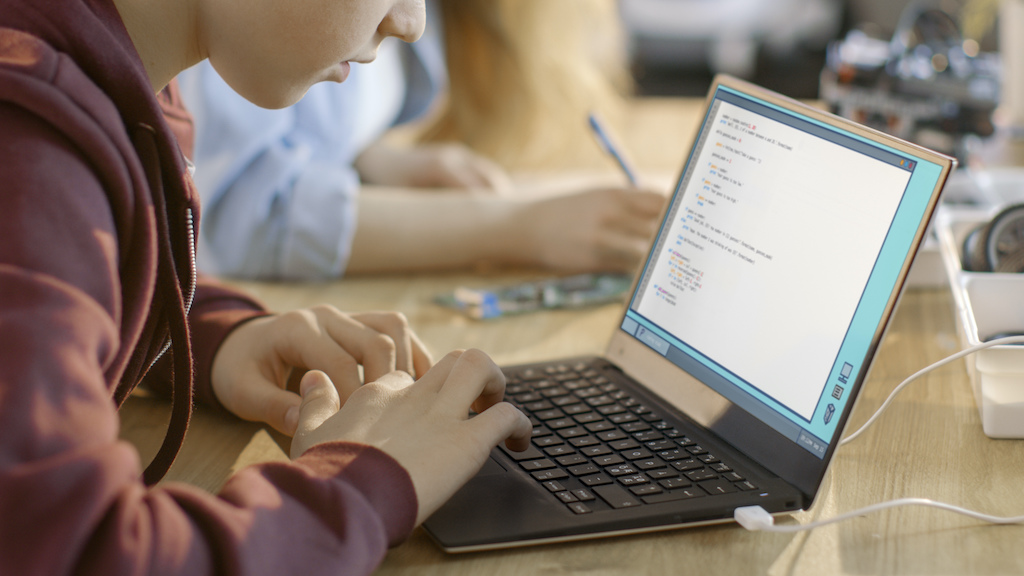ConfigMgr
Task Sequence Steps
Topics: ConfigMgr
Task Sequence – Beyond the Docs
ConfigMgr Task Sequence materials based on real world experience
This Task Sequence Basics Beyond the Docs series sets out to document and explain the ConfigMgr Task Sequence step by step. The main purpose of the Task Sequence has been Operating System Deployment. However, in more recent years, we’ve actually started using it far more for other purposes, mainly in-place upgrade (IPU) and complex application installations.
In each Task Sequence Basics post, we will cover each step that is currently available (as of CM 2002). I’ll have an image or two of the step, a few examples, and info about the step itself.
We will also cover Operating System Deployment (OSD) Task Sequences, and In-Place Upgrade (IPU) Task Sequences. The posts will cover the differences in requirements, content, and use cases.
Microsoft provides solid documentation. Starting with their docs can certainly be helpful: Microsoft OSD Docs and MS Docs for Steps.
This series goes Beyond the Microsoft Docs, where the real world meets the documentation.
Task Sequence Steps – Beyond the Docs
General
- Check Readiness
- Connect to Network Folder
- Join Domain or Workgroup
- Restart Computer
- Run Command Line
- Run PowerShell Script
- Run Task Sequence
- Set Dynamic Variables
- Set Task Sequence Variable
Disks
Drivers
Images
- Apply Data Image
- Apply Operating System
- Capture Operating System Image
- Prepare ConfigMgr Client for Capture
- Prepare Windows for Capture
- Setup Windows and ConfigMgr
- Upgrade Operating System
Settings
- Apply Network Settings
- Apply Windows Settings
- Capture & Apply Settings Combined
- Capture Network Settings
- Capture Windows Settings