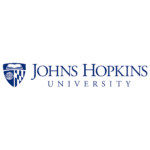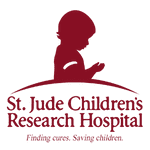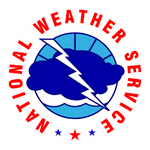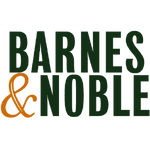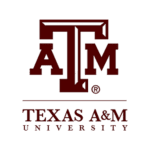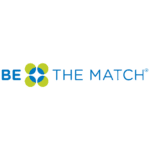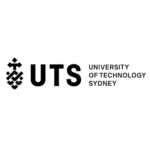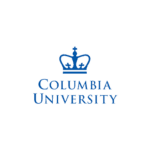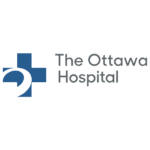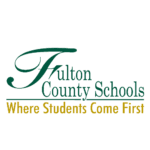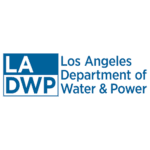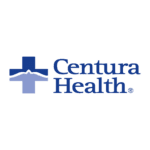RIGHT CLICK TOOLS
Elevate Your Systems Management with the Most Powerful Tools for ConfigMgr and Intune
Join thousands of the world’s largest organizations securing their environments with Right Click Tools. Now, with the Right Click Tools for Intune browser extension, experience seamless device management within Microsoft Intune.
How Right Click Tools Revolutionizes Systems Management
Potential vulnerabilities lurk in every environment. Finding and addressing all of them is nearly impossible without the right tools. Right Click Tools helps reduce overall enterprise risk by ensuring compliance with encryption, privileged access, software updates, and more. Plus, save hundreds of hours per year by automating tedious and error-prone tasks—whether you’re using ConfigMgr or Intune.
Empower your team to surface critical intel, reveal vulnerabilities, quickly remediate issues, ensure compliance, enhance security, and maintain clear visibility across all devices.
To learn what features are available in Right Click Tools for Intune check out our feature tracker here!

Right Click Tools Features
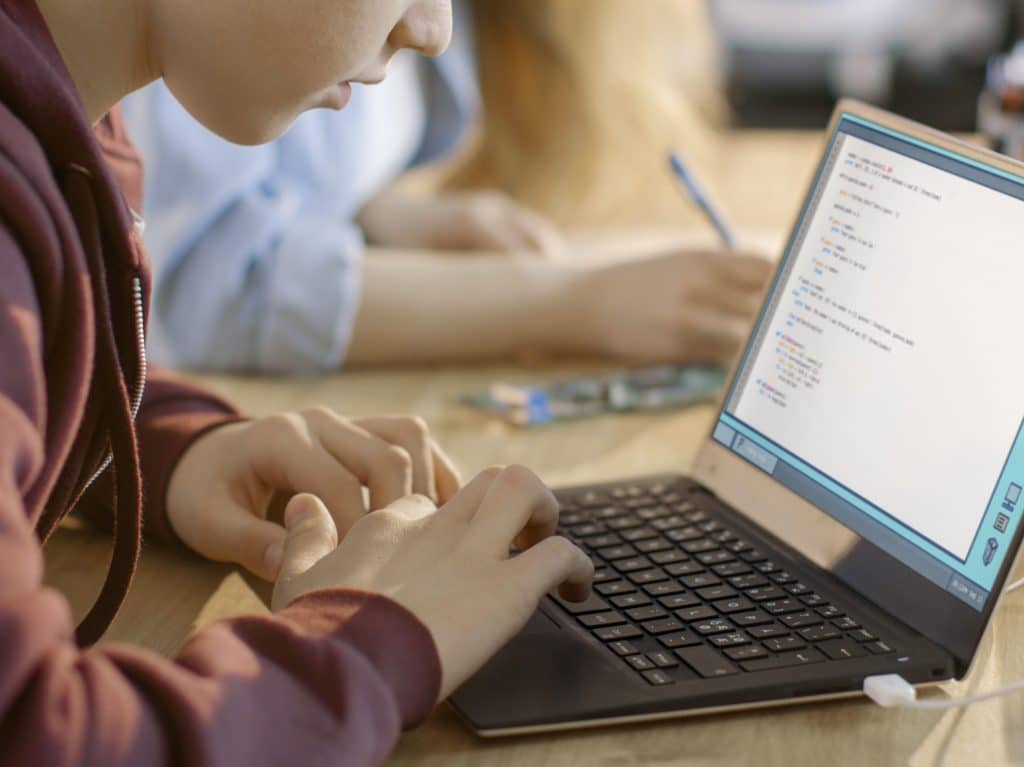
Surface Critical Intel with Right Click Tools Enterprise
Potential vulnerabilities exist in every environment. Right Click Tools gives you the ability to:
- Simplify encryption compliance
- Easily update compliance
- Find and fix AD and ConfigMgr issues
- Ensure LAPS compliance
- and much more
Remediate and Secure Your Endpoints
Some aspects of system management infrastructure can keep you up at night. Make sure what you intend to manage actually gets done. With Right Click Tools, you can:
- Pinpoint compliance issues
- Remediate vulnerabilities remotely
- Minimize attack surfaces
- Automate tedious and error-prone tasks
- Get the right data for smarter decisions


Bring It All Together with Right Click Tools Enterprise
Reaching and maintaining your system management goals is easier and more reliable than ever with Right Click Tools and the new Right Click Tools for Intune extension. That’s why they are trusted by some of the largest organizations in the world.
- Clear visibility across all devices, whether managed through ConfigMgr or Intune
- Track and share your goals and progress
- Visualize compliance trends and easily report
- Enhance overall environment health
System Requirements
Get a glimpse into how Right Click Tools is used to gain better endpoint visibility and help make smarter decisions on compliance, security, and asset management—across both ConfigMgr and Intune environments.
See the top reasons to upgrade to the Enterprise Edition
Features
Security & Compliance
With Right Click Tools, you can organize, report, and quickly remediate compliance on every connected device.
Content Distribution
Ensure all your distribution points are fully loaded and accessible. Make sure every update rollout runs smoothly.
Inventory & Visibility
Know exactly what devices and software make up your organizational environment and make better business decisions for it.
Kiosk Management
Make switching to kiosk mode more reliable and less tedious, completely remote and across all your devices.
Environmental Health
When your device and software environment is in constant flux, knowing exactly where you stand makes a huge difference.
Workflow Automation
Make life easier with our suite of customized actions that can automate endless combinations of tasks.

Role-Based Permissions
Give you control of how users interact with Right Click Tools Enterprise.
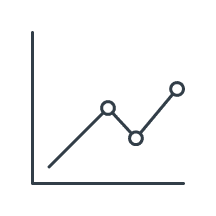
Environment Trends
With Right Click Tools Trends Dashboards, you can quickly see trends and take actions on endpoints.
Right Click Tools for Intune
Speed up routine tasks, unify device management, and enhance security—all from your Intune console.
Ready to learn more?
Contact us today to get a customized quote for any of our endpoint management, application management, and privilege management software solutions!