RIGHT CLICK TOOLS
Role-Based Permissions
Role-based permissions give you control over how users interact with Right Click Tools Enterprise.
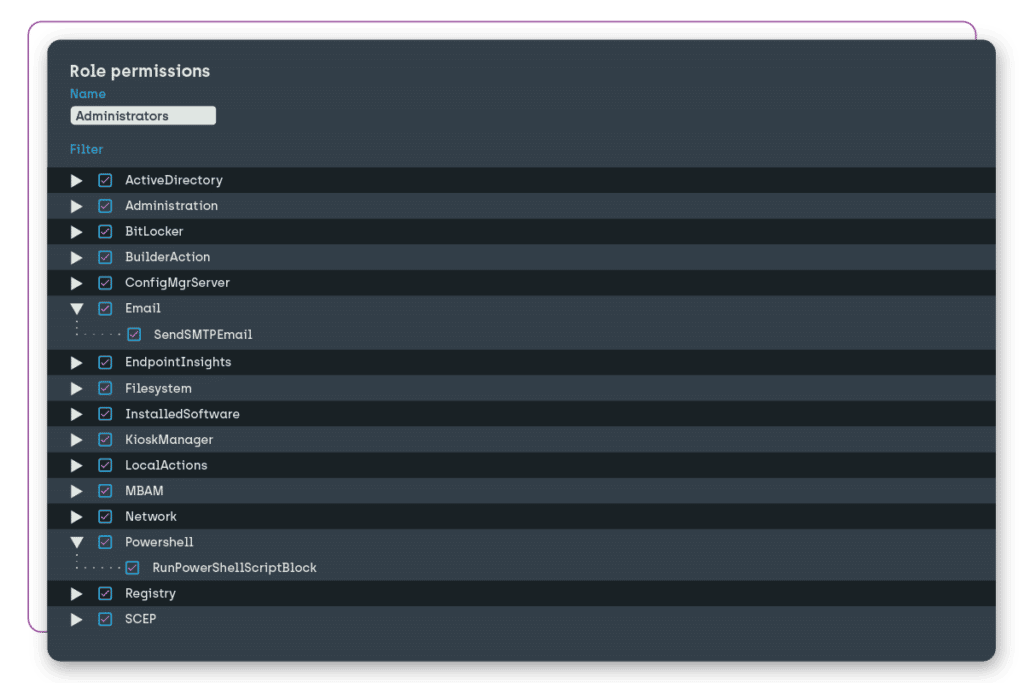
Permissions
Your environment is unique, and so the permissions you provide your team should be as well. By utilizing Recast Management Server to implement role-based permissions, you have the power to make your admins’ access as broad or granular as you require. The initial set up of roles can be daunting, which is why we do the footwork for you. Hit the ground running with our prebuilt permissions templates, or start from a template and customize it with the granularity you need.
Roles
Understanding which users need what permissions within Right Click Tools Enterprise can require significant time. Once the precise permissions are identified, applying these permissions to individual employee accounts adds an extra layer of burden, especially considering the typical employee churn rate. Recast Roles empowers you to set up common permissions to Right Click Tools actions for each position in your IT department, allowing you to “set it and forget it.” Swiftly onboard new admins by applying the role to their individual user account or their position’s Active Directory group.
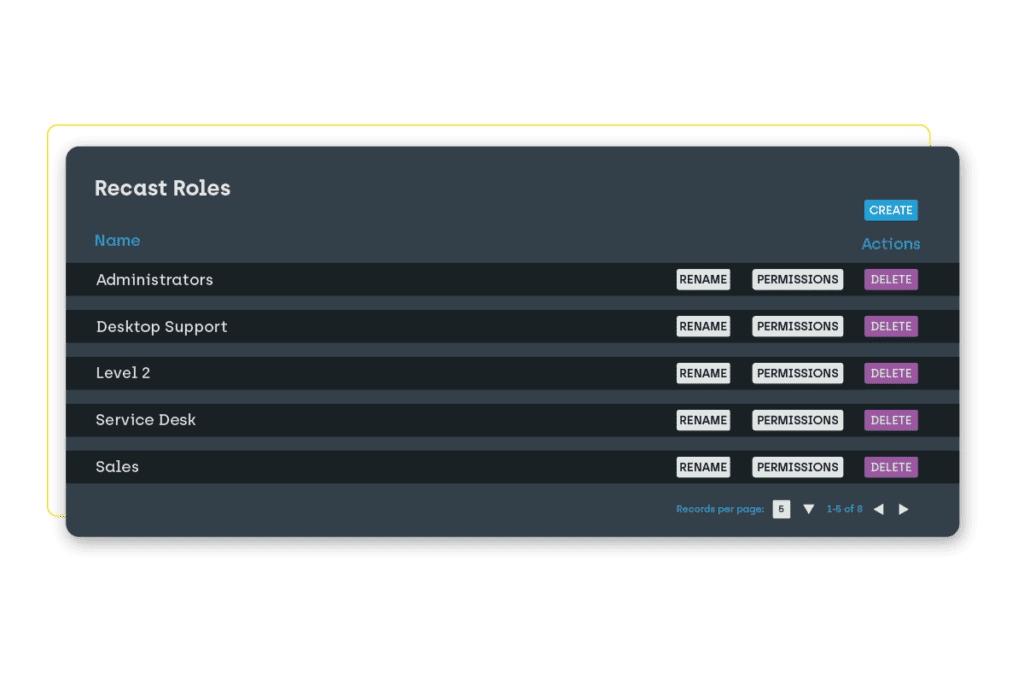
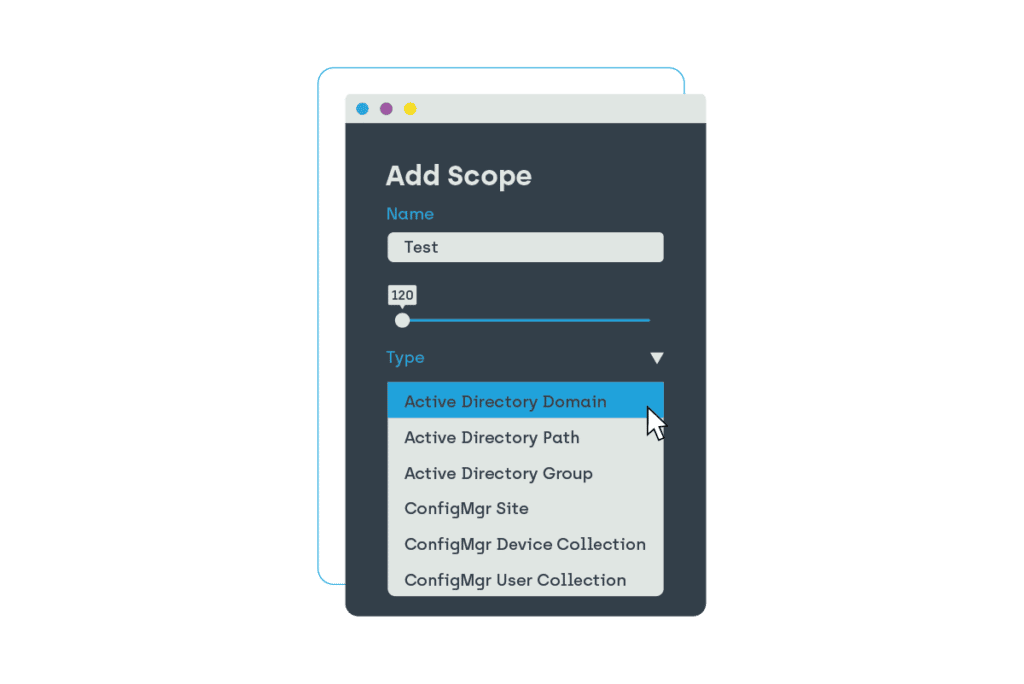
Scopes
Organizations prevent unnecessary changes by scoping out their environments and then allowing IT staff to interact with the precise endpoint types in their purview. Our tools respect the scopes that you have already set up within ConfigMgr, and will not allow actions to be taken if the user is not scoped for the device. If you have not set up scopes or want more control over how Recast products are used in your environment, the Recast Management Server enables you to set up Recast Scopes. Recast Scopes empowers you to further lock down which users can take Right Click Tools actions on the devices you assign.
Audit Log
Setting role-based permissions is just one piece of the puzzle when it comes to access control. Without the ability to track user actions, it can feel like you are lost at sea. The Recast Management Server provides the information you need to track Right Click Tools actions in near real-time. Permission needs are ever-changing, and the audit log is your first line of defense to identify and remove unnecessary access.
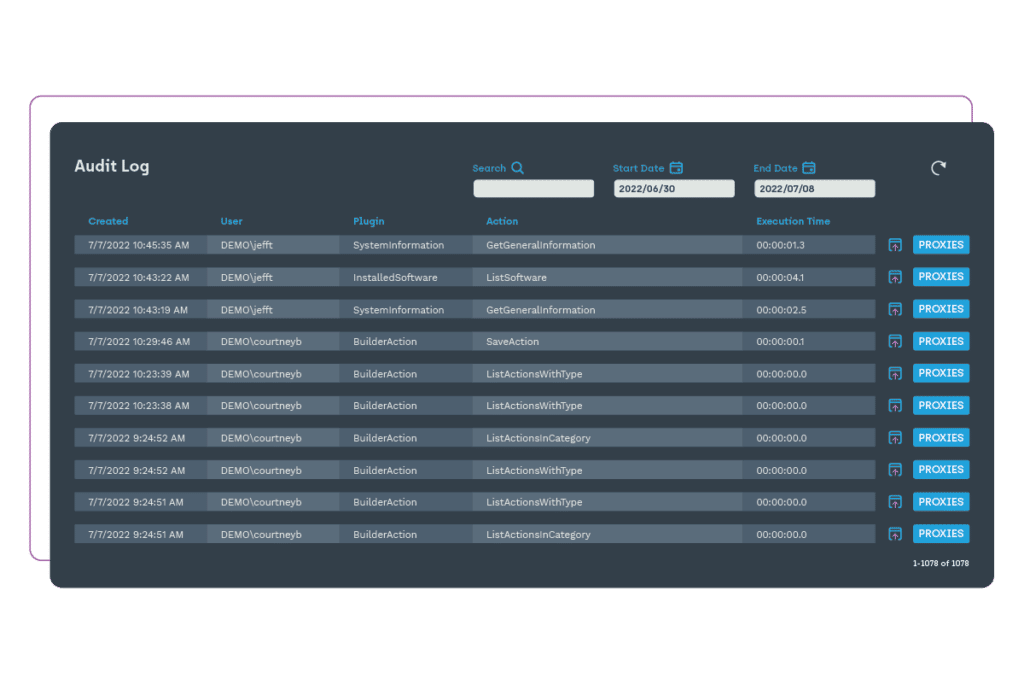
“Just being able to see what’s pending after patching – in a format that’s intelligible – is huge.”
OPERATIONS ENGINEER
Explore More Features
Ready to get started?
Contact us today to get a customized quote for any of our endpoint manager software solutions!











