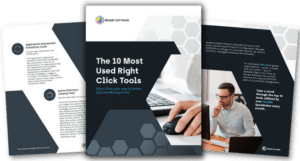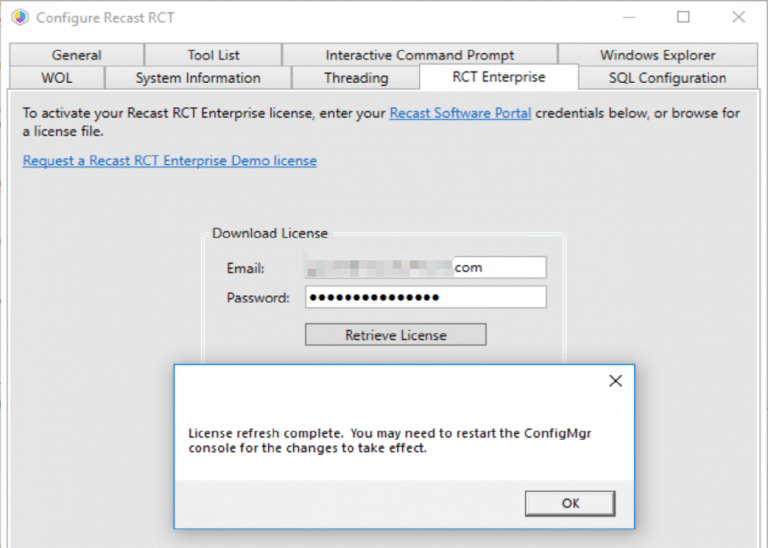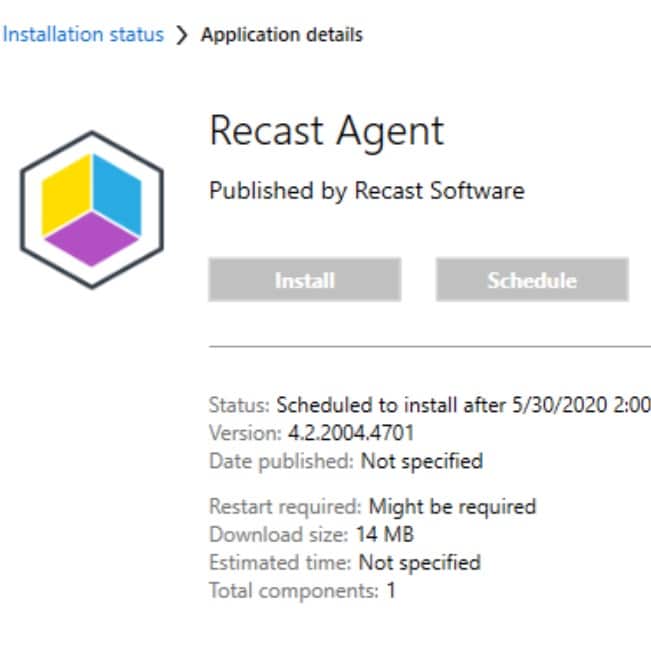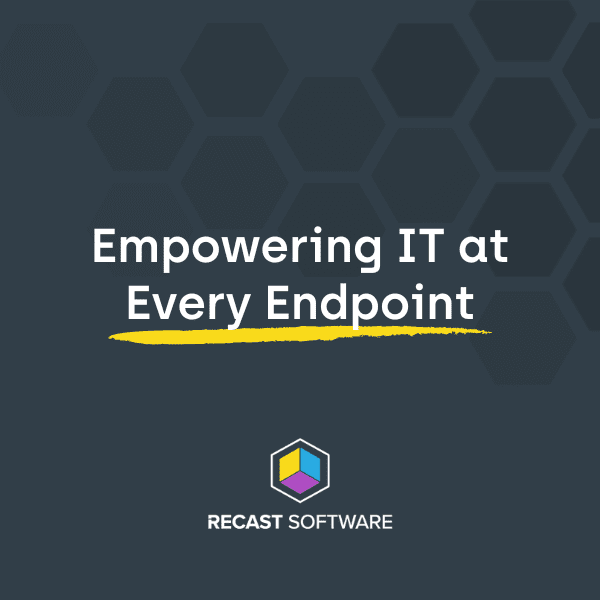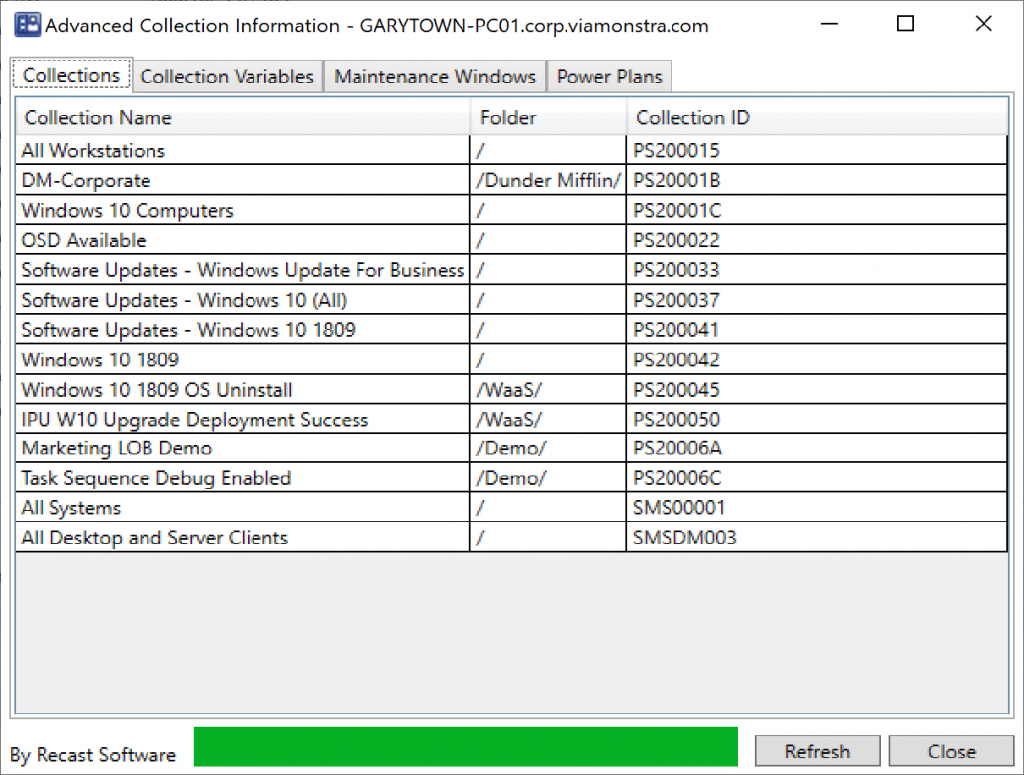Right Click Tools
Recast Community Automation Repo Now Available
Topics: Right Click Tools
Manual scripting slows projects, introduces typos, and drains team bandwidth. Right-click automation via Right Click Tools Builder fixes that—if you have the right templates.
Today we’re opening our new Community Recast Automation Repository so every Right Click Tools Enterprise customer can save time, cut risk, and share know-how.
Shared Library, Shared Gains
The Community Recast Automation Repository is a growing collection of Recast Builder XML files—everything from quick-hit device actions to multi-step deployment workflows. All templates carry the permissive MIT license and are “use at your own risk.” You stay in control: inspect, edit, and test before production.
How This Community Repo Helps
- Hours back, instantly: Drop a vetted workflow into Builder instead of recreating it from scratch.
- Fewer mistakes: Proven logic reduces copy-paste errors in PowerShell or WMI calls.
- Continuous improvement: Fork, tweak, and send a pull request so everyone benefits.
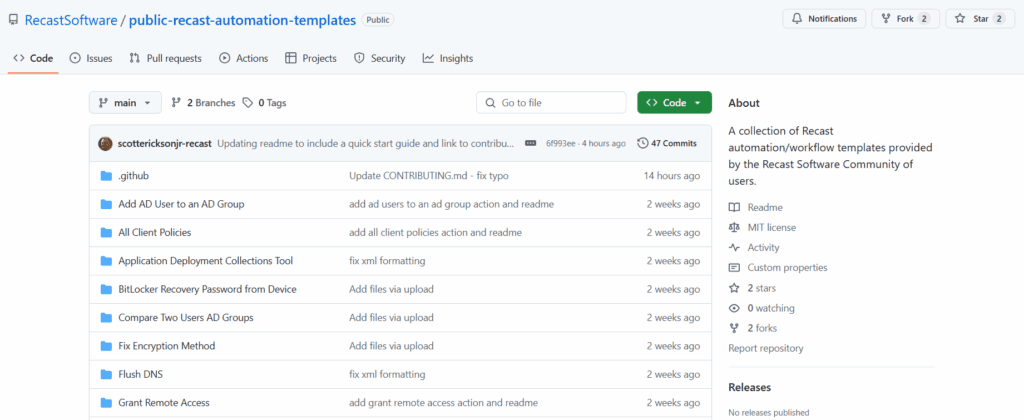
Grab an Automation in Minutes
- Browse the repo and click the XML you want.
- Download raw to save the file.
- In ConfigMgr: Recast Automation ➜ Recast Builder ➜ Import.
- Right-click any device, launch Recast Runner, and run the new action.
A full walk-through—including cloning, forking, and pull-request steps—is captured in a twenty-minute demo inside the repo’s README.
Contribute Your Automation Workflows
Built something clever? Contribute to the community repo.
- Export the Builder XML.
- Clone the repo, add a folder, and include a short README.
- Commit, let VS Code create the fork, and open a pull request.
Our team reviews submissions so quality stays high, and the community keeps moving forward.
Featured Automation: Application Deployment Collections Tool
Internal engineers call this one a must-have. The Application Deployment Collections Tool:
1. Prompts for a predefined list of collections.
2. Adds the selected device to the chosen collection.
3. Waits 10 seconds.
4. Triggers Machine Policy Retrieval & Evaluation.
Why the Application Deployment Collections Tool Helps You
- One click to kick off an app deployment—no console digging.
- Ensures policy hits immediately, shrinking deployment windows.
- Works on any device you right-click, directly inside ConfigMgr or Intune-managed scope via Right Click Tools.
Copy the XML, import it, and see how fast an app rollout can be.
Start Accelerating with Recast’s Community Automation Repo
Explore the repository, run an action, and tell us what shaved the most time off your day. Your feedback, your contributions, and your pull requests drive the next wave of templates that tighten security and simplify endpoint management for everyone.
MIT-licensed, provided “as is.” Validate every workflow in a test environment before production use.