Use Case
Use Case
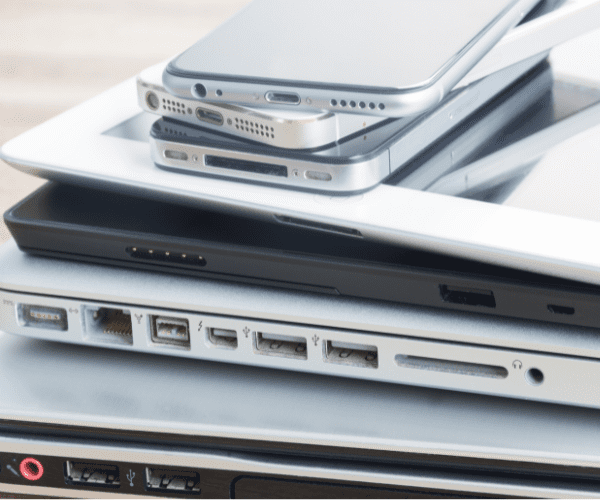





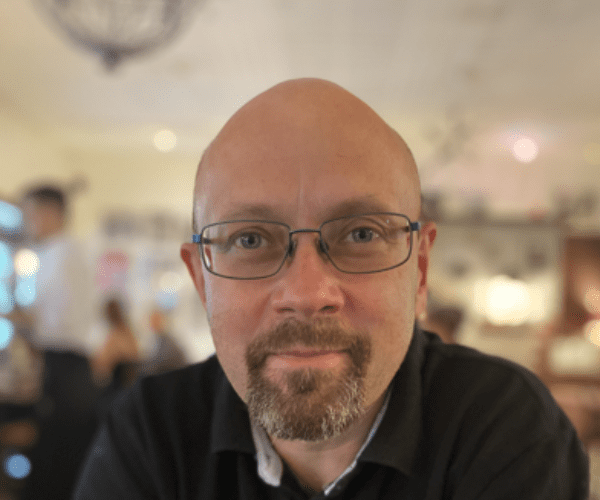
Jörgen Nilsson is an IT Consultant with Onevinn, working since 1993 in that capacity. He also holds a Microsoft MVP in Enterprise Mobility and blogs at ccmexec.com.

We had so many questions during the webinar that we weren’t able to get to all of them. Our Solution Engineering duo Courtney Baty and Marty Miller have answered the remaining questions.
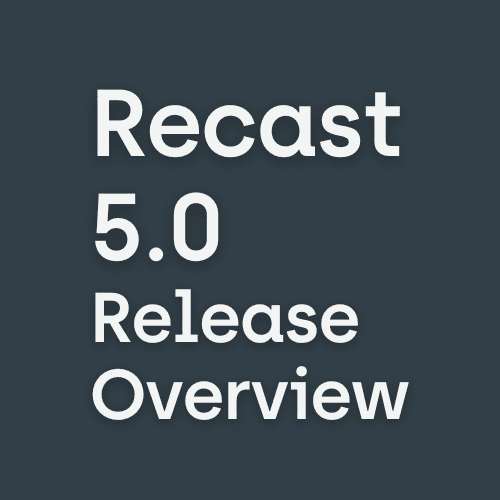
This version 5.0 release marks a significant shift in the backend infrastructure of the Recast Software product suite. We've rebuilt all our products from the ground up. This overhaul streamlines future update processes, while also paving the path for more secure 3rd-party integrations.

Why would you want to download Report Builder (RB)? I must admit that I don’t use the application an awful lot, but I find it particularly useful when I can’t access my own laptop. When this happens, instead of using SQL Server Data Tools (SSDT), I can use Report Builder to create a reporting project and make quick edits to an existing report or dashboard from another workstation.

Configuration Manager (ConfigMgr), currently Microsoft Endpoint Configuration Manager (MEMCM) formerly System Center Configuration Manager (SCCM), is a Microsoft solution designed to enhance the management of Windows enterprise devices.

For our second Q & A with SysAdmin Superstars, we interviewed Sami Laiho, an 11-time MVP in Windows OS. Sami is a leader in the Privileged Access Management (PAM) space, and specializes in troubleshooting, security, Active Directory, and penetration testing.

This post is the first in a new series, Q & A with SysAdmin Superstars. We're excited to host Prajwal Desai for our first digital interview. Prajwal is an 8-time MVP in Enterprise Mobility and a vital content creator within the Configuration Manager / SCCM space.

Windows 11 has been out for several months, and now I’m ready to give my initial review of Windows 11 and ConfigMgr OSD. I must say that I’m impressed. While I personally wouldn’t deploy Win 11 to production yet, call me conservative based on previous Windows releases, it’s always fun to play with in a lab.

In this second installment of our ConfigMgr community highlights, I had the opportunity to have the MVP Maurice Daly (@modaly_it) participate. I've known Maurice for many years now, as one of my projects at my former company was starting to cross paths with a project Maurice was just releasing initial versions.

In this post I'm going to cover how we are using a ConfigMgr Baseline to control the user experience. I'm not suggesting everyone do it this way, but for us, we wanted to provide a good user experience, even to those on slow links, and make it look pretty while still looking legit, and native.

In this post I'm going to cover how we're doing our Self Service Deployments for the Microsoft 365 Apps. We're controlling it via Active Directory Group Membership.

We have setup 2 methods for channeling the Office Channel on devices. One that allows self-service via an application in the software center, and one that is forced via a baseline set on a collection.

Hey Team, thanks for reading through the Office 365 posts, hopefully at this point you've got a good grasp on the Office Setup Process, the Deployment Methods and the user experience. I happen to know a guy who has setup Office 365 Deployments in a rather large enterprise, and was faced with a few "opportunities".

Hey Team, Gary Blok here, I'm coming back after a few weeks and am now adding Channel Query Collections.

In this post, I'm going to do a simple "How-to" on creating an ADR and deploying it to your devices. I'm not going to go into the depth that those other 2 posts do.. because I'm not a huge fan of reinventing the wheel. I'll have a little overlap, but will keep it simple.

Thanks for making it this far in our Deployment and Maintenance of Office 365 using Microsoft's Endpoint Manager, Configuration Manager (MEMCM / SCCM) series, now that we have our Office application setup, it's time to get it deployed, and look into how we can change the channel [Channel on Docs]. Based on how you deploy it, and a setting in the XML file, you'll see different behavior.

In this post, we're going to go over the magic of PowerShell and creating an XML file on the fly.

In this Deployment and Maintenance of Office 365 using Microsoft's Endpoint Manager, Configuration Manager (MEMCM / SCCM) post, we're going to get familiar with the Office 365 App Creation process that comes built into Configuration Manager.

This post will go over the Deployment and Maintenance of Office 365 using Microsoft's Endpoint Manager, Configuration Manager (MEMCM / SCCM).

Learn about the Required Certificates needed for a CMG and how to set them up, including Client Authentication Certs, Web Cert for CMG device and Root CA Cert

With our Hardware & Firmware Dashboard, built into Microsoft SCCM, you can streamline those processes. You can also make Windows 10 feature updates easier by getting the big picture on hardware and firmware pre-requisites. Finally, view the firmware status and versioning to assist with necessary firmware updates, which are often pre-requisites to Virtualization-based Security components.

What to do within Azure Portal to get things ready for a CMG. This was the biggest thing that tripped me up, mostly because I was using an account that didn't work properly. So just a note, if you don't log into your Azure Portal Directory with the Same "domain name" as the one you're managing, you'll run into issues.

In the previous posts we've created the Certificates required for CMG and looked at Azure to confirm we have things in place. We also confirmed we have the rights setup in Azure that are needed. Let's start the process in the CM Console.

We're four posts into our CMG Sub Series here, and we're finally getting to the CMG setup, we're going to go through the CMG Setup in the Console.

In our previous posts, we've setup the pre-reqs and the CMG, now it's time to continue setting up CM to leverage the CMG.

So now we've got everything in place, let's do some CMG tests to confirm it's working.

In our recently release of Right Click Tools 4.1, we added the Hardware Audit Dashboard, as we continue to add functionality, to make best use of this feature, you'll have to make sure you're collecting additional information via hardware Inventory, mainly Product in Baseboard.

The System Information tool has a wealth of actionable information available at your fingertips. Here's how to use this tool to delete User Profiles from a device.

March is Women's History Month. We looked around the IT community and noticed so many strong women leaders. This blog highlights a few of them, giving them a chance to tell their stories.