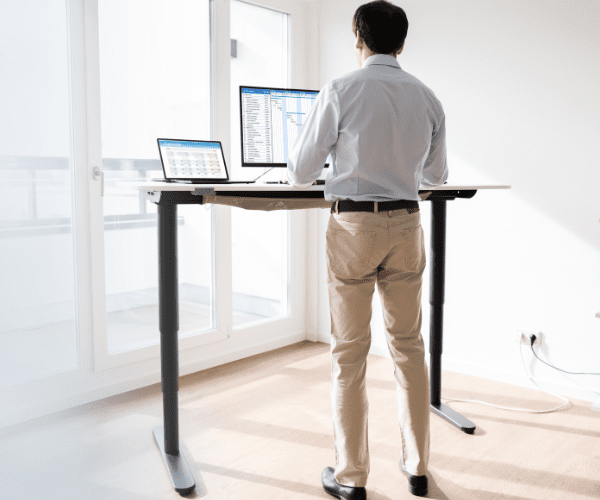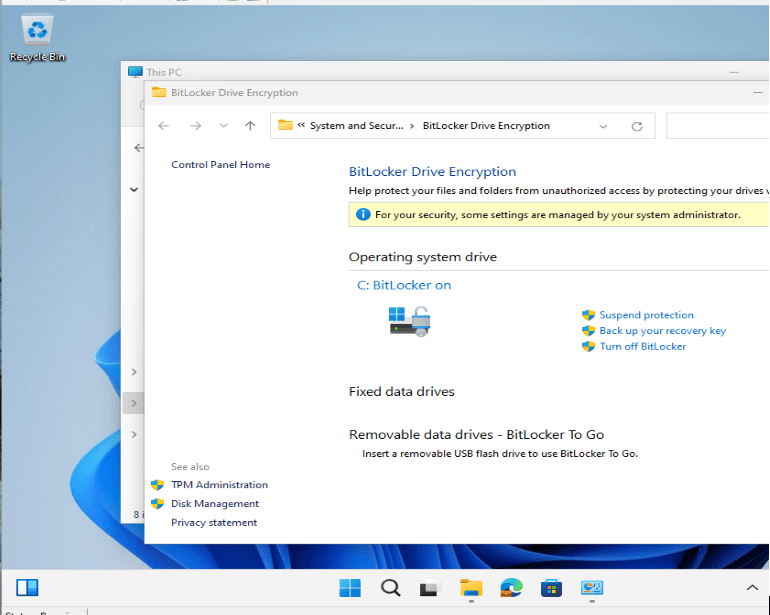Systems Management
Switching to a MacBook: A Windows Admin’s Guide
Topics: Systems Management
Look, I get it—it seems easiest to use a Windows machine to manage Windows devices. But what if you also need to administer Macintosh devices and want to experience what your users are experiencing on their Macs? What if you want to use a laptop with great battery life? Or what if it’s just your preference to use a Macintosh device? Is it possible?
Of course it is. After making the switch myself, I found a few things worth considering when you move from Windows to Mac for device administration.
My Former Windows Setup
- Dell 15” core i7 laptop with 16GB of RAM, 500 GB hard drive
- Two LG 4k monitors and one 1920×1080 Asus monitor
- Startech.com docking station
- Plantronics headphones
- Lenovo external webcam
- External keyboard
- Kensington Trackball
- Cisco Secure Client VPN
- One Drive where my windows profile was stored—this made things so much easier, I can’t stress this enough
My New MacBook Setup
- Macbook Air 15” M3 with 24GB RAM, 500 GB hard drive
- I reused all the rest of the stuff on the list. Really, I did!
What Didn’t Change
- All my web applications. When Microsoft Edge became Chromium-based, I used it full-time on my Dell. I now use Edge on my Mac and it works just as well. Because we store settings in OneDrive, all my favorites and browsing history came over—shortcuts I use way too often to reach the right site.
- All my files. I mentioned that we used OneDrive to sync data from our computers, which means when I installed OneDrive on my Mac and logged in, everything I had saved on my Windows profile was available on my Mac. Thanks to Office’s cross-platform compatibility, I didn’t have to tweak anything. If you aren’t using OneDrive, consider it for your switchover anyway. It’s an easy way to copy everything over.
- All my hardware. My docking station runs on DisplayLink drivers. After I installed the DisplayLink drivers, macOS recognized every device. As a result, connecting three monitors to the MacBook Air was straightforward. All the other devices just worked for the most part, and if they needed a driver (my Kensington Trackball needed a driver to get all the features working), I was able to get the Macintosh version of the driver installed.
- Connecting to remote computers. Logging into remote computers is unchanged: we connect with Cisco Secure Client VPN, then open Microsoft’s Windows App to log in. Teammates who connect to VMs prefer Devolutions’ Remote Desktop Manager, which also runs on Windows—choice comes down to preference.
- Management of installed software. We use Intune for our devices, so moving from Windows to Mac wasn’t a big deal from that perspective. We request applications in the same way, and policies were configured to manage my Mac right out of the box. If this is your first Mac, you’ll have extra setup. If you already manage Macs, the user experience is nearly seamless.
Minor Tweaks
- I did have one monitor irregularity. I own two LG 4K monitors bought years apart, so macOS identifies them differently. One refused the resolution macOS preferred. It insisted that it should use all 4K pixels and create text a millimeter tall. A free utility, BetterDisplay, let me force the older monitor to the same resolution the newer 4K panel uses by default—problem solved.
Bigger Differences
- Working directly on my laptop to do administrator things. In my test lab, the few tasks I once ran locally needed slight adjustments. I usually hop onto a jump box before opening ConfigMgr or other tools; once I’m in, everything feels the same.
- Reading logs. As a Senior Support Engineer, I spend a lot of time looking at logs. This is one thing I have been doing from my local device, simply for speed and ease of use. Living in the ConfigMgr world means that I most often use CMTrace to see logs and have gotten used to how the logs for our products “look.” I tested VS Code with a log-highlighting extension, but the results were poor. I ended up taking the plunge on the application CrossOver, which runs Windows applications directly on the Mac. Because I only use it for CMTrace, it works perfectly and I get to see the logs as I expect. Below is a screenshot of CMTrace running in CrossOver.
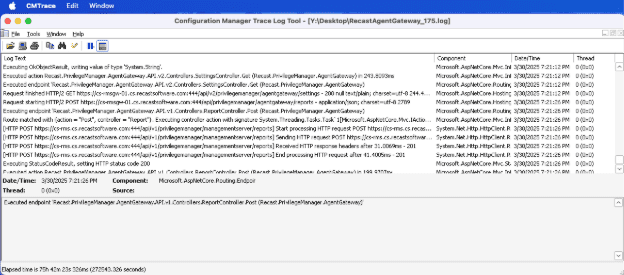
- The Operating System. It goes without saying that the OS experience differs from Windows to MacOS. I’d used macOS before, so the transition felt natural. If this is going to be your first Mac, there might be much more of a learning curve.
Conclusion: Why I Switched to a MacBook
I had a few reasons for trading my Windows laptop for a MacBook. The first was that I’ve been a Mac user for a long time and have always existed in both worlds but enjoy using the Mac more. The other reasons were battery life, battery life, and battery life. Even when new, the Dell gave me barely two hours of battery life; four years later, it lasted about an hour. My MacBook now delivers roughly eight unplugged hours before I reach for the charger. That’s with no dock attached—the moment I connect the dock, it charges anyway.
Of course, the new ARM processors for Windows devices have narrowed that gap a bit, but for now I’ve been very happy with my choice to move to MacOS.