Endpoint Insights
Acronyms of Configuration Manager
Topics: Endpoint Insights
There are many abbreviations and acronyms associated with Configuration Manager. I’m going to talk about some of the more popular ones and then give you a list of acronyms that I think every Admin needs to know about. Whether you are just starting out, or are an old hand, you should find this information useful. Now, let’s get started talking about the many different acronyms of Configuration Manager.
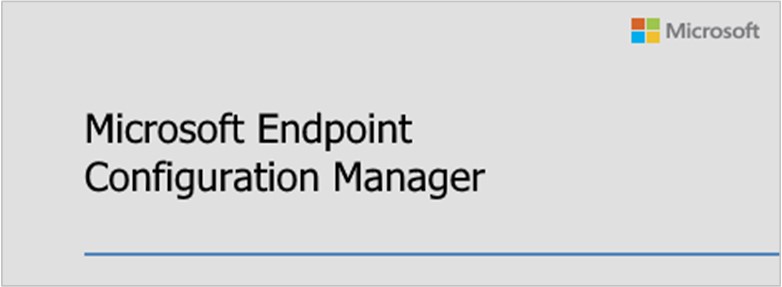
Abbreviations and Acronyms of Configuration Manager
When you refer to Configuration Manager, do you use the official short-forms, “ConfigMgr,” or, “MEMCM?” Do you use the ever-popular, “SCCM,” or the newer, “MECM?” Are you old-school and still use, “SMS?” Personally, I like to use ConfigMgr because unlike the other short-forms, this one doesn’t need to change.
Below, I talk about each one and add a few new ones into the mix.
SMS
If you are new to Configuration Manager, then you may not have heard about Systems Management Server. This is where it all started. You can read more about it on this page: https://en.wikipedia.org/wiki/Microsoft_System_Center_Configuration_Manager
ConfigMgr
This is the official short form, but it doesn’t say which version. Is it referring to 2007, 2012, 2012 R2/R3 or current branch? Despite this problem, it’s still my go-to short form. Here’s more information about it: https://docs.microsoft.com/en-us/mem/configmgr/
SCCM
This acronym gained popularity when the product was called, “System Center Configuration Manager.” It is not the official acronym. https://docs.microsoft.com/en-us/mem/configmgr/
MEMCM
Configuration Manager, along with Intune, is now part of Microsoft Endpoint Manager. This update was announced at Microsoft Ignite 2019. The first letter of each word forms, “MEMCM.” However, Microsoft Endpoint Manager Configuration Manager doesn’t necessarily roll off the tongue! https://docs.microsoft.com/en-us/mem/configmgr/
MECM
Instead of using MEMCM, I see a lot of folks using MECM – Microsoft Endpoint Configuration Manager. https://docs.microsoft.com/en-us/mem/configmgr/
Additional Acronyms of Configuration Manager
Below are some more acronyms I’ve seen used and what each one stands for.
CM
Configuration Manager
CM07
Configuration Manager 2007
https://en.wikipedia.org/wiki/Microsoft_System_Center_Configuration_Manager
CM12
Configuration Manager 2012 https://en.wikipedia.org/wiki/Microsoft_System_Center_Configuration_Manager
CM12R2
Configuration Manager 2012 R2 https://en.wikipedia.org/wiki/Microsoft_System_Center_Configuration_Manager
CMCB
Configuration Manager Current Branch https://docs.microsoft.com/en-us/mem/configmgr/
Let me know what your favorite Configuration Manager acronym is to use by leaving a note in the comment section below or contacting me @GarthMJ.








































