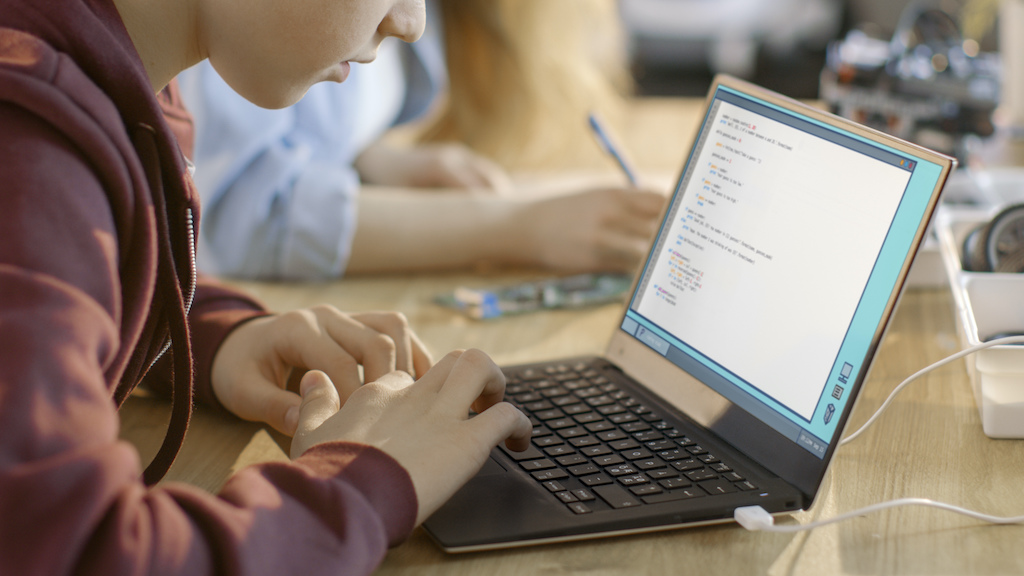Endpoint Insights
Disappearing Permissions for SSRS Reports in SCCM 2012
Topics: Endpoint Insights
Every so often there is a post within the Configuration Manager 2012 (CM12) forums or on the myITforum mailing list about disappearing permissions for SQL Server Reporting Services (SSRS) reports. In this webcast, we will show you how it happens and how to solve it.
Here are a few items to keep in mind:
- This issue only occurs with CM12 or later versions.
- Yes, setting permissions on each report can be very time-consuming. If you are dealing with a number of reports in a folder then using a security group would be an easier way to adjust who has access to the reports.
- Be aware that setting permission on a report in CM12 has no effect on what computers the user can see within the report. Only Role-Based Administration (RBA) within CM12 R2 will take care of that for you.
Is there a need for a tool to easily apply permissions to an entire SSRS folder? Let us know what you think! If you have any questions about disappearing permissions for SQL Server Reporting Services (SSRS) reports, send us a tweet @Enhansoft. Or, you can also leave a note in the comment section below.
Related links:
How to Set-up a Windows File Share Subscription
How to Set-up an Email Subscription in SSRS
How to Add the Email Option to SQL Server Reporting Services (SSRS)