Endpoint Insights
How to Export SSRS Report Details
Topics: Endpoint Insights
In the forums someone said they needed a query for a built-in report in order to export the report’s results. I advised them that there was no need for a query because all of the built-in ConfigMgr reports can be exported natively!
In fact, you can export all SQL Server Reporting Services (SSRS) reports to several different file formats:
· XML file with report data
· CSV (comma delimited)
· PDF
· MHTML (web archive)
· Excel
· TIFF file
· Word
Note: This list will vary based on what version of SQL is installed.
How do you export your report results?
Simply click on the floppy disk icon ![]() in the toolbar. This will expose the various file types that you can use to export the report results.
in the toolbar. This will expose the various file types that you can use to export the report results.
Then select the file type that you want.
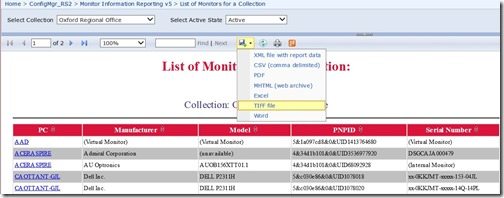
The file will be saved to your download folder on your computer. This is a great way to save copies of your reports. The exported results can be used in many ways, including adding a TIFF within a document or editing the results in an Excel spreadsheet.
![]()






































