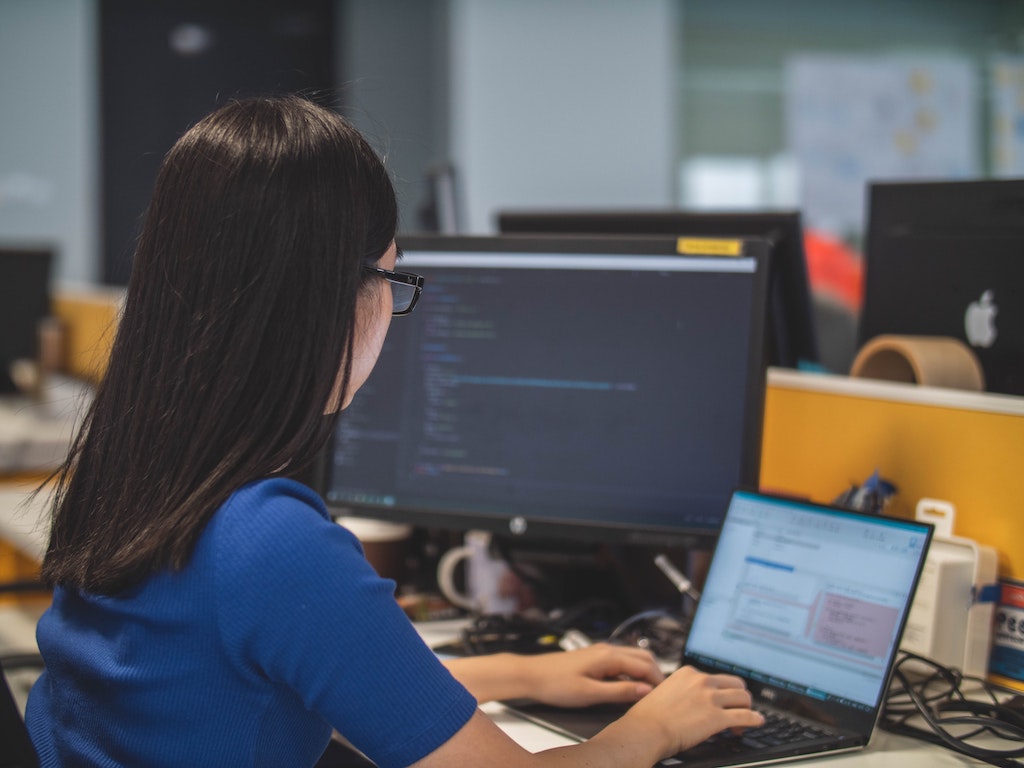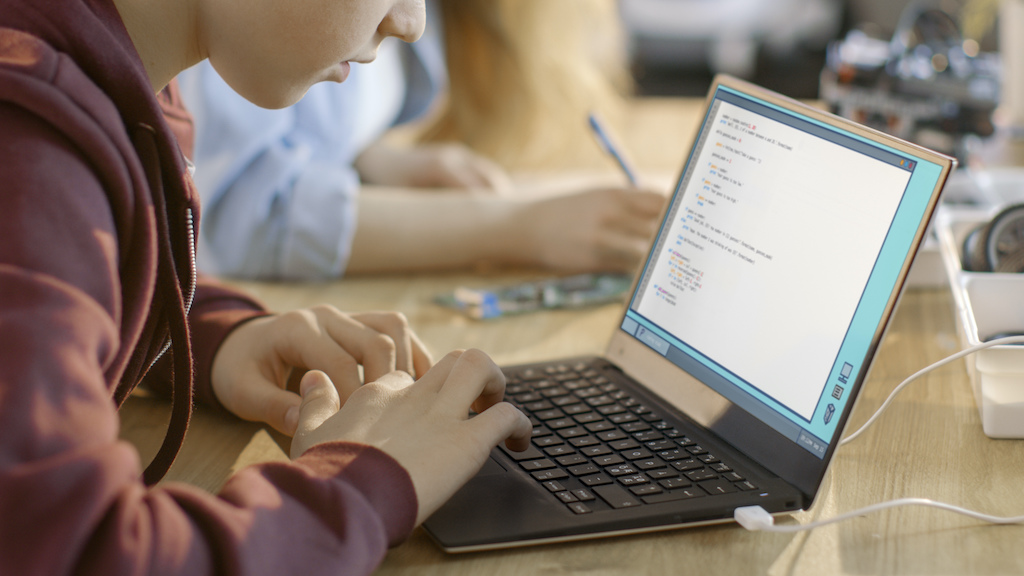Endpoint Insights
Monitor Information Reporting VS. Win32_DesktopMonitor
Topics: Endpoint Insights
Not too long ago, a senior System Center Configuration Manager (SCCM) consultant gave us the idea to put together a webcast comparing Monitor Information Reporting (MIR) to Win32_DesktopMonitor.
MIR is an add-on to SCCM which correctly and reliably inventories computer monitors and returns the inventory to SCCM. Additionally, it provides SCCM dashboards/reports, to provide immense insight into your computer monitors. MIR allow you to instantly know the make, model, serial number, current resolution, Screen size and other important features about your monitors. MIR helps you to better plan monitor refresh cycles, so you make more efficient use of your monitors.
Win32_DesktopMonitor is a built-in WMI class on Windows Operating System (OS) both workstations (Windows 10, Windows 8.1, Windows 7, Vista, etc.) and servers (Windows Server 2016, Windows Server 2012, Windows Server 2008, etc.). This idea behind this WMI class is that it will inventory the Monitors attached to your computers.
This short webcast will demonstrate the flaws with Win32_DesktopMonitor and show how MIR can accurately and reliably, inventory the computer monitors including the monitor’s serial number.
If you were planning to use Win32_DestopMonitor to give you reliable and accurate results about your monitor inventory, after viewing this webcast, you might think twice.
MIR includes comprehensive reports out of the box. MIR’s reporting function empowers you to make the most effective decisions about managing your organization’s monitors. Some of the Reports included out of the box are:
- Percentage of Computers with One or More Monitor
- Computer Monitor Details
- Count of Monitors by Power Management Setting
- Current Resolution Dashboard
- List of Monitors by Current Resolution
- List of Monitors by Partial Serial Number
- List of Monitors by Power Management Setting
Where as if you used Win32_DesktopMonitor, you as the administrator, would need to create each report from scratch.
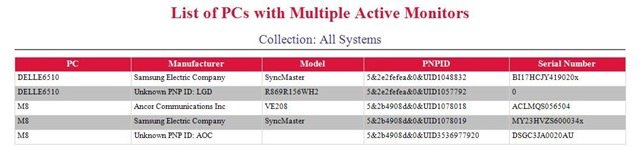
Enhansoft products are designed for SCCM Experts by SCCM Experts. We focus on providing you with software solutions and consulting services that are easy to implement and have an immediate impact on your company’s bottom line.
To learn more about Enhansoft Monitor Information Reporting, please see the product page. /product/monitor-information-reporting
For more details about Win32_DesktopMonitor, please see the MSDN class details. https://msdn.microsoft.com/en-us/library/aa394122(v=vs.85).aspx