ConfigMgr
Capture Network Settings
Topics: ConfigMgr
Task Sequence Steps – Capture Network Settings
This post is part of our Task Sequence – Beyond the Docs series.
MS Docs
Variables
PowerShell
- Get-CMTSStepCaptureNetworkSettings
- New-CMTSStepCaptureNetworkSettings
- Remove-CMTSStepCaptureNetworkSettings
- Set-CMTSStepCaptureNetworkSettings
I rarely see this get used. Most of the time Workstations use DHCP, have one network card, and don’t require anything special. If it’s a reimage, the machine would be re-joined to domain in the same OU, because the machine object is already there. This I believe would be more useful in Server OSD, and yet at the same time, I never see Servers reimaged in a way that they want to keep the same name and IP information.
I typically only see two spectrums of Server OSD, almost completely manual setup of these settings, or heavily automated where scripts or an automation platform would create all of the variables required to apply network settings and apply to a device object in ConfigMgr.
If you use this step, I’d be interested to hear how you leverage it.
Step
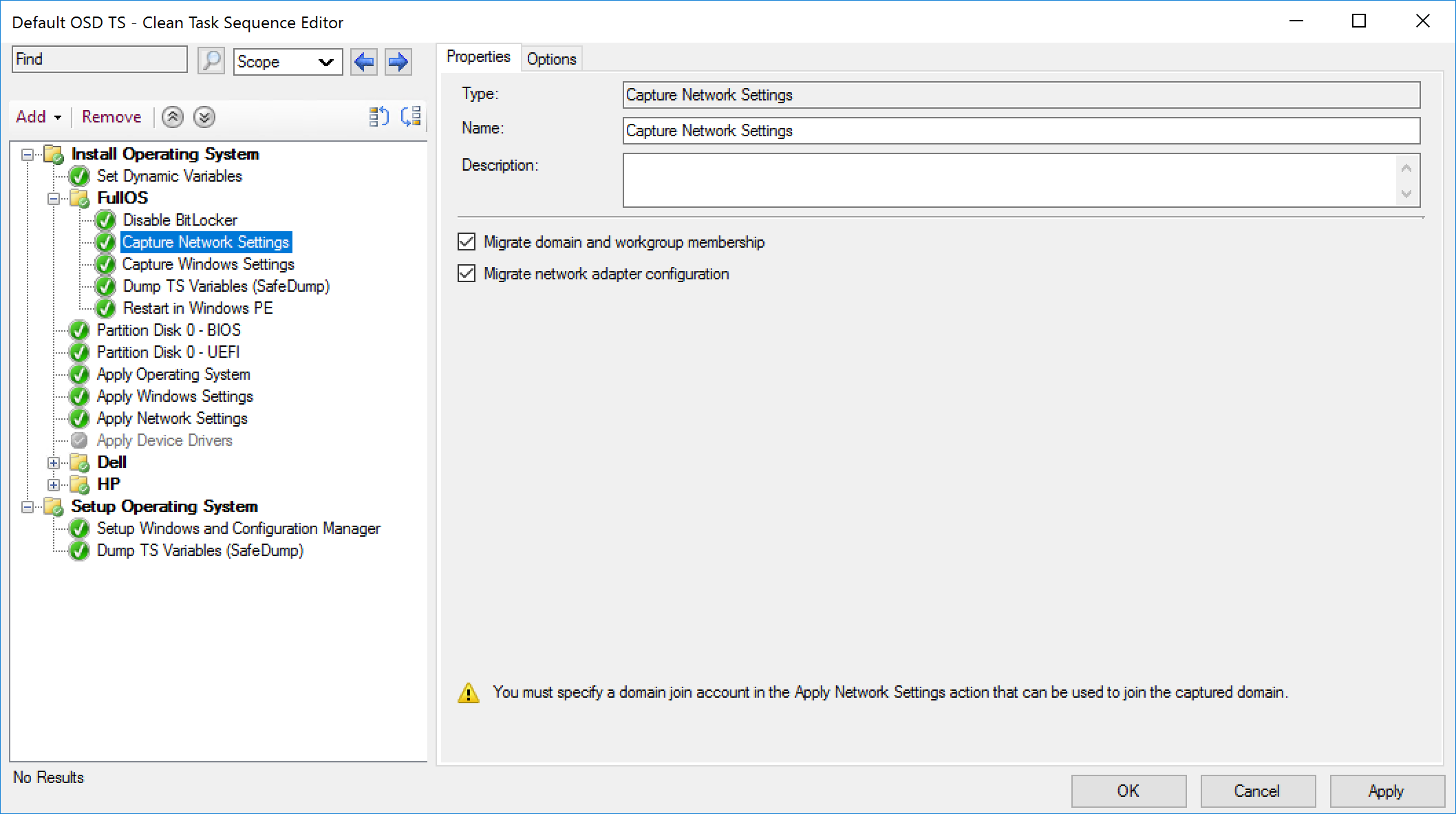
About Recast Software
1 in 3 organizations using Microsoft Configuration Manager rely on Right Click Tools to surface vulnerabilities and remediate quicker than ever before.
Download Free Tools
Request Pricing
Task Sequence Steps – Beyond the Docs
General
- Check Readiness
- Connect to Network Folder
- Join Domain or Workgroup
- Restart Computer
- Run Command Line
- Run PowerShell Script
- Run Task Sequence
- Set Dynamic Variables
- Set Task Sequence Variable
Disks
Drivers
Images
- Apply Data Image
- Apply Operating System
- Capture Operating System Image
- Prepare ConfigMgr Client for Capture
- Prepare Windows for Capture
- Setup Windows and ConfigMgr
- Upgrade Operating System
Settings
- Apply Network Settings
- Apply Windows Settings
- Capture & Apply Settings Combined
- Capture Network Settings
- Capture Windows Settings


































