ConfigMgr
Capture Windows Settings
Topics: ConfigMgr
Task Sequence Steps – Capture Windows Settings
This post is part of our Task Sequence – Beyond the Docs series.
MS Docs
Variables
- OSDComputerName
- OSDMigrateComputerName
- OSDMigrateRegistrationInfo
- OSDMigrateTimeZone
- OSDRegisteredOrgName
- OSDTimeZone
PowerShell
- Get-CMTSStepCaptureWindowsSettings
- New-CMTSStepCaptureWindowsSettings
- Remove-CMTSStepCaptureWindowsSettings
- Set-CMTSStepCaptureWindowsSettings
This step is tailored for reimage scenarios. It will grab several key pieces of information and place into variables. This information will override the defaults you set in the “Apply Windows Setting” Step.
Step
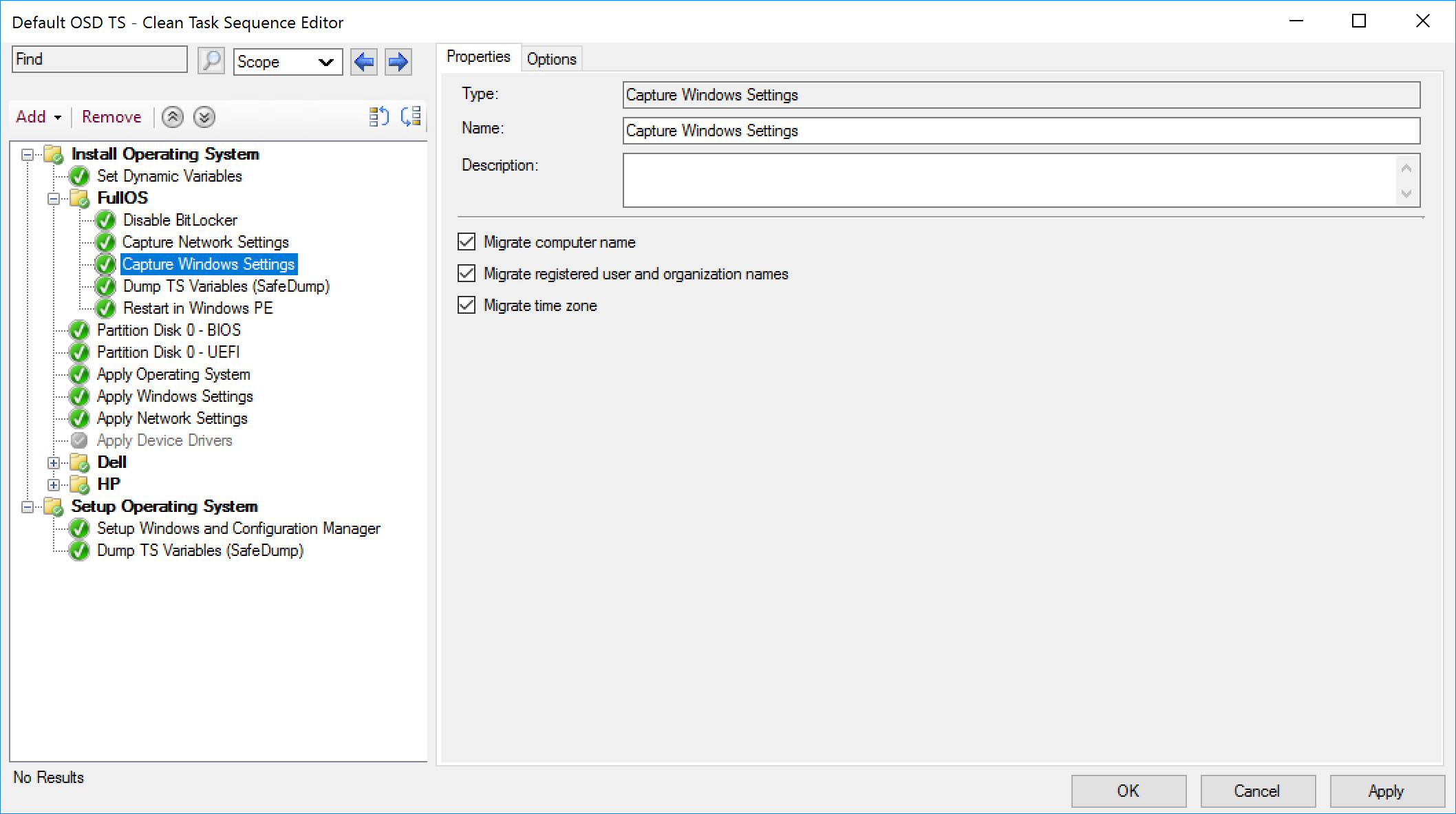
More Task Sequence Steps – Beyond the Docs Posts
General
- Check Readiness
- Connect to Network Folder
- Join Domain or Workgroup
- Restart Computer
- Run Command Line
- Run PowerShell Script
- Run Task Sequence
- Set Dynamic Variables
- Set Task Sequence Variable
Disks
Drivers
Images
- Apply Data Image
- Apply Operating System
- Capture Operating System Image
- Prepare ConfigMgr Client for Capture
- Prepare Windows for Capture
- Setup Windows and ConfigMgr
- Upgrade Operating System
Settings
- Apply Network Settings
- Apply Windows Settings
- Capture & Apply Settings Combined
- Capture Network Settings
- Capture Windows Settings
Software
User State
About Recast Software
1 in 3 organizations using Microsoft Configuration Manager rely on Right Click Tools to surface vulnerabilities and remediate quicker than ever before.
Download Free Tools
Request Pricing


































