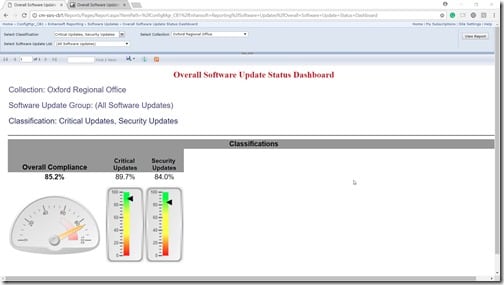Endpoint Insights
How Big Should My Dashboard Be?
Topics: Endpoint Insights
Is there a standard dashboard size? Is there a maximum or a minimum width or length? These may seem like simple questions, but there are no easy answers. I often get asked about dashboard sizing, but before I can answer this question I need to consider several factors.
Dashboard Sizing Questions
The first question involves how the dashboard will be used. Will it be a standalone dashboard or will it be used in a multi-purpose System Center Configuration Manager (SCCM) SQL Server Reporting Services (SSRS) site? The second question I ask is, “What version of SQL Server are you using?” I also need to know what browser it will be viewed within. Lastly, it’s important to know the display resolution of the monitors that will be executing the dashboard. See below how the various responses to each question will effect a dashboard’s size.
What is a Standalone Report?
In case you’re not familiar with what I call a, “standalone,” report, it means that the report’s sole purpose is to show you in real time the current state of something. You’ll often see this type of report in a Service Desk or government office. A report about anti-virus stats is a good example of this type of report. See the screenshot below.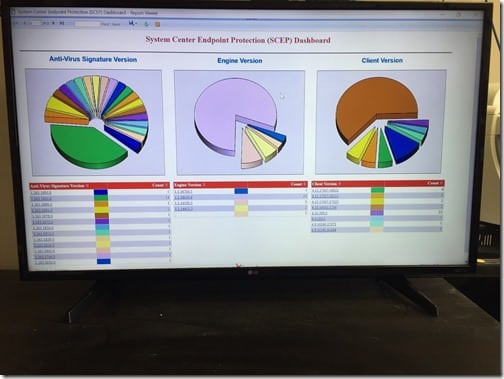
This report’s only purpose in life is to display the current AV stats. Nothing more. Notice that there isn’t an SSRS header or even a task bar shown. In a nutshell everything is hidden, but the report itself. Since the report is shown in full screen mode (also known as application mode in some browsers) you can design it to use every available pixel on the monitor!
Is the Dashboard Primarily Used in a Multi-Purpose SCCM SSRS Site?
I’m talking about your standard SCCM SSRS site. In this case people will be viewing and running a report by visiting the SSRS website. Besides the report itself, you will have to take into account the SSRS website header and browser URL when considering a dashboard’s size.
Does the SQL Server Version Impact a Dashboard’s Size?
Yes, it does! Let’s take a look at SCCM SSRS 2016 and SCCM SSRS 2012.
SCCM SSRS 2016 – IE
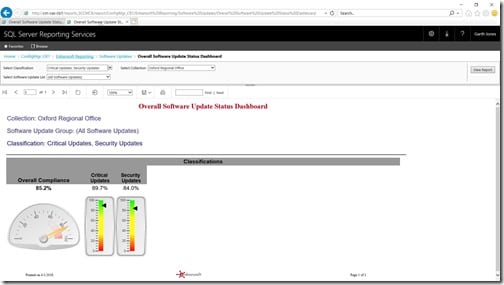
SCCM SSRS 2012 – IE
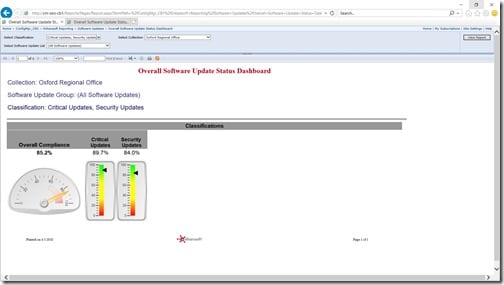
Look closely at the two screenshots. Notice that in the first screenshot the header and toolbars take up more space than in the SCCM SSRS 2012 version. The end result shifts the start of the dashboard down. These are all sizing considerations.
Does the Browser Effect the Size of the Dashboard?
You would think that the obvious answer is, “No,” but that’s not the case! Each browser renders a dashboard differently. In the previous section about SQL Server versions, I used Internet Explorer (IE) in my examples. Below I will show you the same report displayed within Chrome.
Note: All browsers are set to 100% zoom.
SCCM SSRS 2016 – Chrome
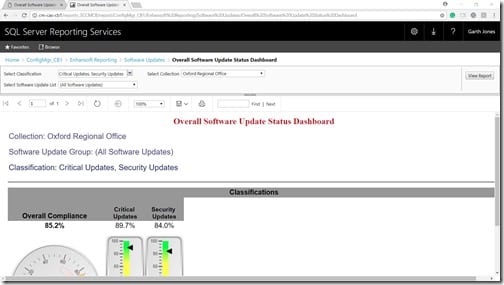
SCCM SSRS 2012 – Chrome
In the above screenshots, you can easily see the difference between how Chrome and IE display the same dashboard. There are less pixels available in Chrome than in IE for the same report. Who would have thought there would be such a difference?
Screen Resolution
Another factor to consider when designing a report is the display resolution of a monitor. You need to know what resolution the dashboard will be most commonly executed on. There is a huge difference between a 720p (1280×720 px) HD Ready or Standard HD monitor and a 4K UHD (3840×2160 px) display.
The good news is that most monitors these days are 1080p (1920×1080 px) FHD (Full High Definition). What this means is that in many instances a 1920×1080 px resolution is a good size to target.
How Big Should My Dashboard Be?
You probably already came to the conclusion that there isn’t one universal size for dashboards, but based on the above factors (primary use, SQL Server version, browser and screen resolution) I will show you how I determine the size.
First let’s look at a dashboard used in a multi-purpose SCCM SSRS site displayed within Chrome using SSRS 2016. Using Snagit, I captured the available pixels on a 1080p monitor. It turned out to be 1920×650 px. In an earlier screenshot, we saw that Chrome had the smallest available pixels for a report, so I can infer from this information that a similar-sized report will also fit within IE. The only difference in IE will be that it will have an even smaller border of white space at the bottom of the page.
Given this information, I can say that in most cases, 1920×650 pixels is a good dashboard size for a multi-purpose SCCM SSRS report displayed within Chrome or IE using SSRS 2016 on a 1080p FHD monitor. By the way, this report will also look good on a 4K screen.
Since I know that with a standalone report the SSRS header and task bar are hidden, I can determine that the dashboard in full screen mode should be sized to 1920×1080 pixels.
Does Screen Aspect Ratio Play a Role?
Yes, but most modern monitors are 16:9. There are a few monitors that are 16:10. For example, the Lenovo LT2452pwC’s resolution is 1920×1200 px. If you designed a dashboard to be 1920×650, but displayed it on a monitor with a resolution of 1920×1200 px there would be an extra white space at the bottom of the dashboard. In most cases this isn’t a big deal.
As a general rule, you can use the available pixel area in order to determine the maximum size of your dashboard. Keep in mind that your report should fit the screen. You shouldn’t have to scroll in any direction.
Conclusion: How Big Should My Dashboard Be?
If you have additional questions about dashboard sizing, please feel free to contact me @GarthMJ.