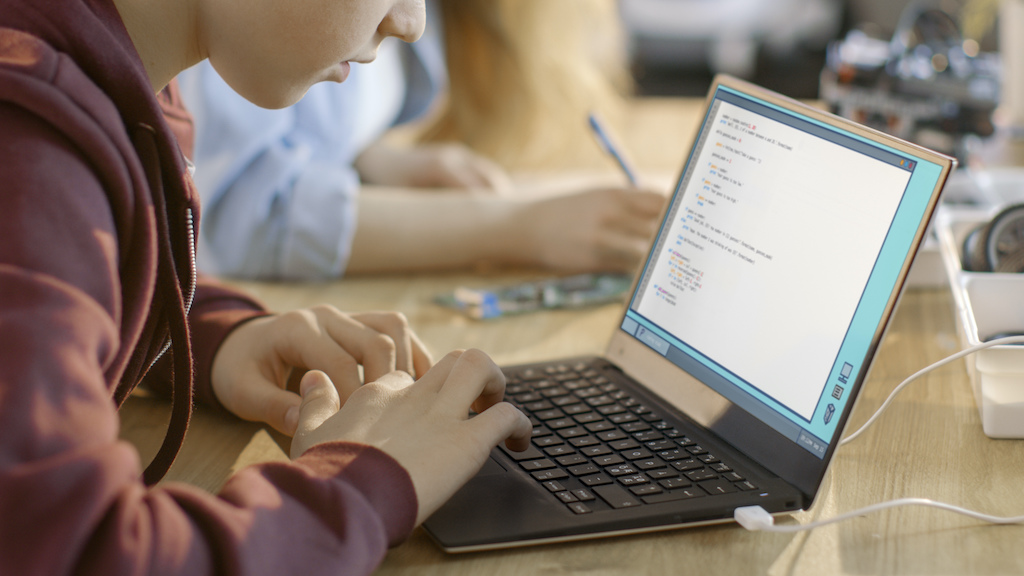Endpoint Insights
Importing MOF settings into Microsoft Configuration Manager
Topics: Endpoint Insights
In Microsoft Configuration Manager, the sms_def.mof file is no longer needed. However, you may encounter an application that still requires adding MOF edits.
To add MOF edits to Configuration Manager, perform the following:
- Open the CM console
- Select Administration
- Expand Site Configuration
- Select Default Client Settings
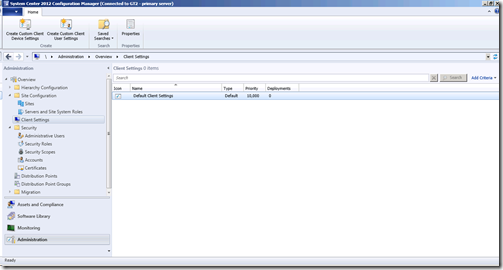
From the ribbon, select Properties. Once the properties sheet is displayed, select Hardware Inventory.
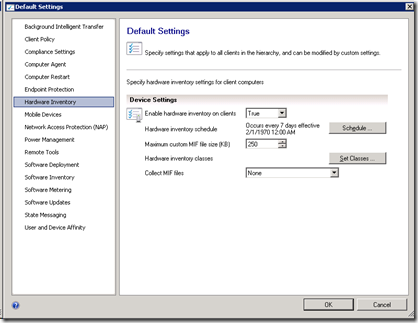
Select Set Classes…
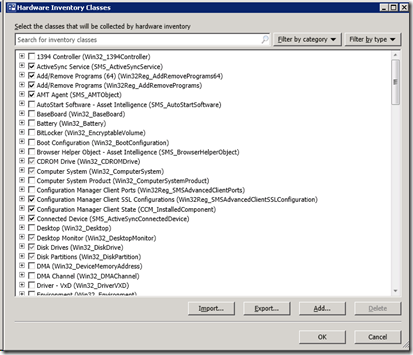
Select Import…
Navigate to the location where you have stored your .mof file and open it.
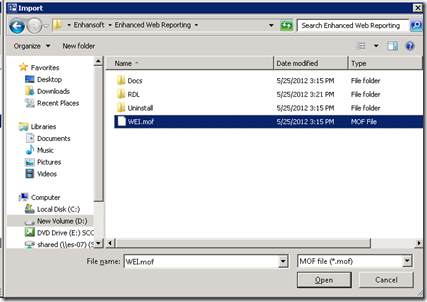
Here, you will be presented with the import summary. Select the best option and then select Import.
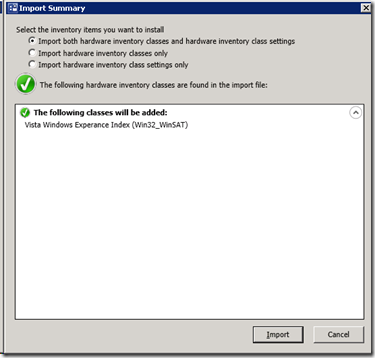
Your mof edit has now been imported into Configuration Manager client settings.
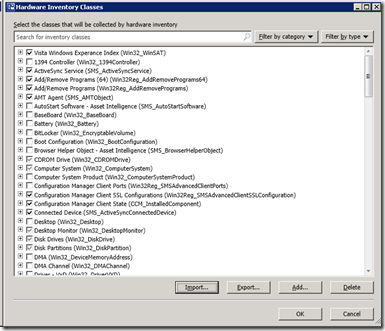
Click OK to close the Hardware Inventory Classes property sheet.
Data can now be collected by Configuration Manager.