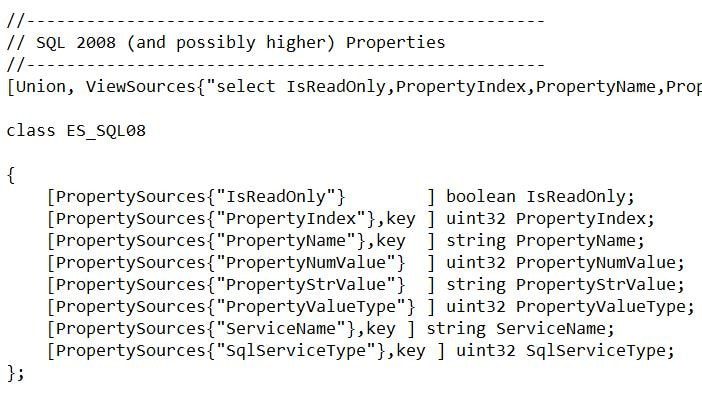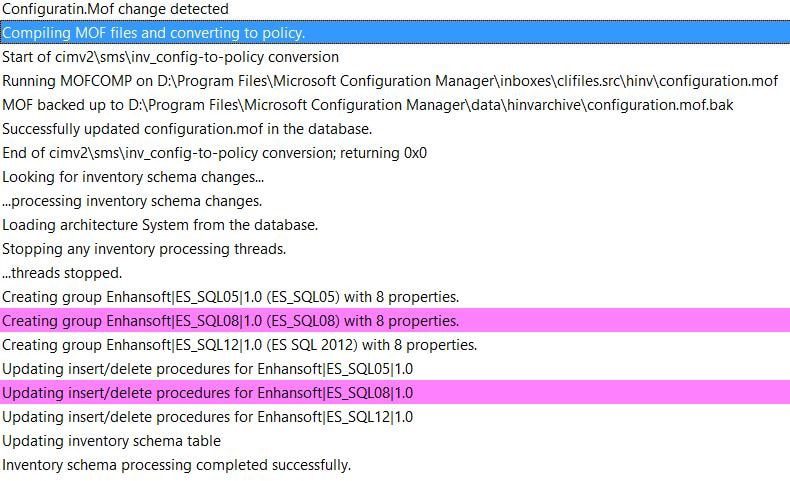Endpoint Insights
Inventory Workflow: From Client Agent Settings
Topics: Endpoint Insights
While troubleshooting an issue for a customer, I thought that it would be useful to explain in a blog post what happens in System Center 2012 Configuration Manager (CM12) from the time the Client Agent Settings (sms_def.mof in CM07) or configuration.mof are edited to when policies get to the client. Similar workflows apply for both CM12 and CM07.
Server Side
Starting on the server side, administrators add edits to the Client Agent Settings (sms_def.mof in
CM07) or configuration.mof to specify what is to be inventoried.
In this example, I am using one of our SQL mof edits (ES_SQL08). This snipping is from the configuration.mof.
Once the Client Agent Settings (sms_def.mof in CM07) or configuration.mof is modified, the data loader begins the process of compiling the configuration.mof (and/or sms_def.mof in CM07). The edits are converted to the policy forms for client use. Below is what you would find in the dataldr.log. Notice that the ES_SQL08 group is created within the CM12 database as the policies are generated (highlighted lines). In CM07 this will not occur until data is returned from the first client.
Client Side
On the client side, when the machine policies run, all of the new policies are downloaded and stored on each client. You can see that the new hardware policies were downloaded by reviewing the PolicyAgentProvider.log. I have highlighted the ES_SQL08 inventory policies.
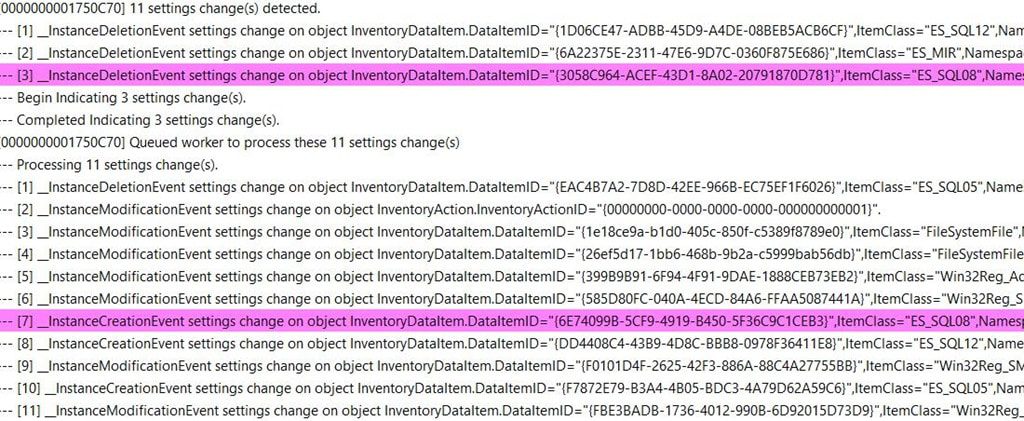
Now that the policies are downloaded, the client results for this hardware inventory class will be returned to the site server during the next hardware inventory cycle. You can see this within the InventoryAgent.log. I have posted a portion of the log file and highlighted the line showing that the inventory is being returned to the site server.
![]()
Finally, after the hardware inventory cycle runs, you will see the inventory within Resource Explorer.
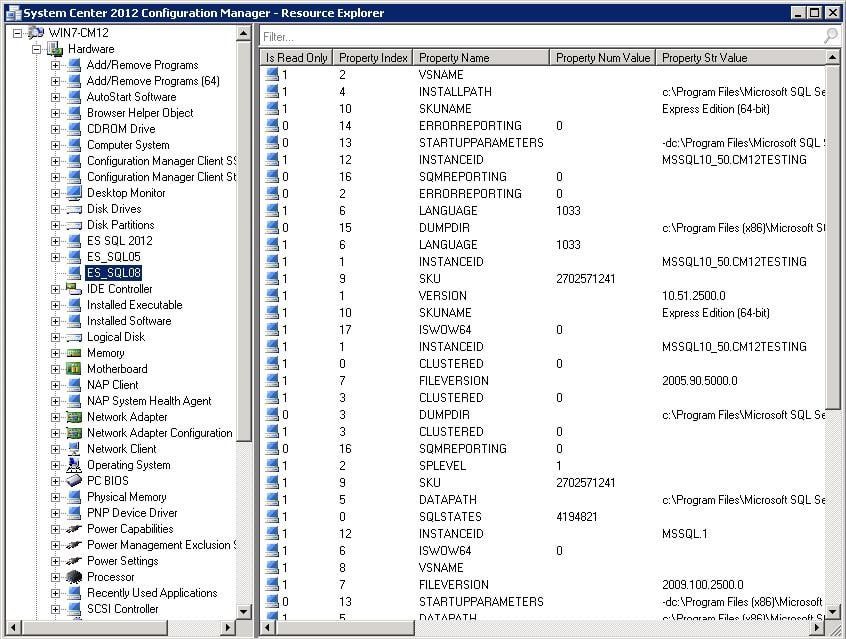
If you are interested in the inventory workflow process, you may also want to take a look at a blog post I wrote last year about troubleshooting the inventory flow from a PC back to the site server.