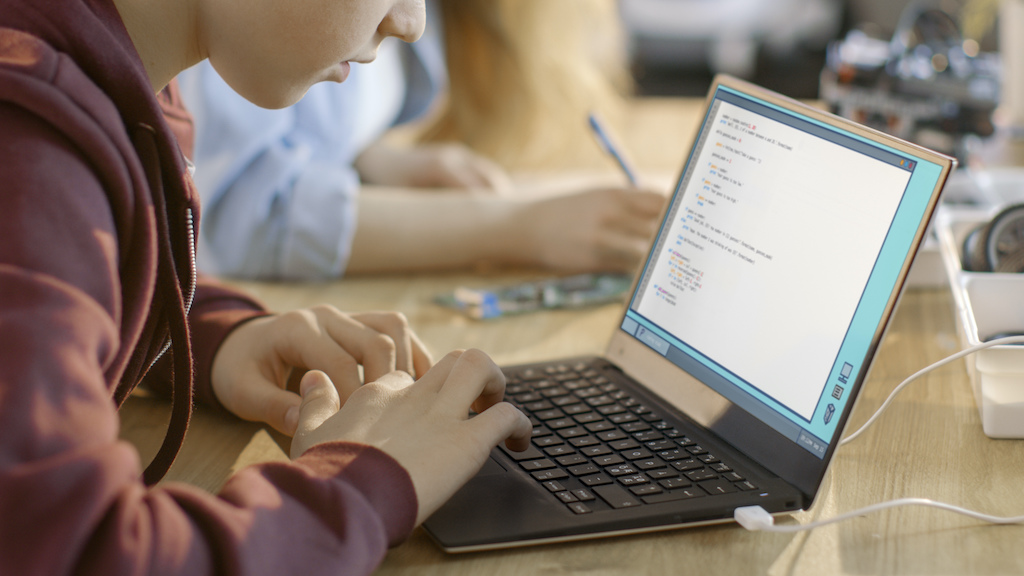Endpoint Insights
Ten is the Answer
Topics: Endpoint Insights
MIR hardware inventory tool put to the test
One day as I walked back into my office after a meeting, I was told by Andrew, our intern, “Ten is the answer!” Immediately, I had a flash-back to The Tonight Show and Johnny Carson’s character, Carnac the Magnificent. I waited for Andrew to tell me the question. Sensing my confusion, he pointed to the desk next to him and said, “Ten.” I looked at the desk and laughed.
What was so funny? Before going to my meeting, I discussed with Andrew his task list. Specifically, we talked about some hardware inventory testing he was performing on Monitor Information Reporting (MIR). As I was disappearing out the door, he asked, “What should I do if I’m done before you get back?” I glibly replied, “Tell me how many monitors you can attach to your laptop.”

In my absence, Andrew found all the unused monitors in our office and attached them to his laptop. This even included three monitors from my office. He later said that he only stopped because he ran out of monitors.

All the monitors attached used only two (yes two!) docking stations and the laptop itself. One docking station was a Dell Pr02X which allows for three monitors to be attached. The second was a USB docking station where two monitors and the projector were connected. Three USB monitors were attached to the laptop directly and then the laptop’s screen itself made it ten!
In addition to this mix of monitors, there were also different interface types: DVI, VGA, HDMI and a few USB monitors too.
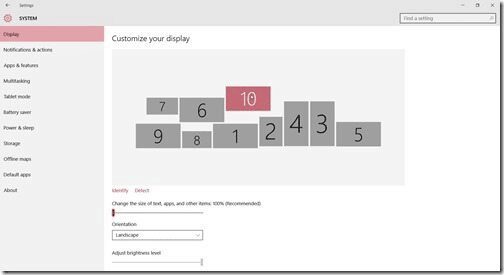
You can see that within Windows 10 we didn’t try to trick or increase the monitor count by cloning monitors. Each monitor is independent with various screen resolutions.
Andrew later confirmed that Monitor Information Reporting (MIR) was also able to identify all ten active monitors. MIR provided their current resolution information and their position relative to the laptop monitor (#1). Good job, Andrew!
Now I can say with complete confidence that if you have ten monitors attached to a computer, MIR will accurately provide you with this inventory. If you have more than ten monitors attached to one computer, let us know and we will gladly test MIR with you.
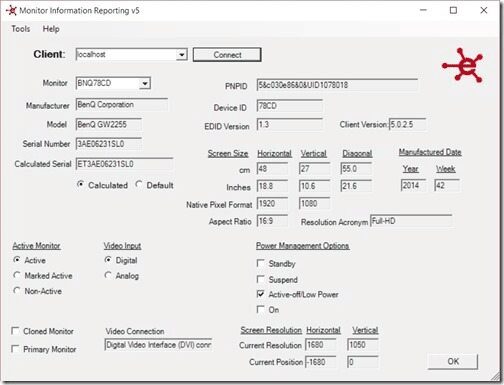
The screenshot above shows you the results from the MIR hardware inventory tool for one of the monitors (#8) that Andrew attached to the laptop. You can see that it is a BenQ GW2255 that has a serial number of ET3A06231SL0. Its native resolution is Full-HD, but it’s running at 1680 x 1050. MIR can also tell you that this monitor is attached via a DVI connection. That’s only a few of the many data points that MIR collected for these monitors during Andrew’s test.