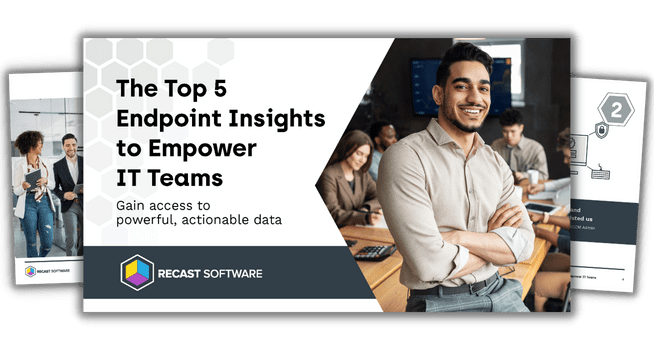Endpoint Insights
Dell Warranty Status Woes
Topics: Endpoint Insights
Dell Warranty Status Woes
The other day, I was asked to check why a Dell computer showed a warranty expiry date in 2026. Why was that unusual? Normally, a computer warranty is no more than 3 or 4-years, so a 6-year warranty is unusual. I first started my investigation by using the Dell Warranty Status look-up page.
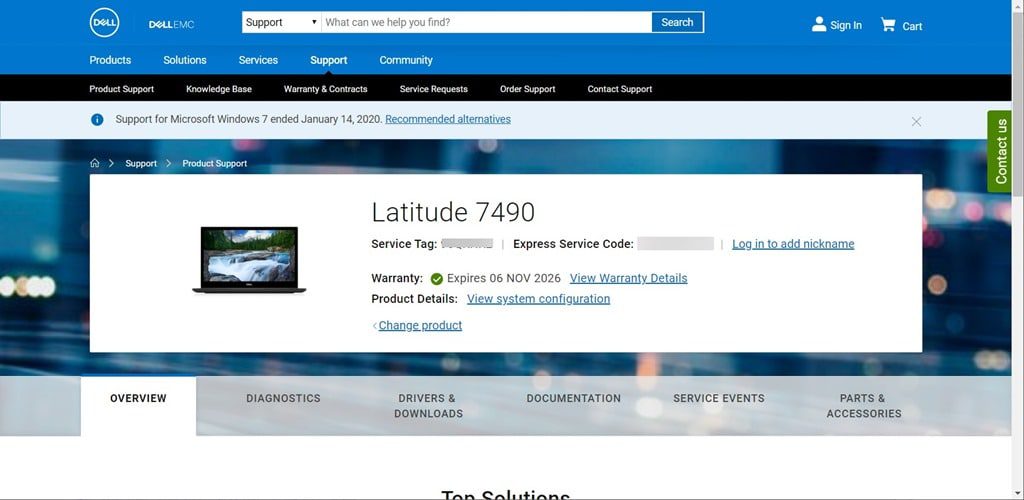
You can see from the above screenshot that the “warranty look-up” page, or should I call it the “warranty check” page, says that this computer warranty is set to expire on 06 NOV 2026. Given that the warranty length seemed unusual, I clicked on the View Warranty Details link for more information.
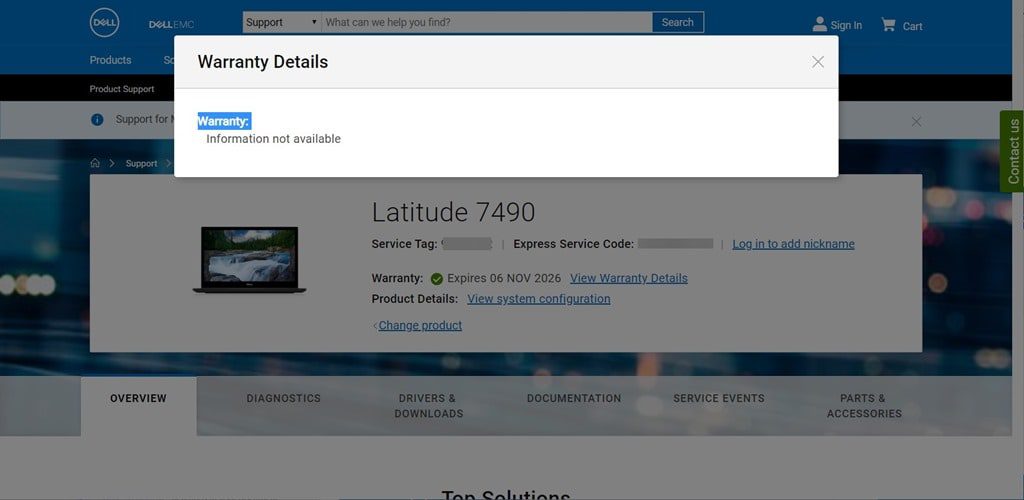
Why is the warranty information not available? Something was not right, so I needed to dig deeper.
Dell Warranty Status Unavailable
Next, I looked at the results from the Dell Warranty Status API.
[{"id":xxxxxxxxx,"serviceTag":"xxxxxxx","orderBuid":0,"shipDate":"2019-01-24T06:00:00Z","productCode":"N`004","localChannel":"PN","productId":"latitude-14-7490-laptop","productLineDescription":"LATITUDE 7490","productFamily":"Unknown","systemDescription":"Latitude 7490","productLobDescription":"Latitude","countryCode":"CA","duplicated":false,"invalid":false,"entitlements":[]}]
Err, that didn’t look right!! This data only showed me when the computer was shipped, back on January 24, 2019. Where were the warranty details for the computer itself? I could maybe understand why the warranty details were missing if the ship date was only a few weeks ago, but over a year ago?
Straight to the Source
Recast Software has a great relationship with the Dell team, so we touched base with them about this issue. I could go into all the boring details about what we and the Dell team discovered, BUT the end results were two-fold.
First, we found out that the 06 NOV 2026 expiry date was meant for Dell Digital Delivery. Digital deliveries include drivers, updates to drivers, BIOS updates, etc. In other words, that expiry date had NOTHING to do with the actual computer warranty. This led to two more understandings: The Dell Warranty Status API NEVER provides a Dell Digital Delivery date in lieu of warranty details, so the main Dell Warranty Status page has a bug in it. As of this writing, when there are no other warranty details listed for a computer, the warranty check page is displaying a digital delivery date. Hopefully, by the time you read this blog post, this bug is fixed.
Second, we discovered that the warranty details for this specific device were not submitted into Dell’s system. How is this problem fixed? The only way to resolve this issue is by contacting your Dell sales representative. Tell them to locate the sales invoice and get the computer entered into the system. Unfortunately, this might take some time, but once it is done you will see the correct warranty details in the Dell Warranty Status API and on the warranty check page.
Normalized Dell Warranty Status API Results
Look at the screenshot below. Do you see that this Latitude 3400 computer has two different warranty expiration dates for two different kinds of services? In actuality, the ProSupport with Next Business Day Service supersedes the Collect and Return Support service.
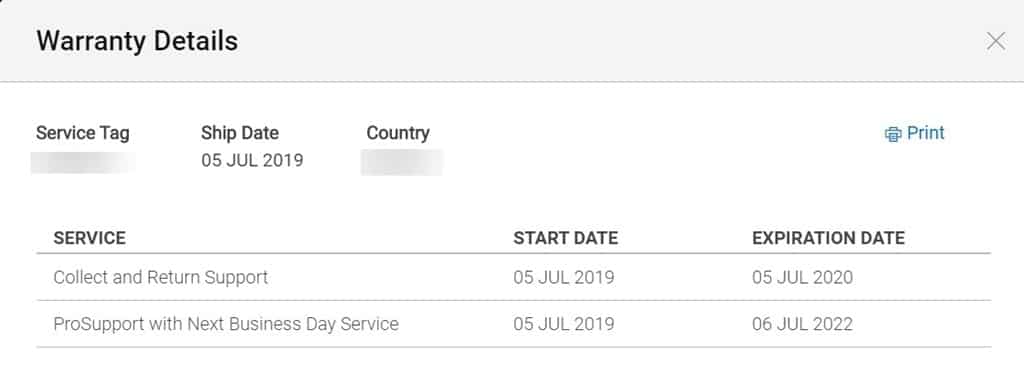
Now, look at the following screenshot.
It is no secret that Recast Software’s Endpoint Insight tool collects warranty details from Dell APIs. Using Endpoint Insights, you can see that not only do we collect the warranty details, but we also normalize the results. In the screenshot below, you can see the interface (I always joke that nobody gets to see this interface but admins).

This computer’s warranty details are not as complex as we generally find. Often, we see four different services listed for an individual computer. If you relied solely on the Dell API for your reports, you would only get exactly what you see on Dell’s Warranty & Contracts page. In order for all of this data to make sense, you must identify each computer’s warranty status by examining every single coverage option, but you don’t have to with Endpoint Insights.
Endpoint Insights Doing the Work
Endpoint Insights normalizes the results, so you don’t have to do the work yourself. That’s where we shine! As a bonus, Endpoint Insights works with any vendor, but that discussion is for another day.
If you have questions about the Dell Warranty Status API, please feel free to contact me on Twitter @GarthMJ. Would you like to learn more about Endpoint Insights? Please learn more here or contact us.
Additional Warranty Reporting Resources
- How to Improve Warranty Information Reporting
- You Need Normalized Warranty Results
- How Old Are Our Computers?
- Get Your Hardware Refresh Budget Right
- Cost Effective Computer Replacement Plans