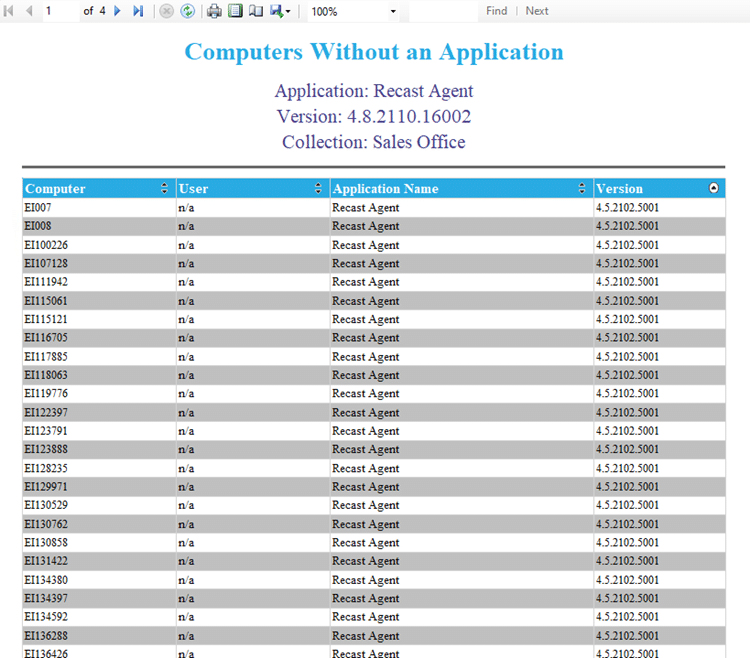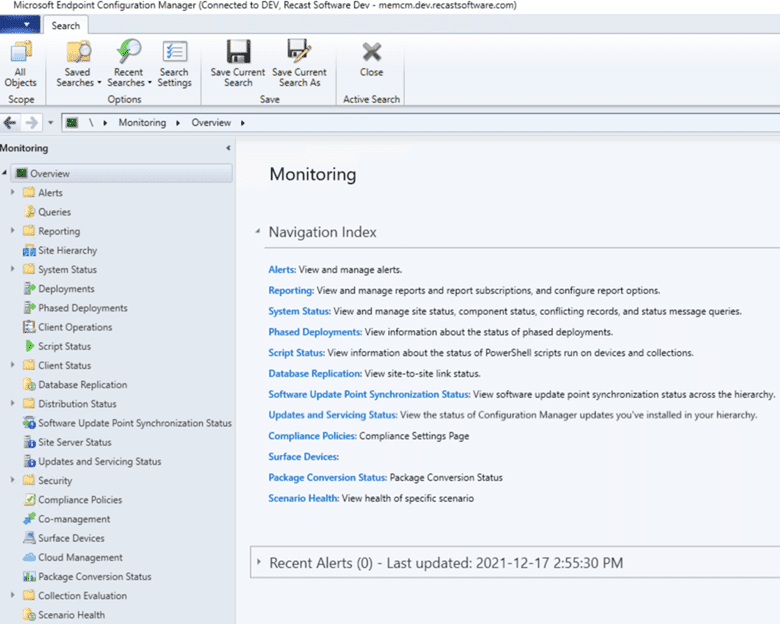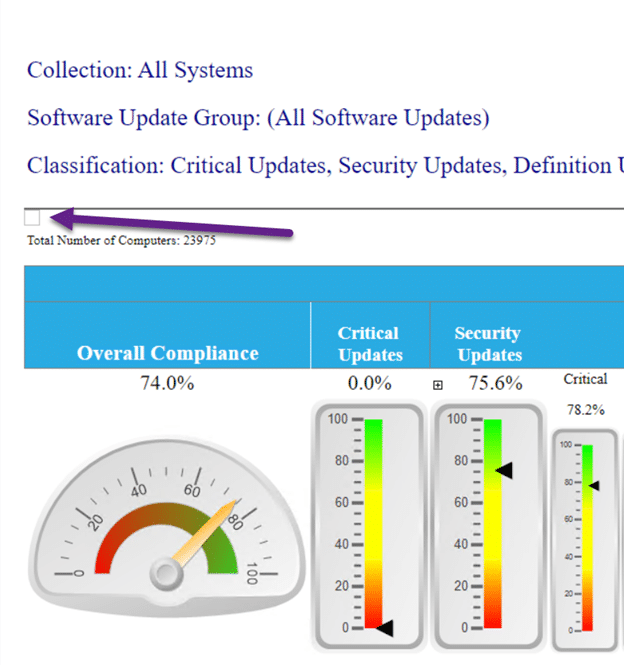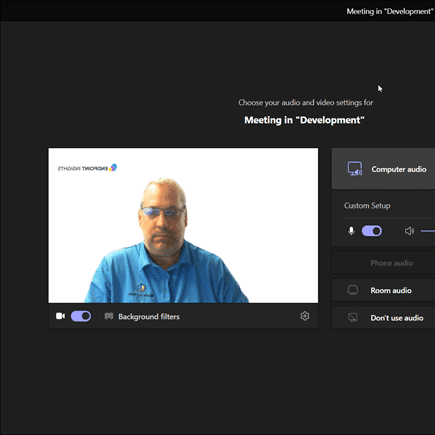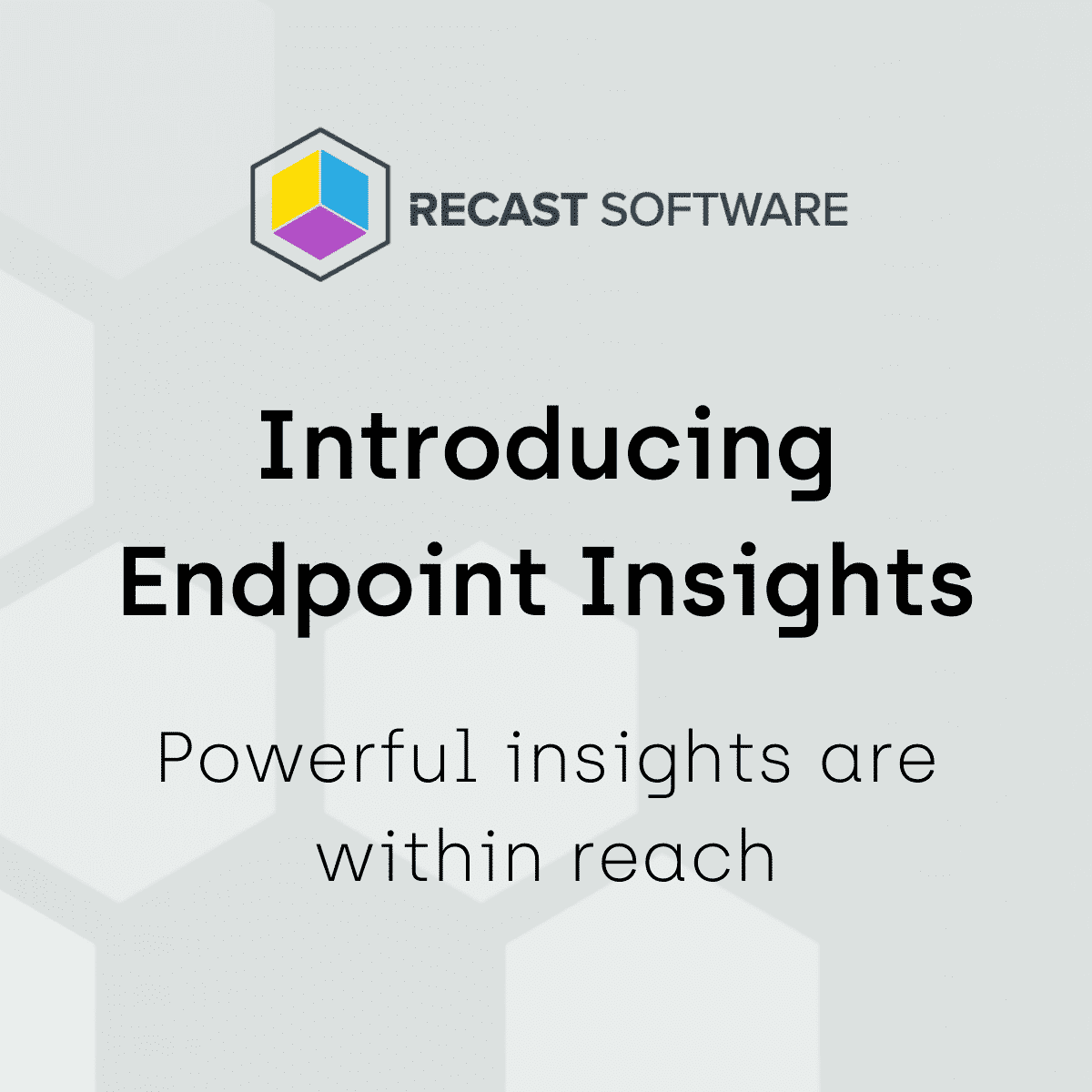Endpoint Insights
What IOPS Do I Need for Configuration Manager?
Topics: Endpoint Insights
Recently a good friend of mine and fellow Microsoft MVP (Enterprise Client Management), Johan Arwidmark, published a blog post on the topic of sizing your Configuration Manager 2012 R2 primary site server. One thing that I should point out, though, is that everything he talks about is also 100% applicable to SCCM 2007 and SCCM 2012. Yes, SCCM 2012 (or SCCM 2012 R2) requires more of everything, but IOPS is still the #1 killer in Configuration Manager (SCCM) 2007 and SCCM 2012.
Let’s talk a bit about IOPS (Input/Output Operations Per Second) in general for ConfigMgr.
You should expect to get ~100 IOPS for a standard SATA drive 3GB/s. 140 IOPS for a SAS drive and over 5,000 IOPS for an SSD.
http://en.wikipedia.org/wiki/IOPS
If you are like me, you probably have heard almost everyone talking about needing 5,000 IOPS for a ConfigMgr system. There is no way that I’m going to buy an SSD for my ConfigMgr system.
How, though, do you get that type of IOPS without buying SSDs? In a nutshell, RAID. Basically, you add all drive IOPS within the RAID together. This will give you your basic IOPS for the RAID.
Take a moment to read Johan’s blog post for more details about how to test your hard drive system: http://www.deploymentresearch.com/Research/tabid/62/EntryId/115/Sizing-your-ConfigMgr-2012-R2-Primary-Site-Server.aspx
If you have any questions about IOPS and Configuration Manager, please feel free to send me an email at info@recastsoftware.com. Otherwise, you can leave a message in the comment section below.